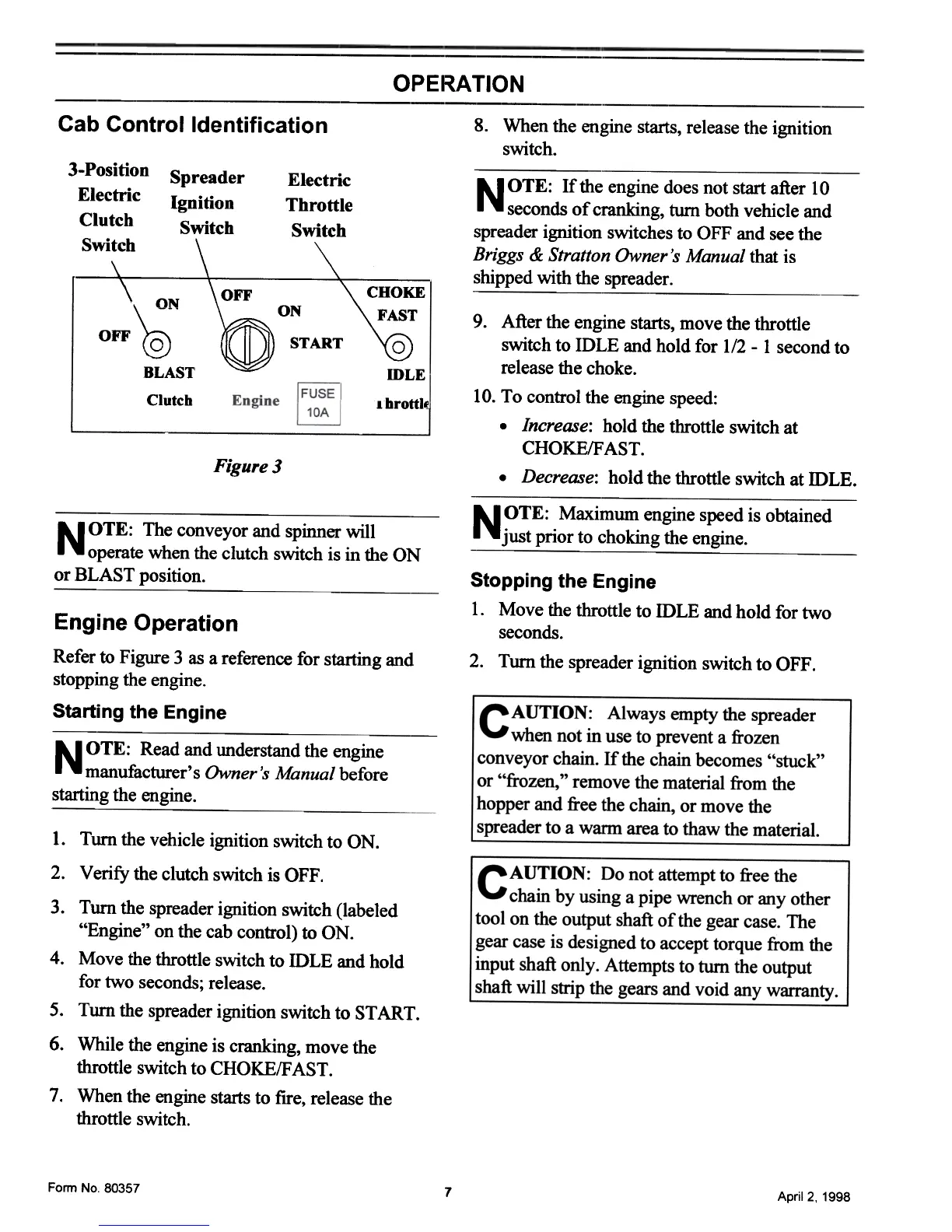OPERA TION
Cab Control Identification 8.
When the engine starts, release the ignition
switch.
3-Position Spreader Electric
Electric Ignition Throttle
Clutch Switch Switch
Switch
ON
START
i
mLE
Ihrott.J
N OTE: If the engine does not start after 10
seconds of cranking, turn both vehicle and
spreader ignition switches to OFF and see the
Briggs & Stratton Owner's Manual that is
shipped with the spreader.
OFF~.
BLAST
Clutch
Figure 3
9. After the engine starts, move the throttle
switch to mLE and hold for 1/2 -I second to
release the choke.
10. To control the engine speed:
.Increase: hold the throttle switch at
CHOKE/FAST .
.Decrease: hold the throttle switch at mLE.
N OTE: Maximum engine speed is obtained
just prior to choking the engine.
N OTE: The conveyor and spinner will
operate when the clutch switch is in the ON
or BLAST position.
Engine Operation
Stopping the Engine
I. Move the throttle to IDLE and hold for two
seconds.
2. Turn the spreader ignition switch to OFF .
Referto Figure 3 as a reference for starting and
stopping the engine.
Starting the Engine
N OTE: Read and understand the engine
manufacturer's Owner's Manual before
starting the engine.
I. Turn the vehicle ignition switch to ON .
2. Verify the clutch switch is OFF.
3. Turn the spreader ignition switch (labeled
"Engine" on the cab control) to ON.
4. Move the throttle switch to illLE and hold
for two seconds; release.
5. Turn the spreader ignition switch to START.
6.
7.
While the engine is cranking, move the
throttle switch to CHOKE/FAST.
When the engine starts to fIfe, release the
throttle switch.
Form No.80357
7
April 2, 1998