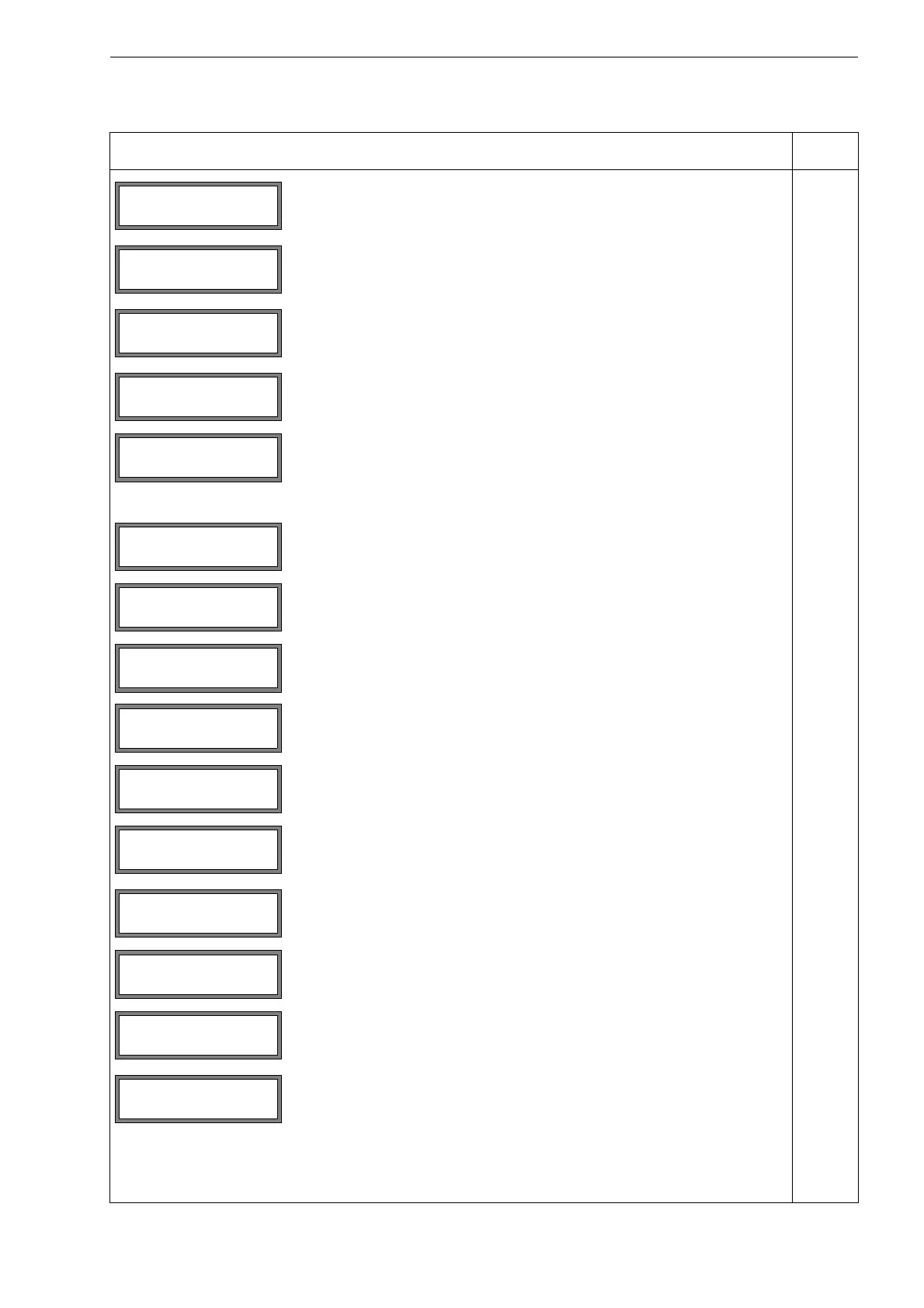A Menu Structure FLUXUS G80x
UMFLUXUS_G8V4-6-1EN, 2018-10-10 139
activation of the channels
This display will not be indicated if the transmitter has only one measuring
channel.
input of the measuring point number
This display will only be indicated if Output Options\Store Meas.Data
and/or Serial Output are activated.
activation/deactivation the flow profile correction
This display will only be indicated if Special Funct.\SYSTEM set-
tings\Measuring\Flow Velocity = uncorr. is selected.
input of the number of sound paths
display of the transducer distance to be adjusted between the inner edges of
the transducers
Program Branch Output Options
main menu: selection of the program branch Output Options
selection of the channel whose output options are to be defined
selection of the physical quantity
selection of the unit of measurement for the physical quantity
input of the duration over which a floating average of the measured values
has to be determined
range: 1...600 s
activation of the data logger
activation of the measured values transmission to a PC or a printer via a seri-
al interface
selection of the storage rate for storing measured values in the data logger
This display will only be indicated if Output Options\Store Meas.Data
and/or Serial Output are activated.
input of the storage rate if Storage Rate = EXTRA is selected
range: 1...43 200 s (= 12 h)
INIT-resis-
tant
CHANN:>A< B Y Z
MEASUR - .
A:Meas.Point No.:
xxx (↑↓← →)
Transd. Distance
A:54 mm Reflex
par mea >OPT< sf
Output Options
Output Options ↕
for Channel A:
Physic. Quant. ↕
Volume flow
Physic. Quant. ↕
act. Volume flow
Storage Rate ↕
Once per 10 sec.
