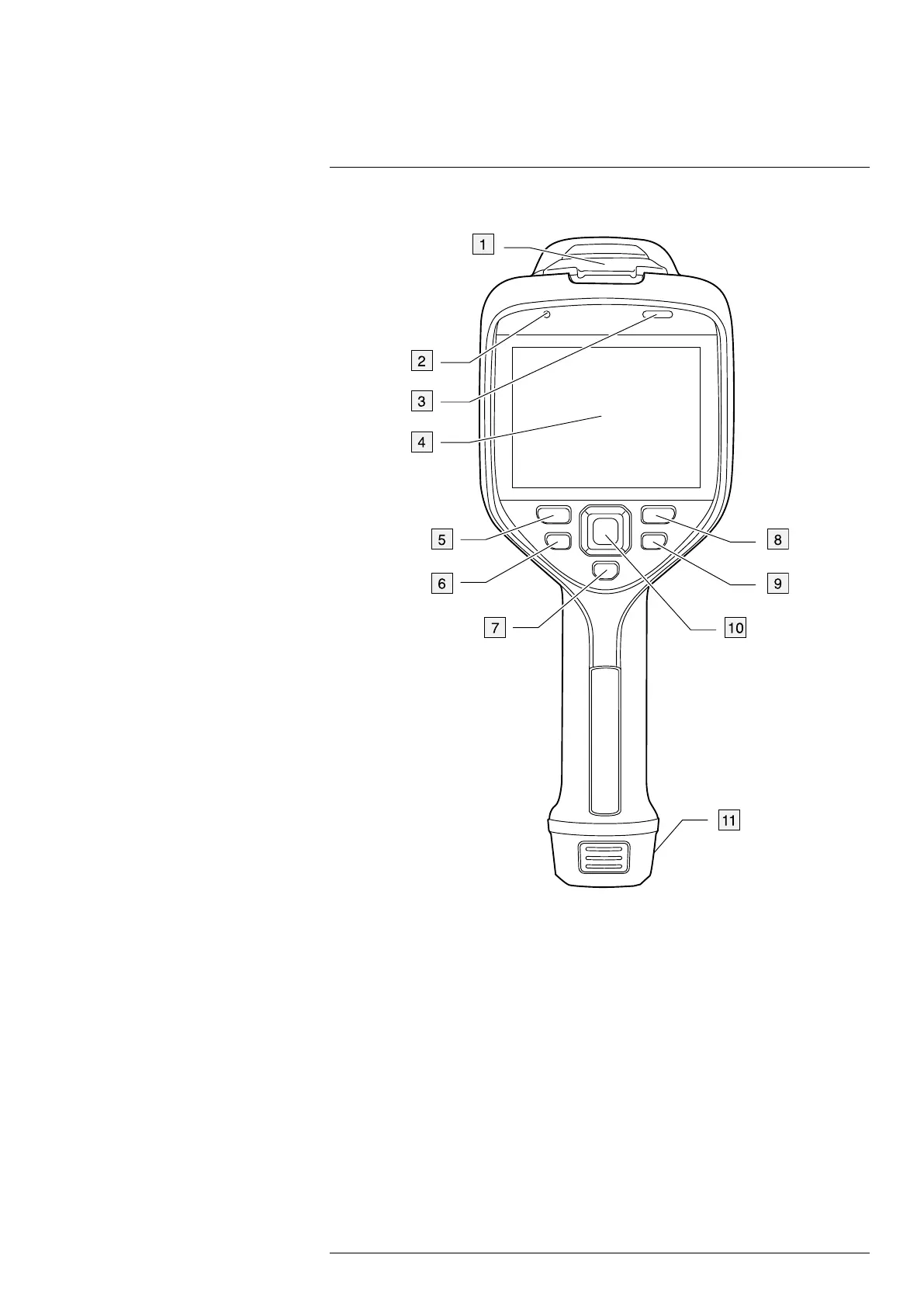Camera overview
6
6.2 View from the rear
1. Cover for the USB connector and memory card slot.
2. Microphone.
3. Speaker.
4. Touch-screen LCD.
5. Image archive button.
6. Programmable button.
7. Button to operate the laser.
8. Back button.
9. On/off button.
10. Navigation pad with center push.
11. Battery.
6.3 Laser distance meter and laser pointer
The laser distance meter consists of a laser transmitter and a laser receiver. The laser
transmitter also works as a laser pointer.
#T810587; r. AA/74078/74713; en-US
11