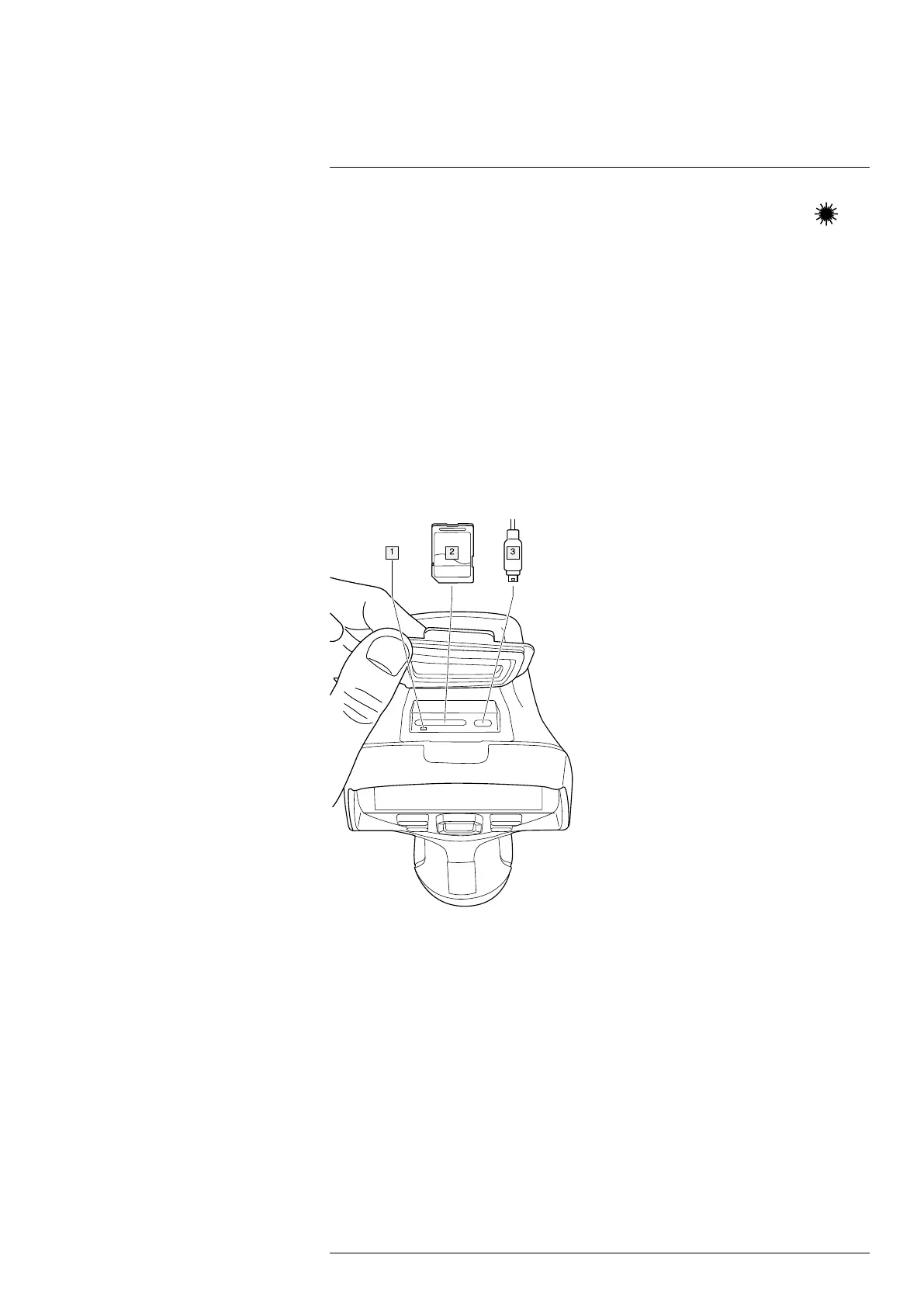Handling the camera
7
5. Hold the camera perpendicular to the target. Push and hold the laser button
.
6. The calculated area is displayed in the result table.
7.7 Connecting external devices and storage
media
You can connect the following external devices and media to the camera:
• An SD memory card.
• A computer to move image and video files to and from the camera, using a USB-C to
USB-A or a USB-C to USB-C cable.
• A video monitor or projector, using a USB-C to HDMI adapter.
• A USB battery charger.
Note Empty or use a memory card that has not previously been used in another type of
camera. The cameras may organize files differently on the memory card. There is there-
fore a risk of losing data if the same memory card is used in different types of cameras.
1. LED indicator showing that the memory card is busy.
Note
• Do not eject the memory card when this LED is flashing.
• Do not connect the camera to a computer when this LED is flashing.
2. SD memory card.
3. USB-C cable.
7.8 Moving files to a computer
When you save an image or video clip in the image archive of the camera, the file is
stored on the memory card.
You can connect the camera to a computer, using a USB-C to USB-A or a USB-C to
USB-C cable. Once connected, you can move the image and video files from the memo-
ry card to the computer.
#T810587; r. AA/74078/74713; en-US
24
