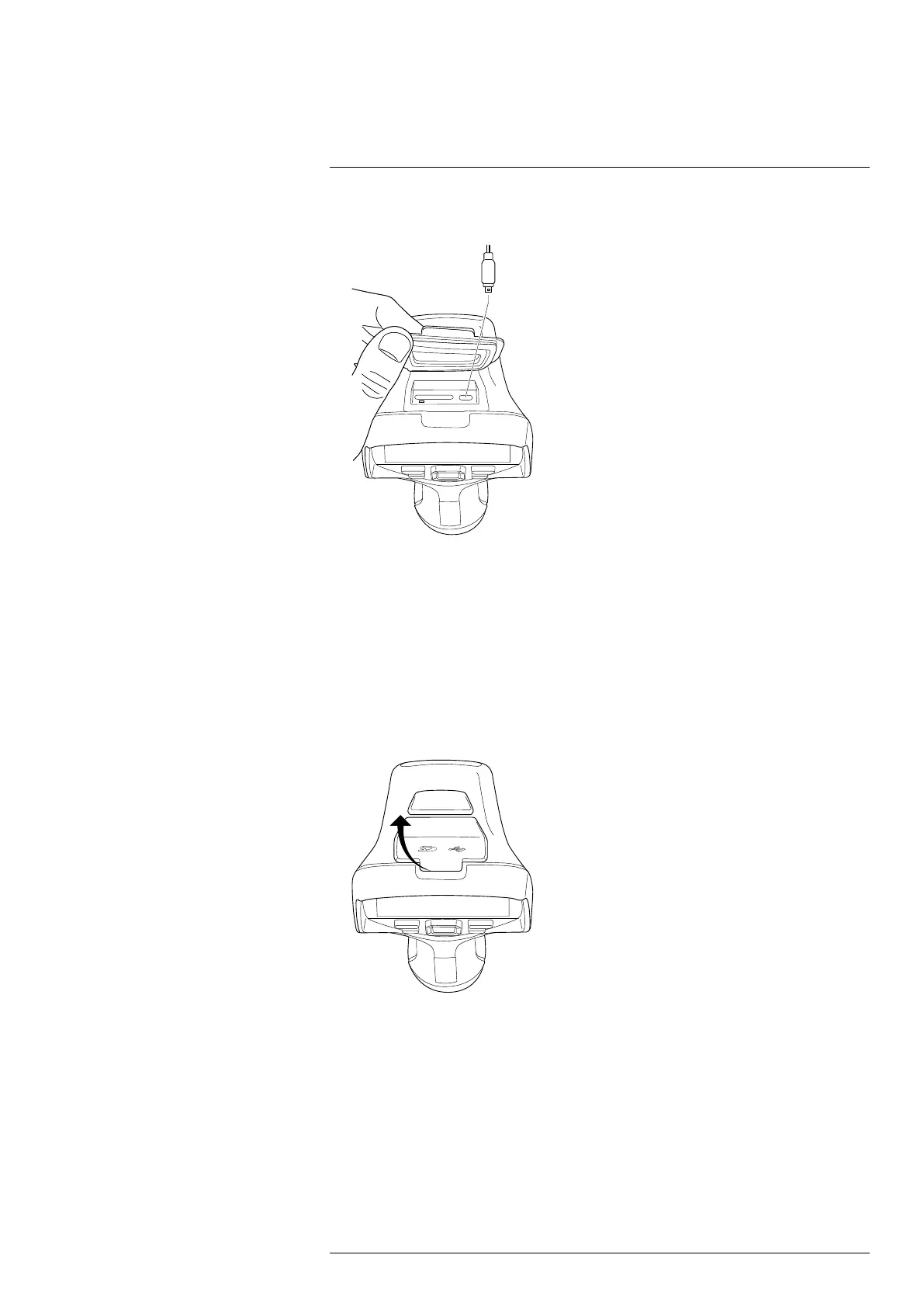Handling the camera
7
4. Connect the USB connector of the USB battery charger to the USB-C connector in
the connector bay of the camera.
5. To check the status of the battery charging, do one of the following:
• If the camera is turned on: Place your finger at the top of the screen and swipe
down. The battery status is displayed on the swipe-down menu.
• If the camera is turned off: The battery charging indicator is displayed on the
screen.
6. It is good practice to disconnect the USB battery charger from the mains socket when
the battery is fully charged.
7.1.4 Charging the battery using a USB cable connected to a computer
1. Fold up the rubber cover at the top of the camera.
#T810587; r. AA/74078/74713; en-US
18