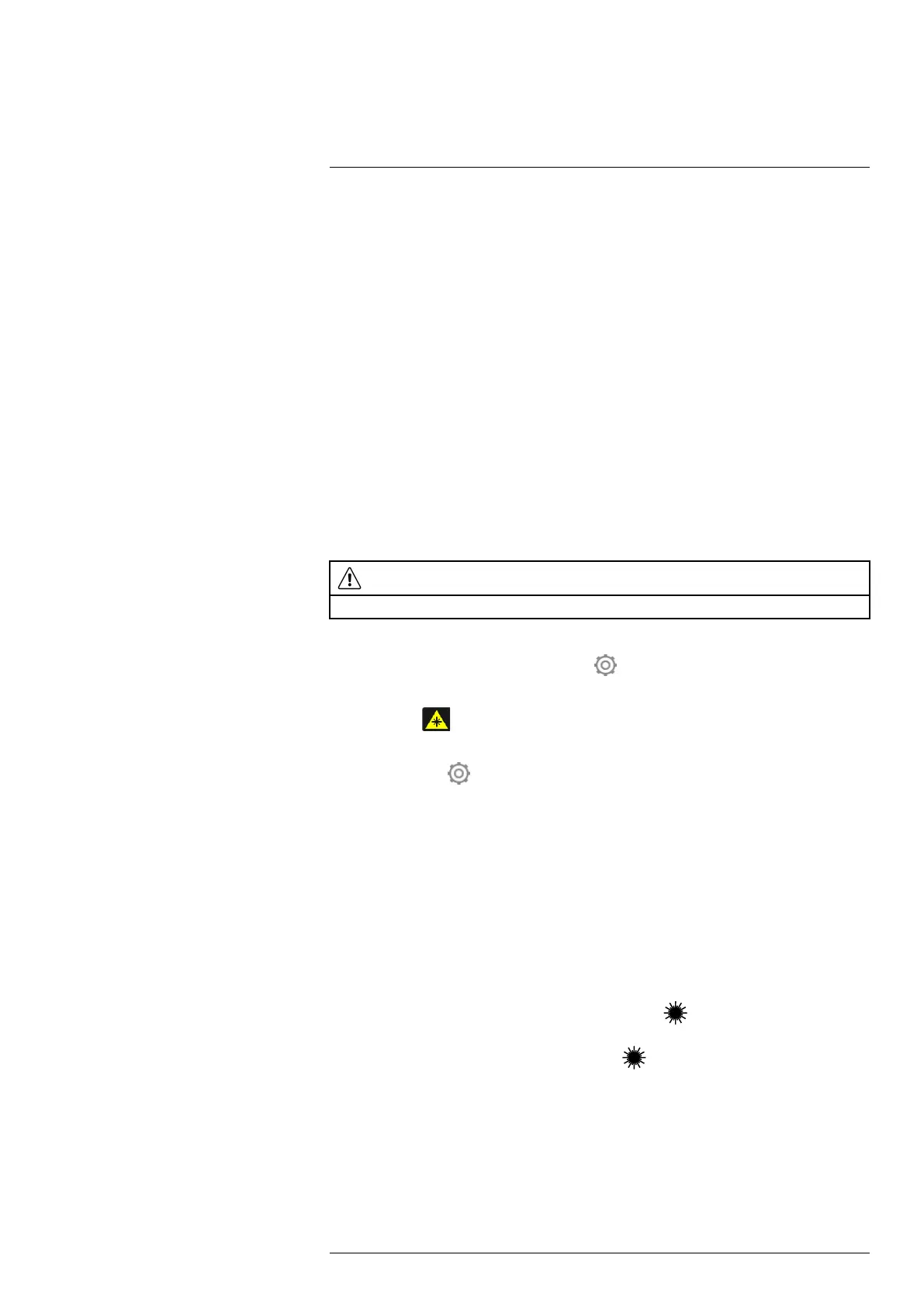Handling the camera
7
Note
• Before you can enable continuous autofocus, you need to enable the laser and select
laser as focus method. See section 7.4.2.1 Autofocus method.
• When continuous autofocus is enabled, it is not possible to manually adjust the focus
by rotating the focus ring.
• You can also assign the continuous autofocus function to the programmable button.
For more information, see section 7.9 Programmable button.
• Continuous autofocus is not supported by all camera models.
7.5 Operating the laser distance meter
7.5.1 General
The laser distance meter consists of a laser transmitter and a laser receiver. The laser
distance meter determines the distance to a target by measuring the time it takes for a la-
ser pulse to reach the target and return to the laser receiver. This time is converted to a
distance, which is displayed on the screen.
The laser transmitter also works as a laser pointer. When the laser is on, you will see a
laser dot approximately at the target.
WARNING
Do not look directly into the laser beam. The laser beam can cause eye irritation.
Note
• The laser is enabled by a setting. Select
(Settings) > Device settings > Lamp & la-
ser > Enable lamp & laser.
• The symbol
is displayed on the screen when the laser is on.
• The camera can be configured to automatically measure the distance when an image
is saved. Select
(Settings) > Save options & storage > Measure distance. With
this setting, the Object distance parameter (see section 12.5 Changing the measure-
ment parameters) in the image data is automatically updated with the measured dis-
tance when an image is saved. (There is no effect on the Object distance setting in
live mode.)
• If the target reflection is low or if the target is angled from the laser beam, there may
be no return signal, and the distance cannot be measured.
• The laser distance meter is not supported by all camera models.
• The laser distance meter may not be enabled in all markets.
7.5.2 Procedure
To operate the laser, do the following:
1. To turn on the laser, push and hold the laser button
. The distance to the target is
displayed on the screen.
2. To turn off the laser, release the laser button
.
#T810587; r. AA/74078/74713; en-US
22
