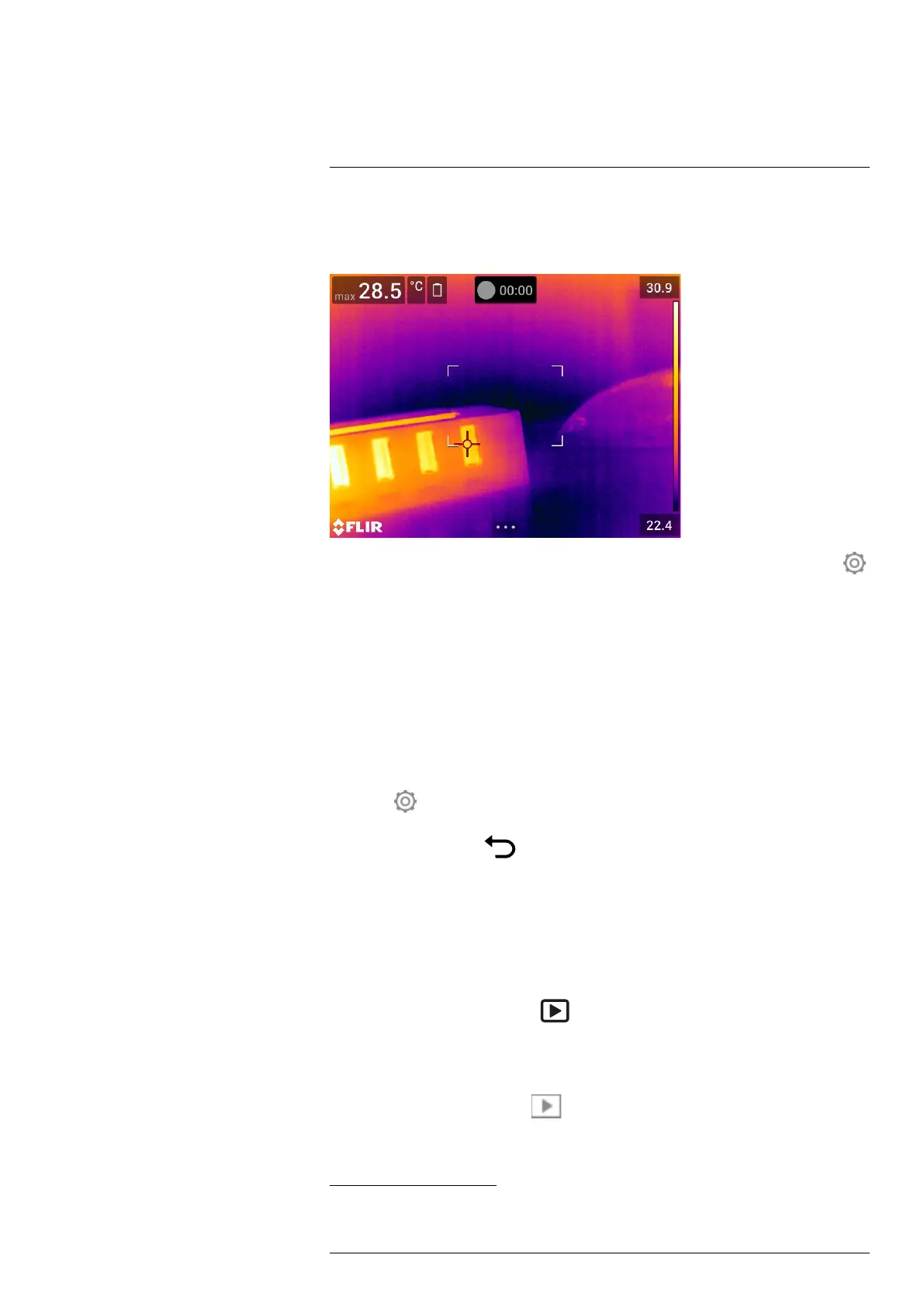Recording video clips
16
16.1 General
You can record and save video clips to the memory card.
Note The camera can be configured to save video in *.mpg or *.csq format. Select
(Settings) > Save options & storage > Video compression.
• Mpeg (*.mpg): Mpeg recordings cannot be edited after the file has been saved.
• Radiometric storage (*csq)
7
: A *.csq file supports full radiometry but is only supported
by FLIR Systems software. The file does not include any visual image information.
With this setting, only Thermal image mode is supported when recording video. If any
other image mode is active when Video recording mode is selected, the camera will
auto-switch to Thermal image mode.
16.2 Recording a video clip
1. Push the navigation pad to display the menu system.
2. Select
(Settings) and push the navigation pad. This displays the Settings menu.
3. Use the navigation pad to select Recording mode > Video.
4. Push the back button
to exit the Settings menu.
5. To start a recording, pull and release the trigger. A counter at the top of the screen
displays the duration of the recording.
6. To stop a recording, pull and release the trigger. The recording is automatically saved
to the image archive.
16.3 Playing a saved video clip
1. Push the image archive button . This displays the Gallery with one or more
folders.
2. Select a folder and push the navigation pad.
3. Select the video clip you want to play and push the navigation pad.
4. Push the navigation pad to display the top toolbar.
5. On the top toolbar, select the
icon and push the navigation pad.
6. To play or pause the video clip, push the navigation pad.
#T810587; r. AA/74078/74713; en-US
77
7. The availability of this format is dependent on the camera model.
