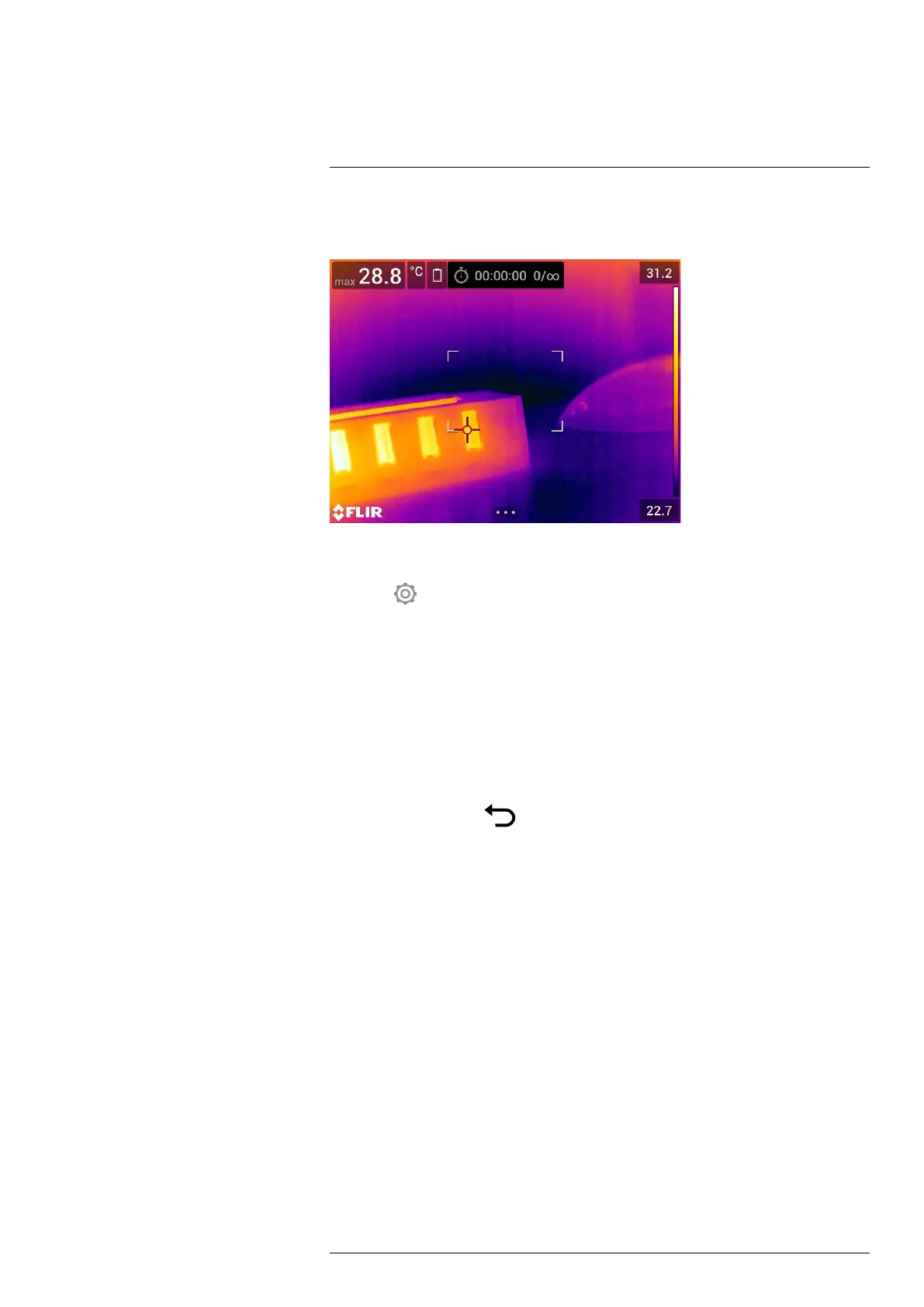Programming the camera (time-
lapse)
15
Note The availability of this feature is dependent on the camera model.
You can program the camera to save images periodically (time-lapse).
Follow this procedure:
1. Push the navigation pad to display the menu system.
2. Select
(Settings) and push the navigation pad. This displays the Settings menu.
3. Use the navigation pad to select Recording mode > Time-lapse.
4. Push the navigation pad. This displays a dialog box where you can set the save
conditions:
• Save interval: Use the navigation pad to set the time interval between each saved
image.
• Total number of images: Periodic saving will stop when the set number of images
have been saved.
Note If you select “∞,” the camera will keep on saving images until the memory
card is full or until you manually stop the time-lapse.
5. Push the navigation pad. This closes the dialog box.
6. Push the back button
repeatedly to exit the Settings menu.
7. The time interval is displayed at the top of the screen.
8. To start the time-lapse (periodic saving), pull and release the trigger.
9. To manually stop the time-lapse, pull and release the trigger.
10. When the time-lapse is completed, an information screen is displayed. Push any but-
ton or touch the screen to return to the live image.
#T810587; r. AA/74078/74713; en-US
76
