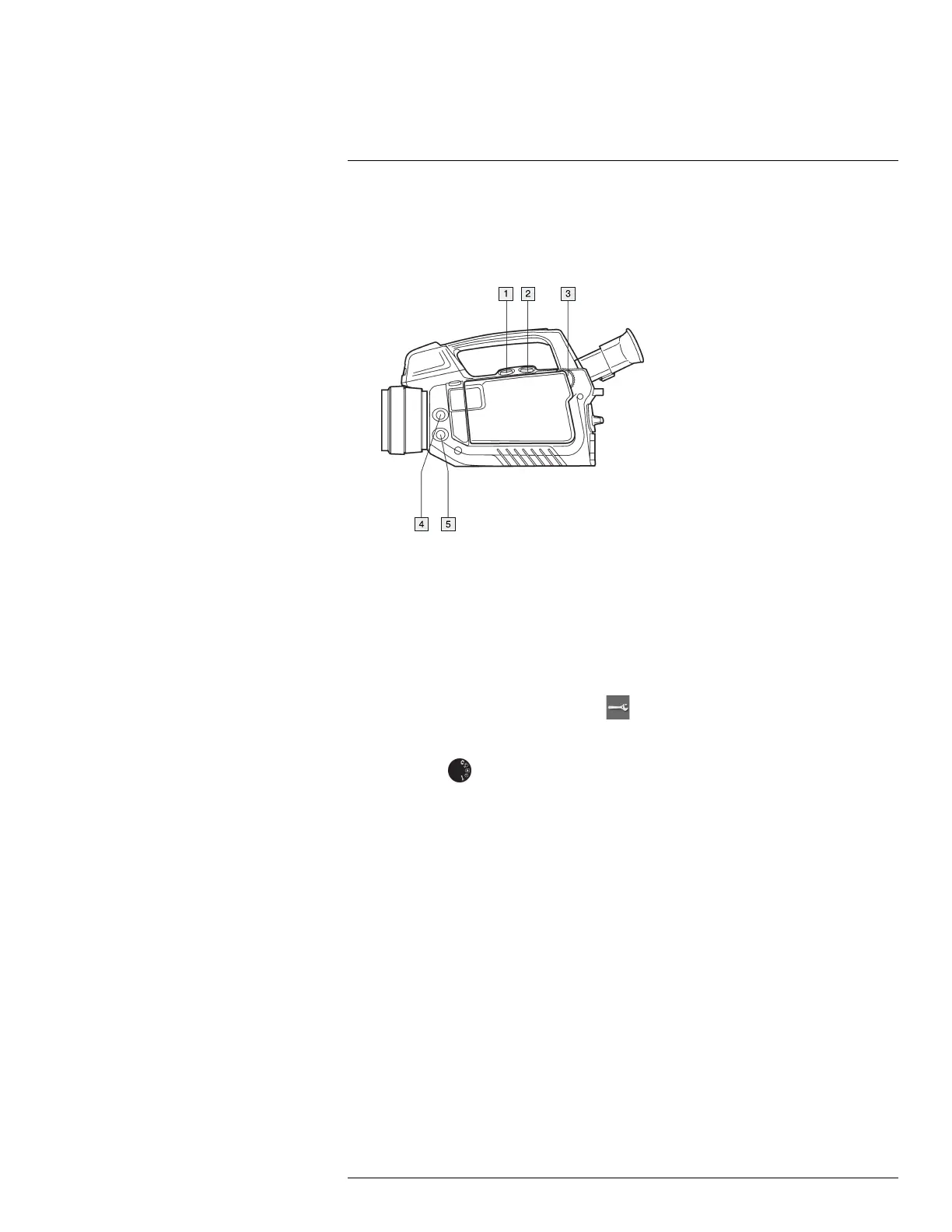Camera parts
12
12.1 View from the left
12.1.1 Figure
12.1.2 Explanation
1. Programmable button for one of the following functions:
• Change the zoom factor.
• Hide/show graphics.
• Change the polarity.
• Change the palette.
You program the button in setup mode
in the Preferences tab.
2. Temperature range button.
3. Mode wheel
with the following modes:
• Camera mode: Save images.
• Video mode: Record video clips and video sequences.
• Archive mode: View saved images, video clips, and video sequences.
• Program mode: Set up periodical saving of images.
• Setup mode: Change the general settings.
4. Laser button.
5. Button to go between infrared mode and digital camera mode.
#T559157; r. AH/45951/45951; en-US
29
