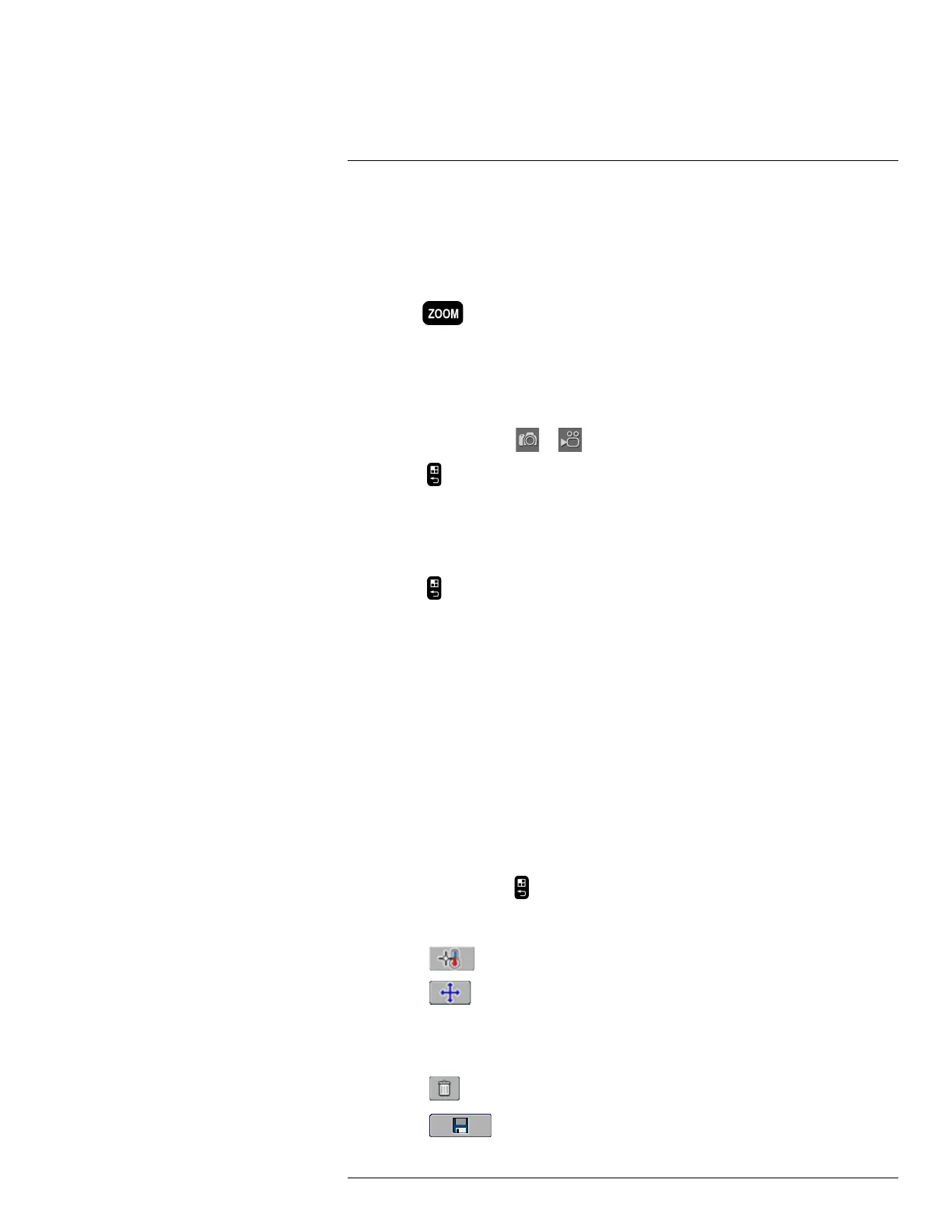Working with views and images17
• Invert polarity, i.e. change the image polarity from white = hot to black = hot.
• Histogram equalization, i.e., an image-displaying method that evenly distributes the col-
or information over the existing temperatures of the image.
Note In preview and archive mode, you can do the following related to image
presentation:
• Push the
button left/right to zoom into or out of the image.
• Depending on the function you have assigned to the programmable button, you can
hide/show graphics, change the polarity, or change the palette. For more information,
see section , page .
17.3.2 Procedure
1. Turn the mode wheel to
or .
2. Push the
button to display a menu.
3. Move the joystick left/right to go to the Image tab.
4. Move the joystick up/down to go to select the setting that you want to change.
5. Push the joystick to enable/disable the setting.
(If you select Zoom you can change the zoom factor by moving the joystick up/down.)
6. Push the
button to leave the setup mode.
17.4 Editing a saved image
17.4.1 General
You can edit a saved image. You can do one or more of the following tasks:
• Edit measurements.
• Adjust the image.
• Delete the image.
17.4.2 Procedure
Follow this procedure:
1. Open the image at full size in the archive. For more information, see section 17.2
Opening an image, page 61.
2. Push the joystick or the
. This displays a menu.
3. You can now do one or more of the following tasks. Move the joystick to go to a task
and push the joystick to select the task.
• Select
to edit measurement tools.
• Select
to adjust the image.
Note You can only adjust an image that has been saved in Auto or Manual mode.
An image saved in HSM mode cannot be adjusted. For more information, see sec-
tion 14.4 Adjusting an image, page 37.
• Select
to delete the image.
• Select
to save any changes and exit edit mode.
#T559157; r. AH/45951/45951; en-US
62
