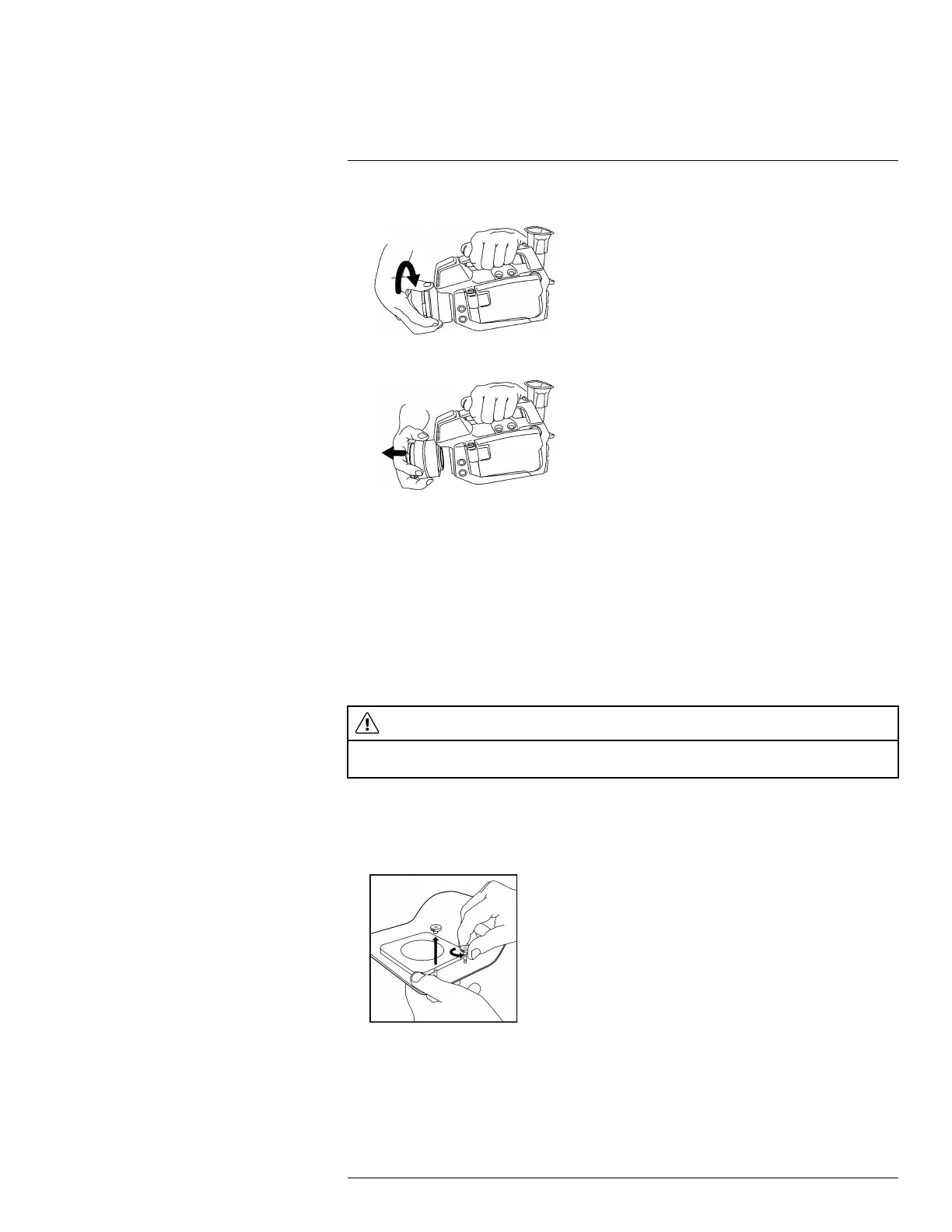Handling the camera16
2. Rotate the infrared lens counter-clockwise 30° (looking at the front of the lens).
3. Carefully pull out the infrared lens from the bayonet ring.
16.12 Mounting the heatshield
16.12.1 General
In furnace and other high-temperature applications, you must mount the heatshield on the
camera.
You must also enter the correct external optics transmission value of the heatshield into
the camera. The external optics transmission value is printed on a label on the inside of
the heatshield. You enter the external optics transmission value in the object parameters
dialog on the Edit tab.
CAUTION
Using the camera in furnace and other high-temperature applications without the heatshield can cause
damage to the camera.
16.12.2 Procedure
Follow this procedure to mount a heatshield:
1. Remove the two nuts from the heatshield.
#T559157; r. AH/45951/45951; en-US
54
