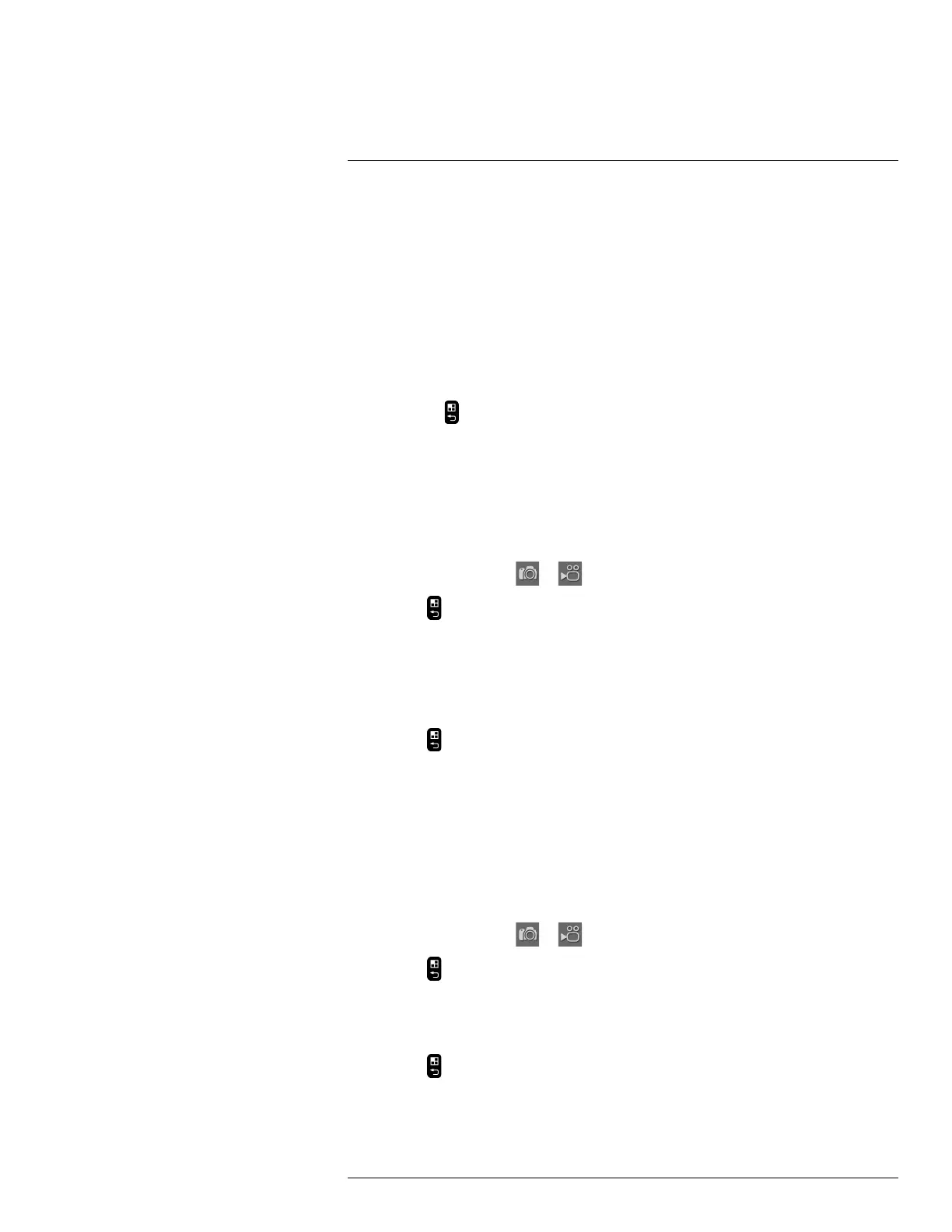Achieving a good image14
6. Currently set minimum temperature in the range that the camera can register with the
current settings (= range of type 2 in the table 14.5.1.2 Types of temperature ranges,
page 39).
14.5.3 Changing the temperature range
14.5.3.1 Procedure
Follow this procedure to change the temperature range:
1. Do one of the following:
• Push the temperature range button on the left side of the camera.
• Push the
button, then select Adjust temp. range.
2. Move the joystick up/down to choose a suitable temperature range for your object.
3. Push the temperature range button to confirm and leave the setup mode.
14.6 Selecting a suitable color palette
14.6.1 Procedure
1. Turn the mode wheel to
or .
2. Push the
button to display a menu.
3. Move the joystick left/right to go to the Image tab.
4. Move the joystick up/down to go to select Color palette.
5. Push the joystick to enable the list of palettes.
6. Move the joystick up/down to select a new palette.
7. Push the joystick.
8. Push the
button to leave the setup mode.
14.7 Enabling or disabling histogram mode
14.7.1 General
Histogram mode is an image-displaying method that evenly distributes the color informa-
tion over the existing temperatures of the image.
14.7.2 Procedure
1. Turn the mode wheel to
or .
2. Push the
button to display a menu.
3. Move the joystick left/right to go to the Image tab.
4. Move the joystick up/down to go to select Histogram.
5. Push the joystick to enable/disable the setting.
6. Push the
button to leave the setup mode.
#T559157; r. AH/45951/45951; en-US
40
