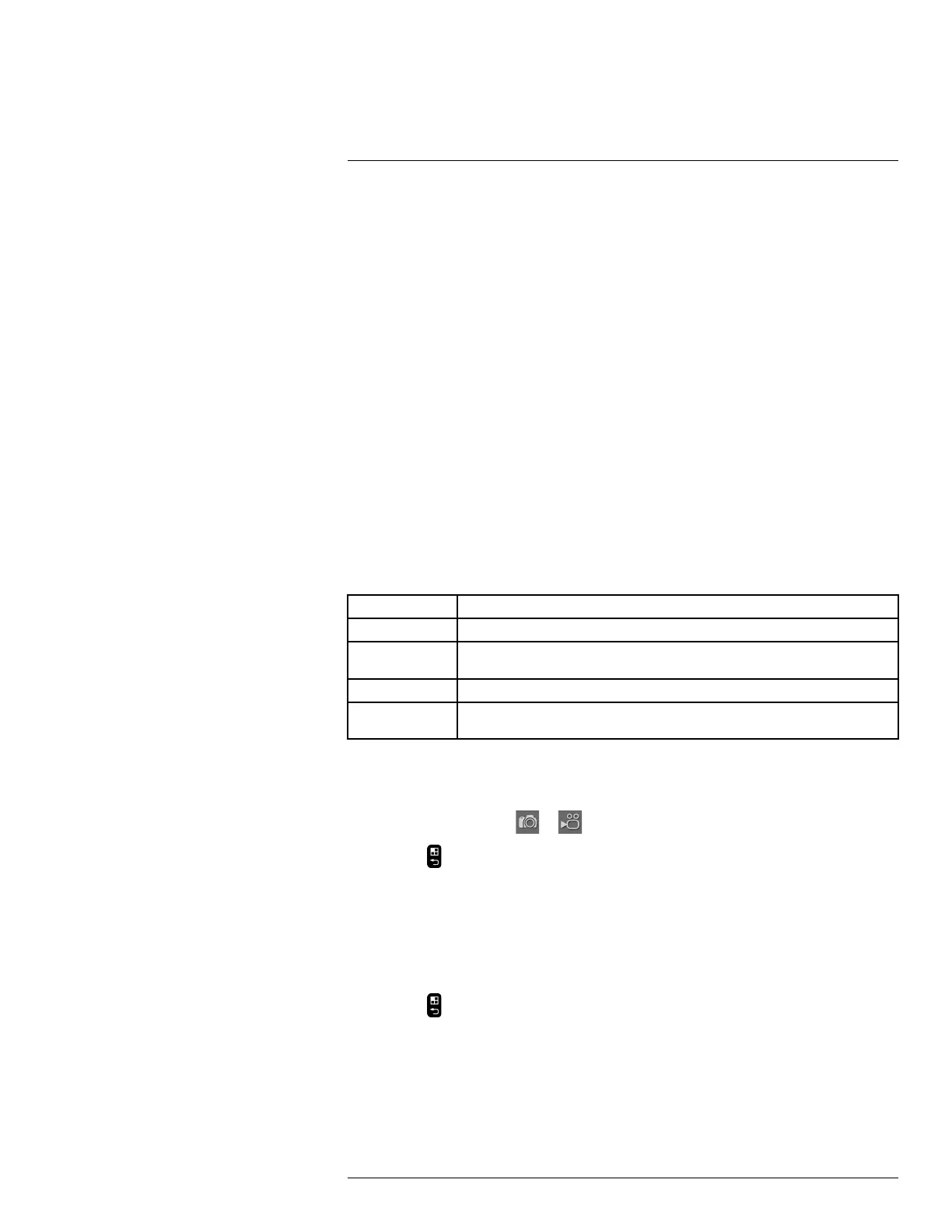Working with measurement tools18
• Reflected apparent temperature, which is used when compensating for the radiation
from the surroundings reflected by the object into the camera. This property of the ob-
ject is called reflectivity.
• Object distance, i.e., the distance between the camera and the object of interest.
• Atmospheric temperature, i.e., the temperature of the air between the camera and the
object of interest.
• Relative humidity, i.e., the relative humidity of the air between the camera and the ob-
ject of interest.
• External optics temperature, i.e., the temperature of any protective windows etc. that
are set up between the camera and the object of interest. If no protective window or
protective shield is used, this value is irrelevant.
• External optics transmission, i.e., the optical transmission of any protective windows,
etc. that are set up between the camera and the object of interest.
Note For furnace and other high-temperature applications, mount the heatshield on
the camera. You must also enter the correct external optics transmission value of the
heatshield into the camera. The external optics transmission value is printed on a label
on the inside of the heatshield. You enter the external optics transmission value in the
object parameters dialog on the Edit tab.
When you remove the heatshield you must reset the external optics transmission to 1.0.
18.4.3 Recommended values
If you are unsure about the values, the following values are recommended:
Emissivity 0.95
Distance 1.0 m (3.3 ft.)
Reflected appa-
rent temperature
+20°C (+69°F)
Relative humidity 50%
Atmospheric
temperature
+20°C (+69°F)
18.4.4 Procedure
Follow this procedure to change the object parameters globally:
1. Turn the mode wheel to
or .
2. Push the
button to display a menu.
3. Move the joystick left/right to go to the Edit tab.
4. Move the joystick up/down to select Object parameters.
5. Push the joystick to display a dialog box.
6. Move the joystick up/down to select the parameter you want to change, then push the
joystick.
7. Move the joystick up/down to change the value, then push the joystick.
8. Push the
button to confirm and leave the setup mode.
Note
• Of the seven parameters above, emissivity and reflected apparent temperature are the
two most important to set correctly in the camera.
• To change object parameters locally, first select a measurement tool in the toolbox, then
select Use local parameters. Change the local parameters by selecting Edit local pa-
rameters, then edit them in the same way as for global object parameters.
#T559157; r. AH/45951/45951; en-US
66
