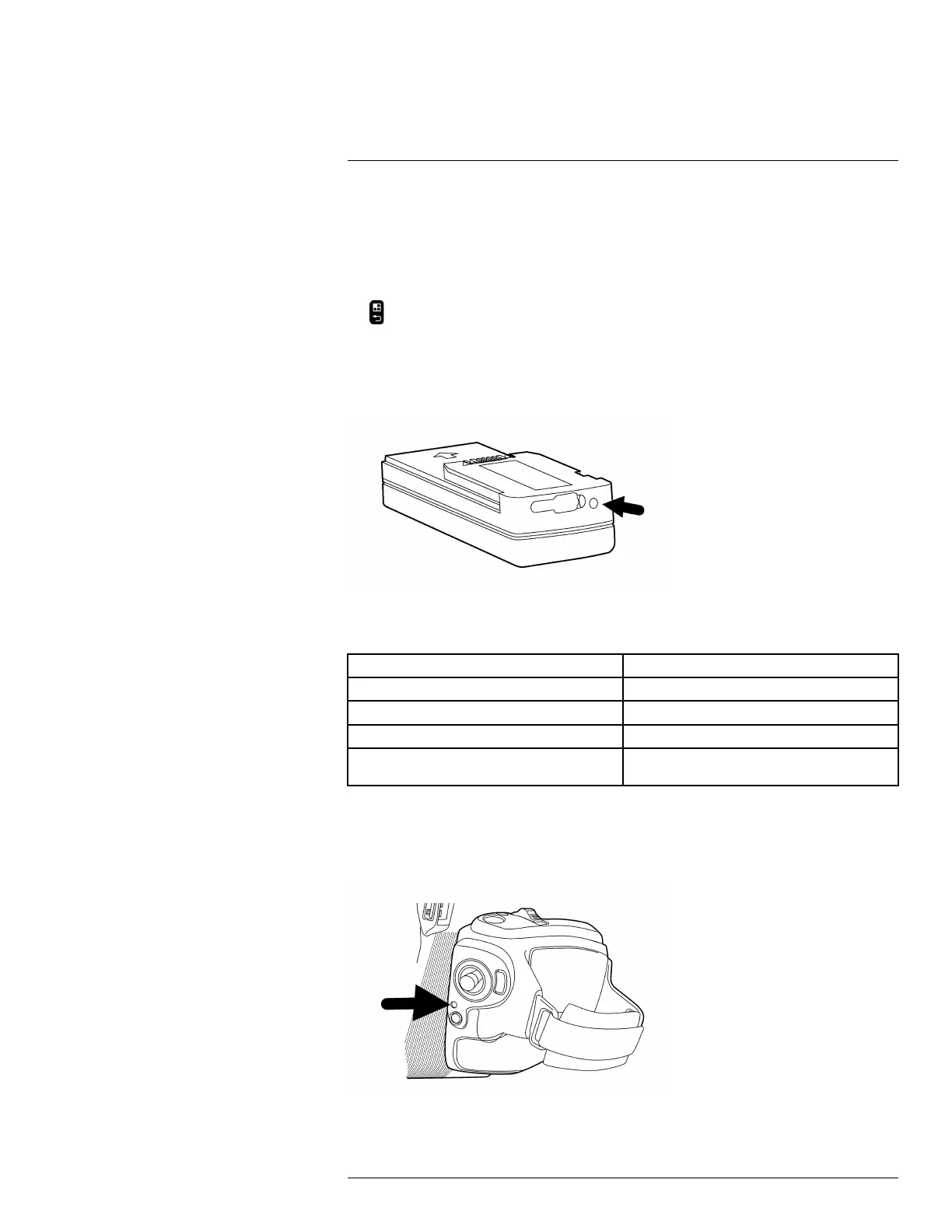Camera parts
12
9. Joystick.
The joystick has the following functions:
• To navigate in menus and dialog boxes, move the joystick up/down/left/right.
• To change values, move the joystick up/down/left/right.
• To select or confirm choices, push the joystick.
10.
button (Menu/Back).
12.4 Battery condition LED indicator
12.4.1 Figure
12.4.2 Explanation
This table gives an explanation of the battery condition LED indicator:
Type of signal Explanation
The LED is red and glows continuously. The battery needs to be charged..
The LED is green and flashes. The battery is being charged.
The LED is green and glows continuously. The battery is fully charged.
The LED is off. The power supply or the stand-alone battery
charger is disconnected from the battery.
12.5 Power LED indicator
12.5.1 Figure
#T559157; r. AH/45951/45951; en-US
32
