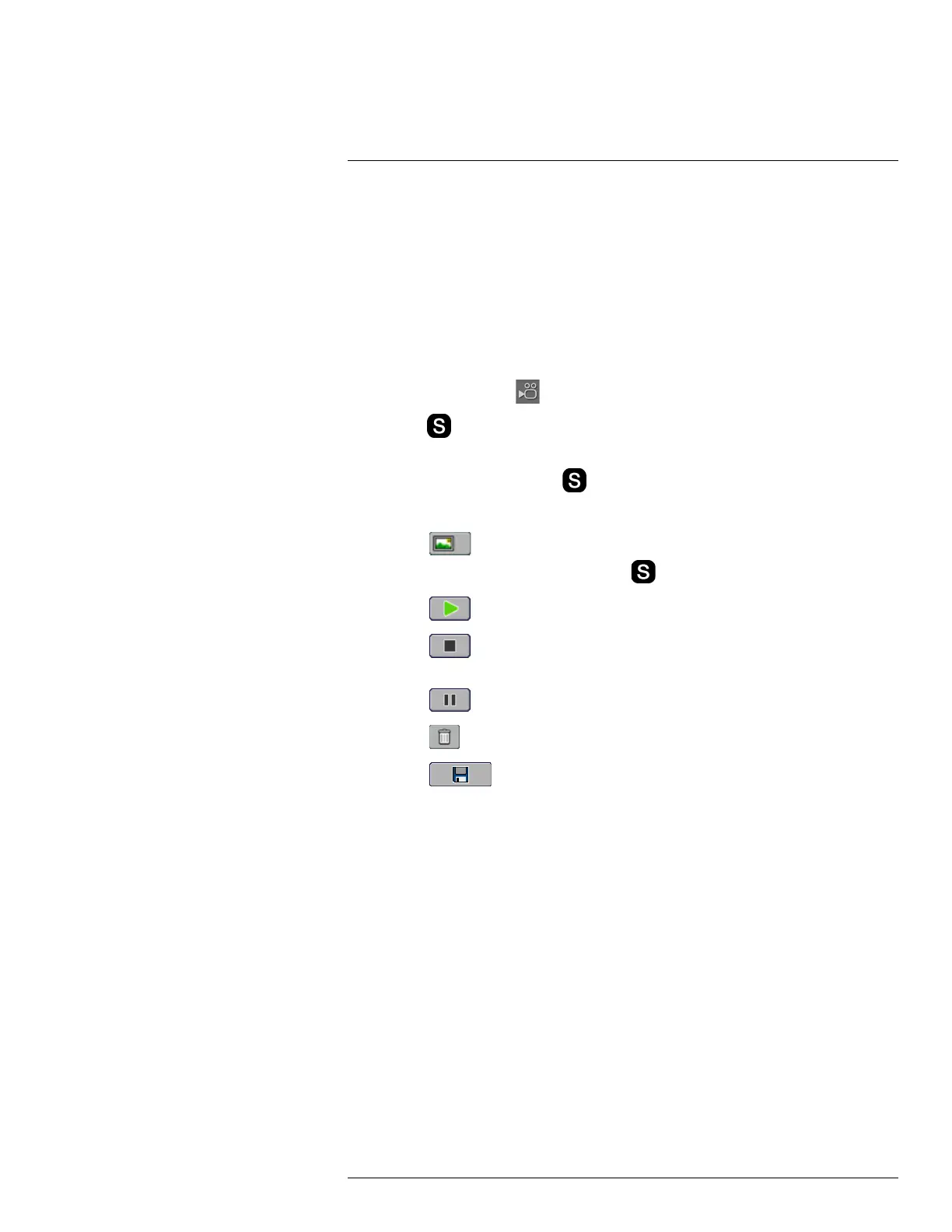Recording video clips
20
20.1 General
You can record infrared or visual video clips (*.mp4), as well as radiometric video se-
quence files (*.seq). In this mode, the camera can be regarded as an ordinary digital video
camera. The video clips can be edited and played back in FLIR VideoReport.
*.seq video clips can also be handled and edited in FLIR Reporter.
20.2 Procedure
1. Turn the mode wheel to .
2. Push the
button. The recording has now begun. A timer in the top right corner of
the screen displays the elapsed recording time.
3. To stop the recording, push the
button. This will display a preview dialog box.
4. You can now do one or more of the following tasks before you save the video clip.
• Select
to add a digital photo to the video clip. You turn on the digital camera
lamps by pushing the joystick. Push the
button to take a digital photo.
• Select
to play the video clip.
• Select
to stop the playback of the video clip. This will also reset the playback
counter to the beginning of the video clip.
• Select
to pause/resume the playback of the video clip.
• Select
to discard the video clip.
• Select
to keep the video clip.
#T559157; r. AH/45951/45951; en-US
69
