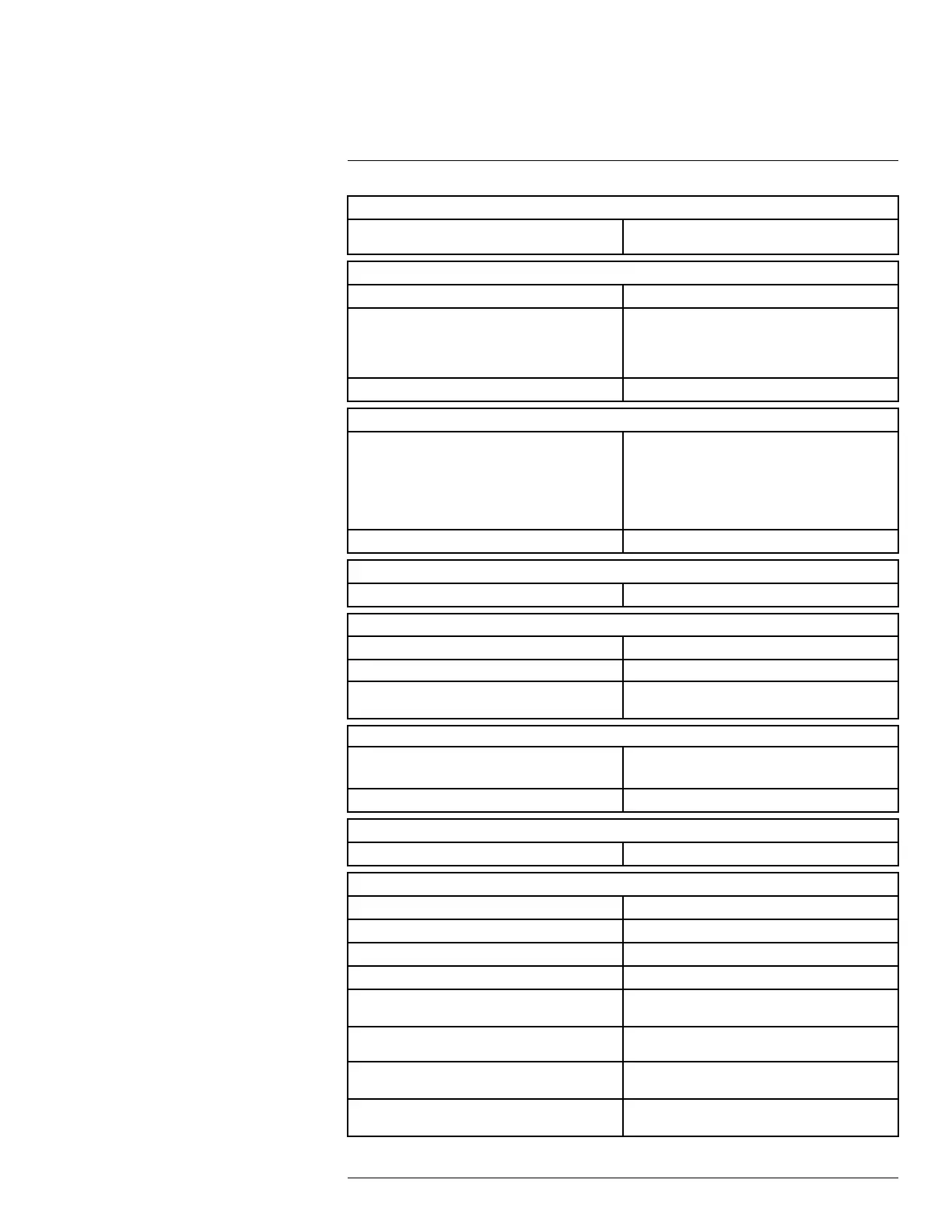Technical data22
Geographic Information System
GPS
Location data automatically added to every image
from built-in GPS
Video recording in camera
Radiometric IR video recording *.seq video clips to memory card (7.5 and 15 Hz).
Non-radiometric IR video recording
MPEG4 (up to 60 minutes/clip) to memory card.
Visual image can automatically be associated with
corresponding recording of non-radiometric IR
video.
Visual video recording
MPEG4 (25 minutes/clip) to memory card
Video streaming
Radiometric IR video streaming
Full dynamic to PC using USB cable or to mobile
devices using Wi-Fi. PC software capable of dis-
playing the video stream include the following:
• FLIR IR Camera Player
• FLIR ResearchIR
• FLIR Tools
Non-radiometric IR video streaming RTP/MPEG4
Digital camera
Built-in digital camera 3.2 Mpixels, auto focus, and two video lamps
Laser pointer
Laser Activated by dedicated button
Laser classification Class 2
Laser type Semiconductor AlGaInP diode laser, 1 mW, 635
nm (red)
USB
USB
• USB-A: Connect external USB device
• USB Mini-B: Data transfer to and from PC
USB, standard USB Mini-B: 2.0 high speed
Composite video
Video out Digital video output (image)
Power system
Battery type Rechargeable Li ion battery
Battery voltage 7.2 V
Battery capacity 4.4 Ah
Battery operating time
> 3 hours at 25°C (+77°F) and typical use
Charging system In camera (AC adapter or 12 V from a vehicle) or 2-
bay charger
Charging time 2.5 h to 95% capacity, charging status indicated by
LED's
External power operation
AC adapter 90–260 VAC, 50/60 Hz or 12 V from a
vehicle (cable with standard plug, optional)
DC operation 10.8 to 16 V DC, polarity protected (proprietary
protected)
#T559157; r. AH/45951/45951; en-US
77
