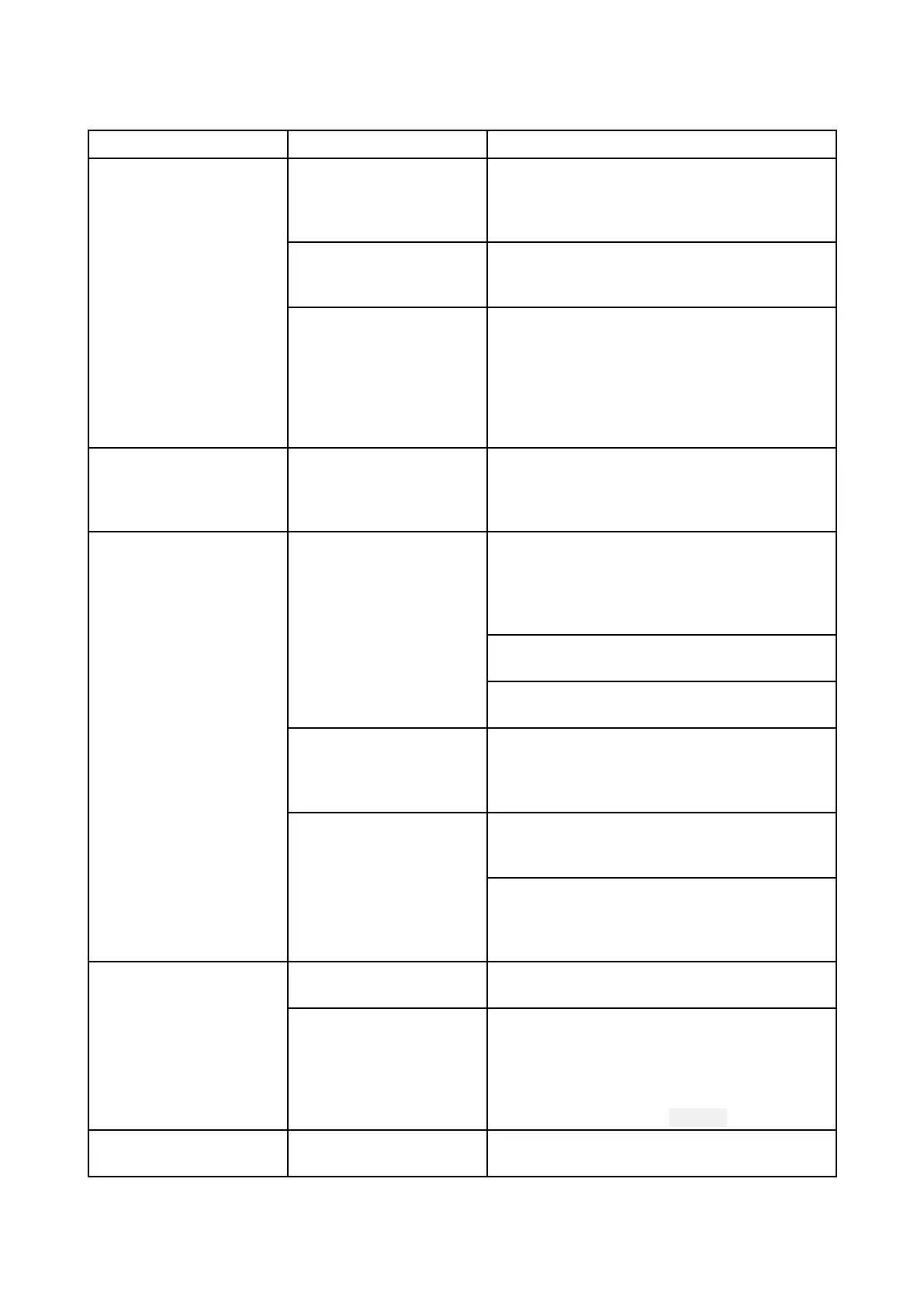10.1Thermalcameratroubleshooting
Problemswiththethermalcameraandtheirpossiblecausesandsolutionsaredescribedhere.
ProblemPossiblecausesPossiblesolutions
CameraisinStandby
mode.
Thecamerawillnotdisplayvideoifitisin
Standbymode.Usethecameracontrols
(eitherthethermalcameraapplicationor
JCU)to“wake”thecamerafromstandby.
Problemwiththe
thermalcameranetwork
connections.
•Checkthermalcameranetworkcables
(RayNetorEthernet)aresoundand
properlyconnected.
Videonotdisplayed.
Problemwithpower
supplytothecamera
orJCU(ifusedasthe
primarycontroller)
•Checkthepowerconnectionstothe
cameraandJCU/PoEinjector(if
used).
•Ensurethatthepowerswitch/breaker
ison.
•Checkthefuse/breakerstate.
Cannotcontrolthermal
camerafromRaymarine
displayorkeyboard.
Thermalcamera
applicationisnot
running.
Ensurethethermalcameraapplicationis
runningonthemultifunctiondisplay(as
opposedtothevideoapplicationwhich
doesnothavecameracontrols).
Checkthatthecontrollerandthermal
cameraarecorrectlyconnectedtothe
network.(Note:Thismaybeadirect
connectionorviaaRaymarinenetwork
switch.)
CheckthestatusoftheRaymarine
networkswitch.
Networkproblem.
CheckthatSeaTalk
hs
/RayNetcablesare
freefromdamage.
Controlconict,e.g.
causedbymultiple
usersatdifferent
stations.
Ensurethatnoothercontrollersarein
useatthesametime.
Checkpower/networkcablingtothe
controllerandPoEinjector(PoEonly
usedwithoptionalJoystickControlUnit).
Erraticorunresponsive
controls.
Problemwiththe
controller.
Checkothercontrollersifavailable.
Ifothercontrollersareoperatingthis
willeliminatethepossibilityofamore
fundamentalcamerafault.
Displaybrightnessis
settoolow.
Usethebrightnesscontrolsatthedisplay
toadjustaccordingly.
Imagetoodarkortoo
light.
TheSceneModeis
notappropriateforthe
currentconditions.
Aparticularenvironmentmaybenetfrom
adifferentSceneModesetting.For
example,averycoldbackground(such
asthesky)couldcausethecamera
touseawidertemperaturerangethan
appropriate.Usethe
SCENEbutton.
Imageisinverted
(upsidedown).
Camera“Balldown”
settingisincorrect.
EnsurethattheBalldownsettingisset
correctly.
94