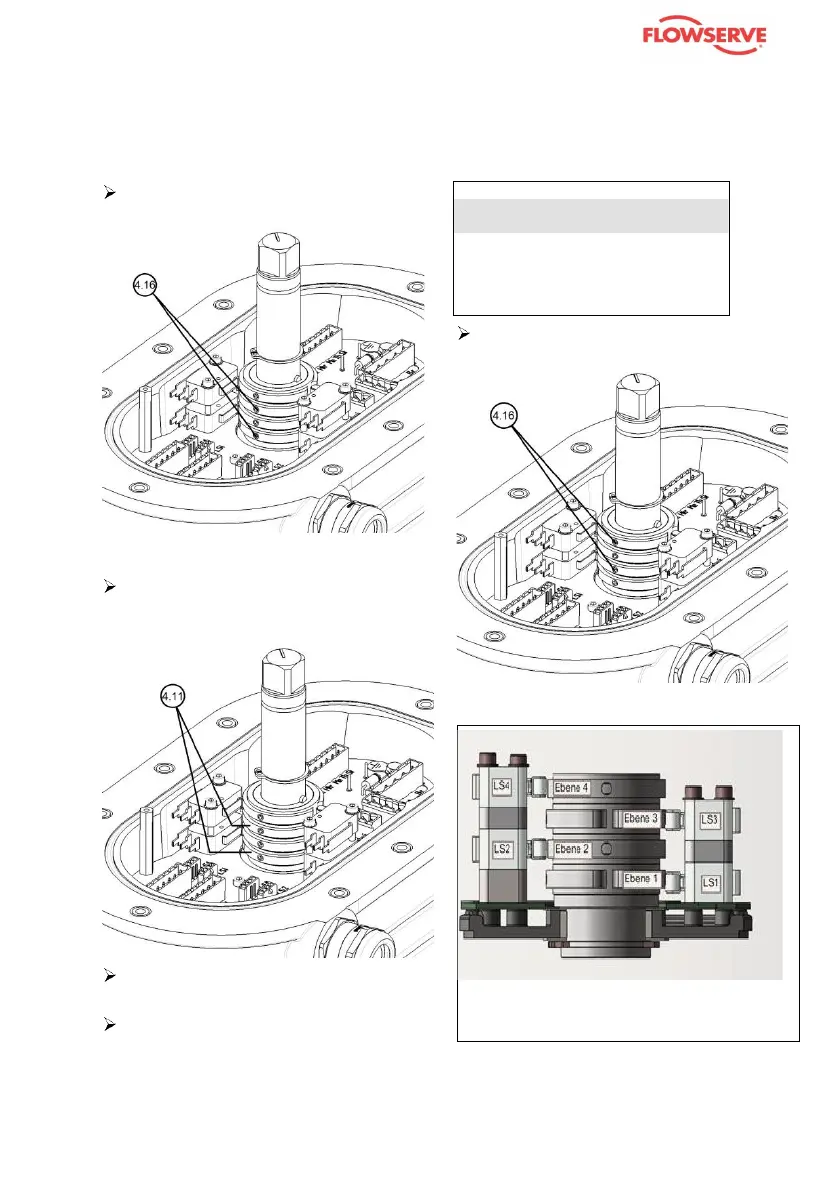“Emergency manual operation”)
.
When setting with the valve, set the
position so that the valve is fully
open.
Loosen the socket set screw (4.16)
from the cams for LS1 and LS3.
Turn the switching cams (4.11) until
the limit switches LS1 and LS3 are
unloaded.
Tighten the socket set screw (4.16)
with a suitable level of torque.
Move the unit to its “Closed” posi-
tion at 0° or 180° (90° or 270° for
transverse installation) with the aid
of the hand lever
(see the section
“Emergency manual operation”)
.
When setting with the valve, set the
position so that the valve is fully
closed.
ATTENTION!
When setting with the valve,
observe the separate operating
instructions for the valve.