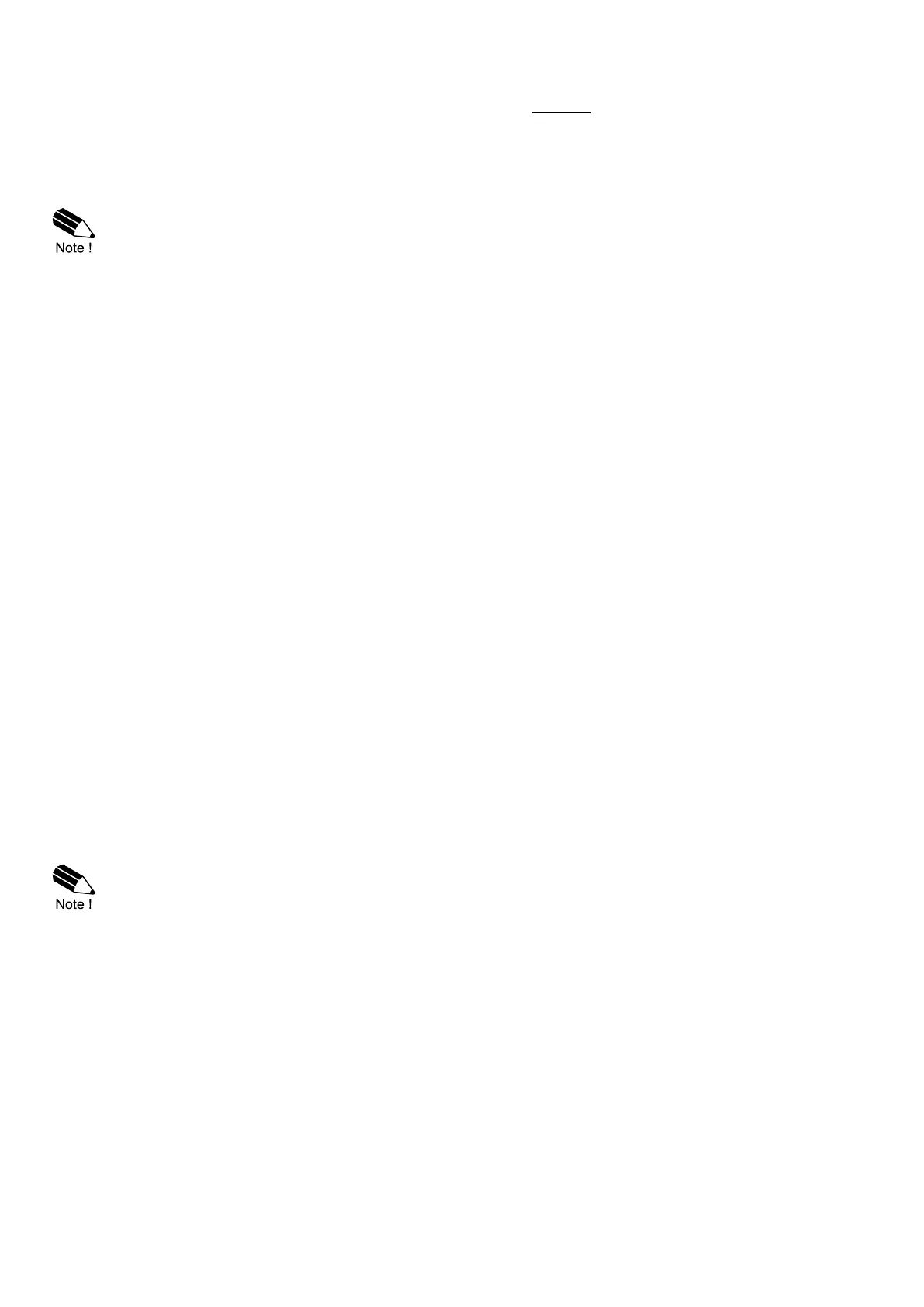Page 10
FW-E115-P-M_v0203_03_EN.docx
Clear total
The value for Total can be cleared and reset to zero. This action does not influence the value of
Accumulated Total or Current Day Total.
To clear Total, press the CLEAR-key when Total is shown on the display and the display will show
the flashing text “PUSH CLEAR”. When the CLEAR-key is pressed a second time, Total is set to
zero. To avoid clearing Total at this point, press the PROG- or SELECT-key or wait for 20 seconds.
• If the ‘Total CLEAR password’ is set in the configuration settings for Total, the operator is
asked to enter the password before the “PUSH CLEAR” text is shown. The correct
password needs to be entered before Total can be cleared. (See paragraph 3.2.3.)
• The IB option (external reset) allows clearing of total via an external pushbutton. This
clear action operates in parallel with the clear action via the control panel but does not
require any extra confirmation or password. When the external connection is permanently
closed, Total still counts but the ”Clear Total” function via the control panel is disabled.
Display flowrate
Internally, the flowrate is calculated up to 8 times a second, To obtain a readable value, the flowrate
shown on the display is updated once every second. Flowrate is shown, based on the configuration
settings for Flowrate, with the configured number of decimals. The configured unit and time unit are
indicated on the bottom line of the display.
When “-------“ is shown, the flowrate value is too high to be displayed. The arrows ▲ and ▼ indicate
the trend (increase or decrease) of the flowrate.
Display total and accumulated total
A resettable Total and non-resettable Accumulated Total are available. The Total value can count up
to 9.999.999 before rolling over to zero; the Accumulated total can count up to 99.999.999.999
before rolling over.
The unit and number of decimals are displayed according to the configuration settings for Total.
If enabled, pressing the SELECT-key again will show the accumulated forward total A and
accumulated reverse total B.
Display current day total and previous day total
Two additional non-resettable totals are available: Current Day Total and Previous Day Total. These
totals are shown in the same unit and decimals as set in the configuration settings for Total.
At a specific time of day, the Current Day Total is copied to the Previous Day Total after which the
measurement of Current Day Total is restarted (reset to zero). The moment at which this action is
performed is called 'contract hour'. The contract hour can be configured in the configuration settings
for Total in steps of 1 hour.
• ‘Current Day Total’ is often referred to as ‘Daily Total’.
• The Current Day Total shows the quantity that is measured since last contract hour, and
is a ‘running’ value.
• The Previous Day Total shows the total quantity that was measured the day before, and
is a ‘fixed’ value.
• Both Current Day Total and Previous Day Total cannot be reset manually.
Display historical day totals
Besides directly reviewing the Current Day Total and Previous Day Total, a list of the last 15
Previous Day Totals can be reviewed. To enter the list, press the CLEAR-key for 3 seconds. Use the
SELECT- and CLEAR-key to scroll up and down through the list of Previous Day Totals. The
number that is displayed on the left side of the bottom line indicates the age of the shown Previous
Day Total, in days. Note that the entry with age ‘00’ represents the (running) Current Day Total.
To return to the main display information again, press the PROG-key during 3 seconds or wait for 3
minutes.
