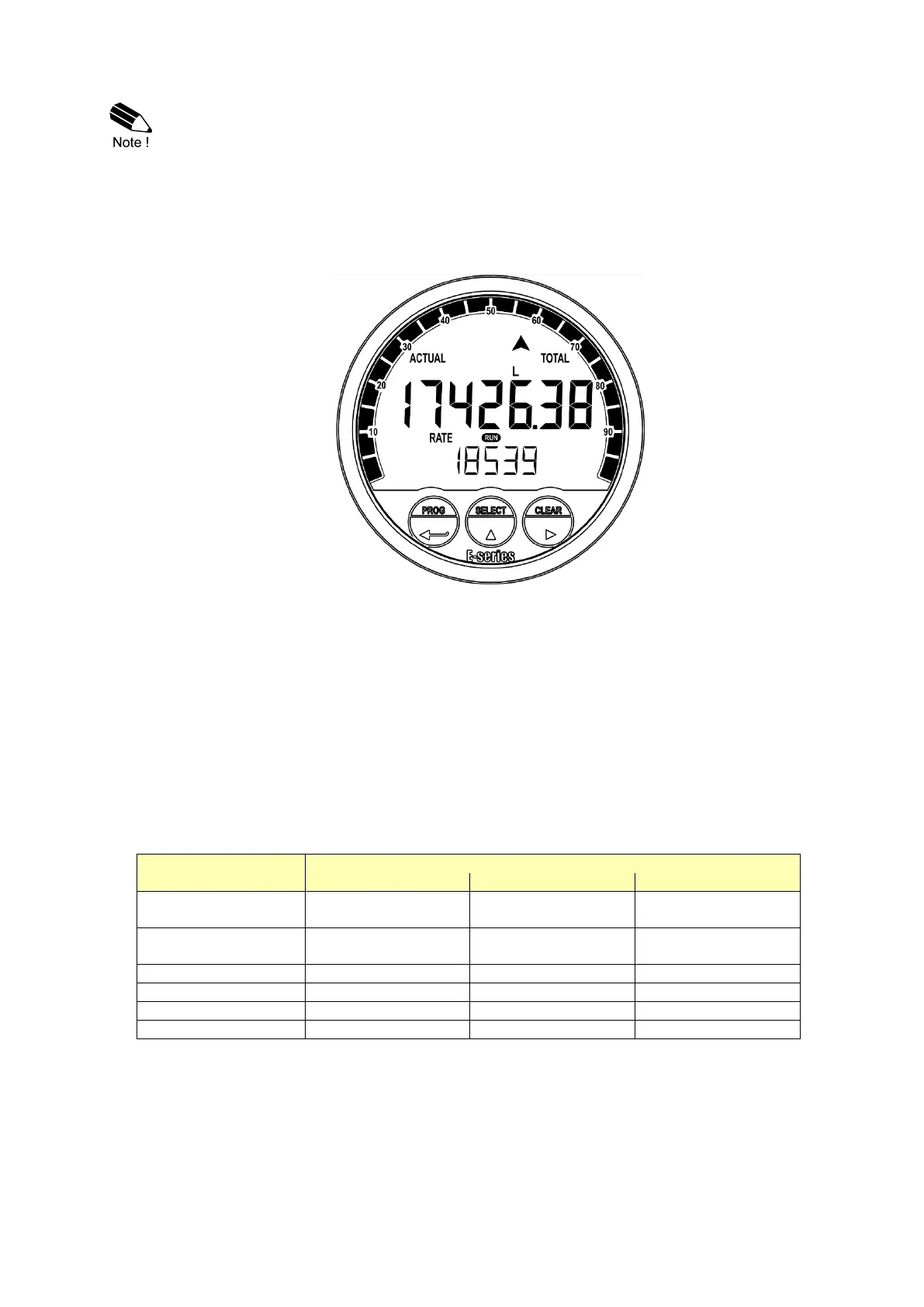By default, the E115-P will act at Operator level. The information displayed is dependent upon the
SETUP-settings. Signals generated by the connected flowmeter are measured by the E115-P in the
background. The display values are however updated depending on the selected refresh rate. After
pressing a key, the display will be refreshed 8 times per second, after 30 seconds it will return to the
selected setting.
Fig. 6: Example of display information during process
For the Operator, the following functions are available:
Display process values
On the main screen, the primary process values of the E115-P are shown. By default, Total is shown
on the upper-line of the display and Flowrate on the bottom line.
In the configuration settings for Display, this can be changed to show only Flowrate on the large
12mm digits or to show Total and Accumulated Total simultaneously. When Flowrate is shown, the
arrows ▲▼ indicate the trend (increase or decrease) of the flowrate.
By pressing the SELECT-key, the operator can scroll through the screens showing the various
process values. After 30 seconds of inactivity, the display will automatically return to the main
screen.
The following table shows the available information:
* When total is shown on the display, it can be cleared by pressing the CLEAR-key twice.
** Available when daily totals are enabled in SETUP-menu Display.
*** Available when displaying of total A and B are enabled in SETUP-menu Display.
Based on the configuration, the following flowrate information is shown in case of reverse-flow:
• In ‘differential mode’, flowrate will be negative and total will count down, or
• In ‘not negative mode’, flowrate value will be zero and no totalization, or
• In ‘additive mode’ flowrate will be positive and total will count up.
