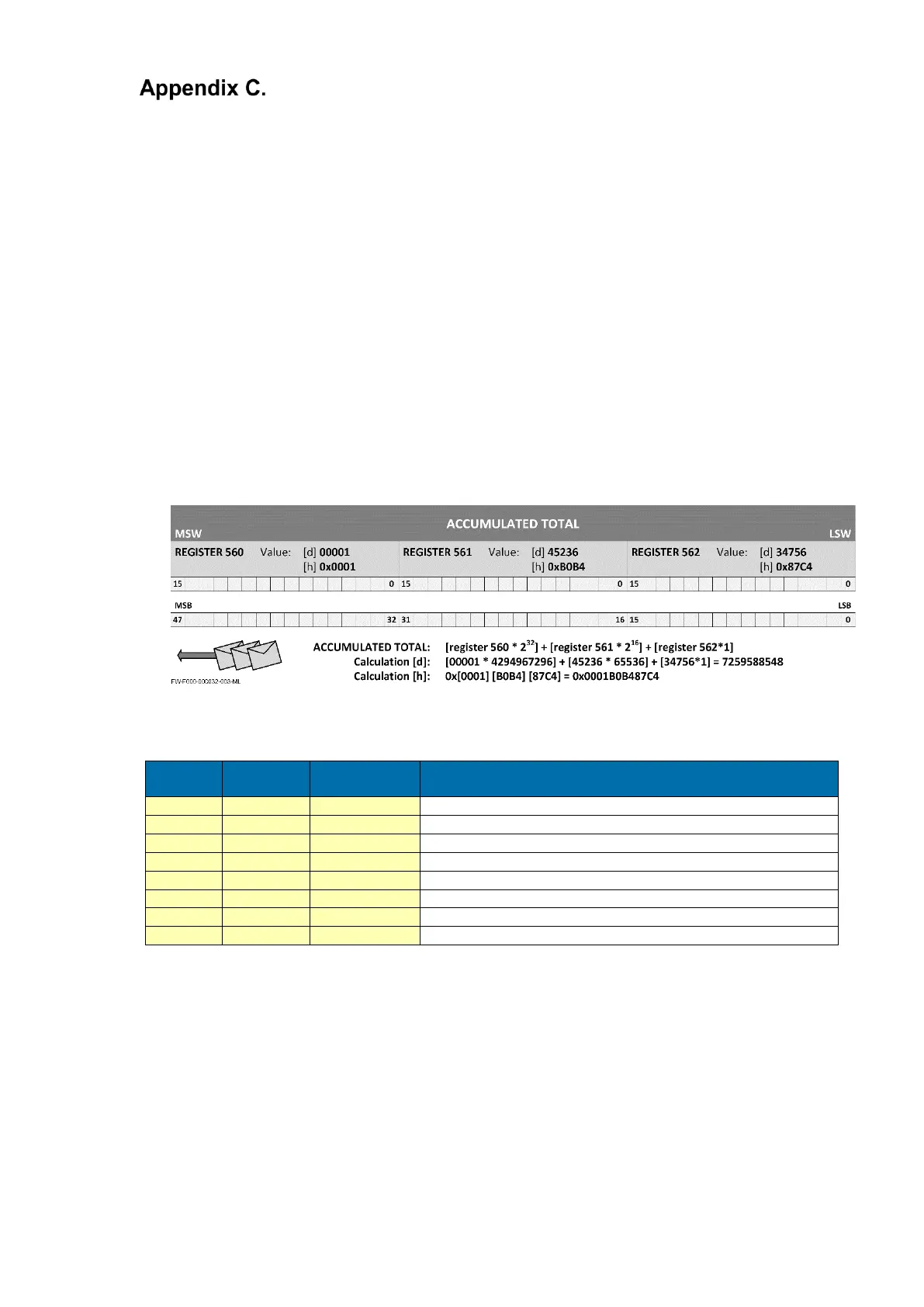Page 53
FW-E115-P-M_v0203_03_EN.docx
MODBUS COMMUNICATION
General
The product is fitted with the Modbus communication protocol and can be equipped with various
physical interfaces like RS485 and RS232 (please see device datasheet for available options).
The tables below show the various variables that can be accessed through the communication.
Currently, the function codes supported are:
• function code 3 “Read Holding Registers” (4x references);
• function code 16 “Preset Multiple Registers” (4x references).
The tables show the Modbus PDU addresses in a decimal format, followed by its hexadecimal
representation (0x0000). When the PLC address range is required (4x references are typically used
by PLCs), please use the holding registers addresses.
Variables consisting of multiple registers
Several variables in the system are too big to fit in a single register and are spanned over multiple
registers. Most Modbus masters support variables that span 2 or 4 registers in integer and floating
point format. If your Modbus master does not support any of the formats we supply, select an integer
based variable, and you can calculate the corresponding value manually, as shown in this example:
Let’s assume that variable accumulated total spans 3 registers with address 560, 561 and 562.
When a transmission is done, register 560 (which represents the MSW - most significant word)
arrives first, followed by register 561 in the middle and register 562 at the end (the LSW - least
significant word). The following figure illustrates this and shows how to calculate the value.
Datatypes
The following datatypes are used for Modbus communication with the E115-P:
Note: When reading and writing integer-type variables, values are transmitted without the decimal point.
For the correct representation, please see the remarks-field in the tables below.
Note: Variables spanning multiple registers use ‘big-endian’ data representation.
For additional information regarding using your Modbus device, please read our ’General Modbus
Communication Protocol’ and ‘Modbus troubleshooting guide’ that are available through our website
or your distributor.
