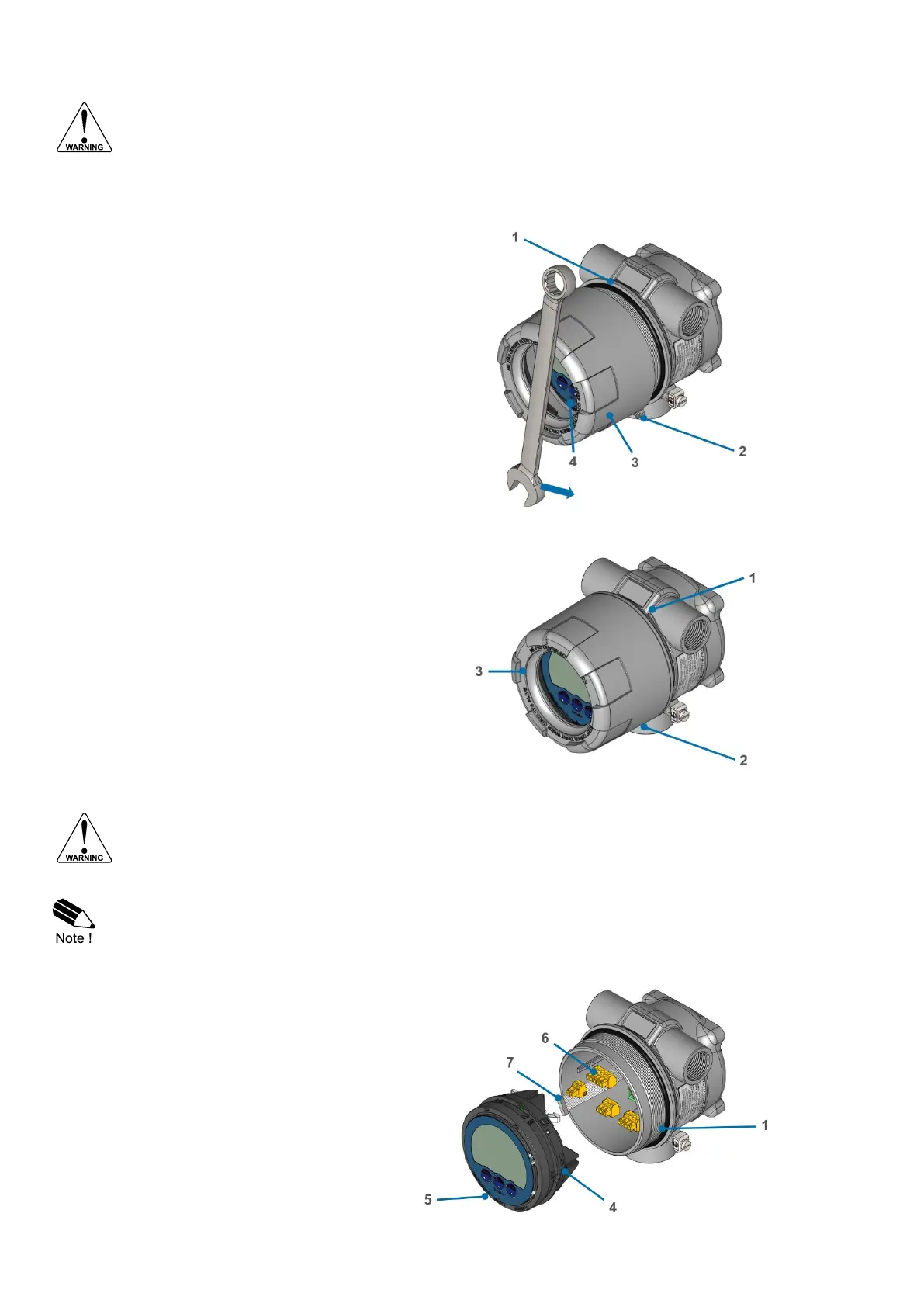Page 44
FW-E115-P-M_v0203_03_EN.docx
5.3 OPEN AND CLOSE THE E-SERIES
DO NOT OPEN AN INSTALLED ENCLOSURE WHEN CIRCUITS ARE ALIVE.
For battery supplied equipment:
DO NOT OPEN WHEN AN EXPLOSIVE GAS ATMOSPHERE IS PRESENT.
1. Make the E-Series and the environment
safe.
2. Unlock the set screw (2) to release the
cover (3).
3. Use a wrench to turn the cover (3)
counter-clockwise to release the cover (3).
4. Mind the Main Electronics Module (4) and
carefully remove the cover (3) from the
housing (1).
5. Keep the cover (3), with the glass facing
upwards, in a clean and safe location.
1. On the first two wire threads and O-ring,
apply a very thin layer of the specified
anti-seize compound.
2. Hold the cover (3) in the correct position
for installation.
3. By hand, turn the cover (3) clockwise onto
the housing (1) until the O-ring is tight to
meet the required IP or TYPE protection
rating.
4. Refer to chapter: Remove the cover; Lock
the cover with the set screw (2) to safety
the cover (3).
5.4 BATTERY REPLACEMENT – SUPPLY MODULE (IF INSTALLED)
Only use batteries that are approved by the manufacturer.
Approved batteries can be ordered from your supplier.
THE USE OF UNAPPROVED BATTERIES CAN INVALIDATE EXPLOSION SAFETY.
This procedure assumes the E-Series and the environment are made safe.
This procedure assumes, the E-Series is opened..
5.4.1 REMOVE THE MAIN ELECTRONICS MODULE (MEM)
1. Mind the wiring and carefully, pull to
remove the MEM (4) from the
housing (1).
2. Unlock and carefully disconnect the
flatcable connector (7).
Note that the MEM goes off.
3. Disconnect the connectors (6) from the
MEM (4).
4. Protect the connectors (6, 7) against the
ingress of contamination.
5. Keep the MEM (4) in a clean and safe
location.
