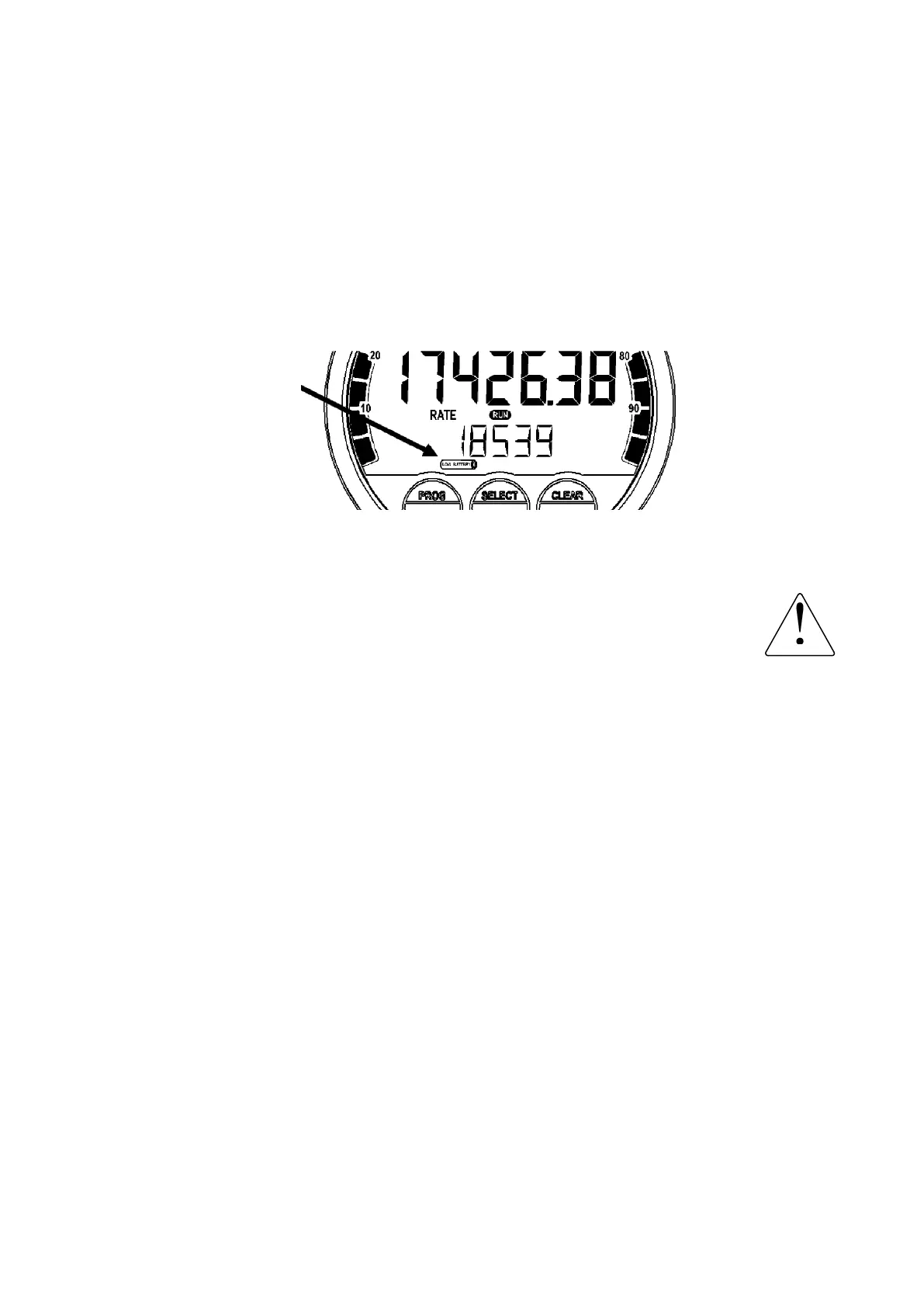Page 11
FW-E115-P-M_v0203_03_EN.docx
Display speedometer flowrate
Along the edge of the display, a percentage based impression of the actual flowrate is shown. The
speedometer consists of 20 segments which run from 0 to 100% in increments of 5%. This function
can be enabled or disabled in the SETUP-menu Display.
The displayed speedometer represents the flowrate of forward flow A, reverse flow B or differential
flow A-B.
2.4 OPERATOR ALARMS
Low-battery alarm (Type PB only)
During operation the battery voltage drops. When the battery voltage becomes too low, the battery
indicator comes on to show that the operation and indication become less reliable. When the battery
indicator is on, install a fresh and new battery (as soon as possible) to keep a reliable operation and
indication.
Fig. 7: Example of low-battery alarm
Alarm
When an internal alarm condition occurs, the alarm-flag is shown on the display.
After pressing the SELECT-key several times, the display will show the alarm code.
Please see Appendix B: Problem solving for an explanation of the available alarm codes.
