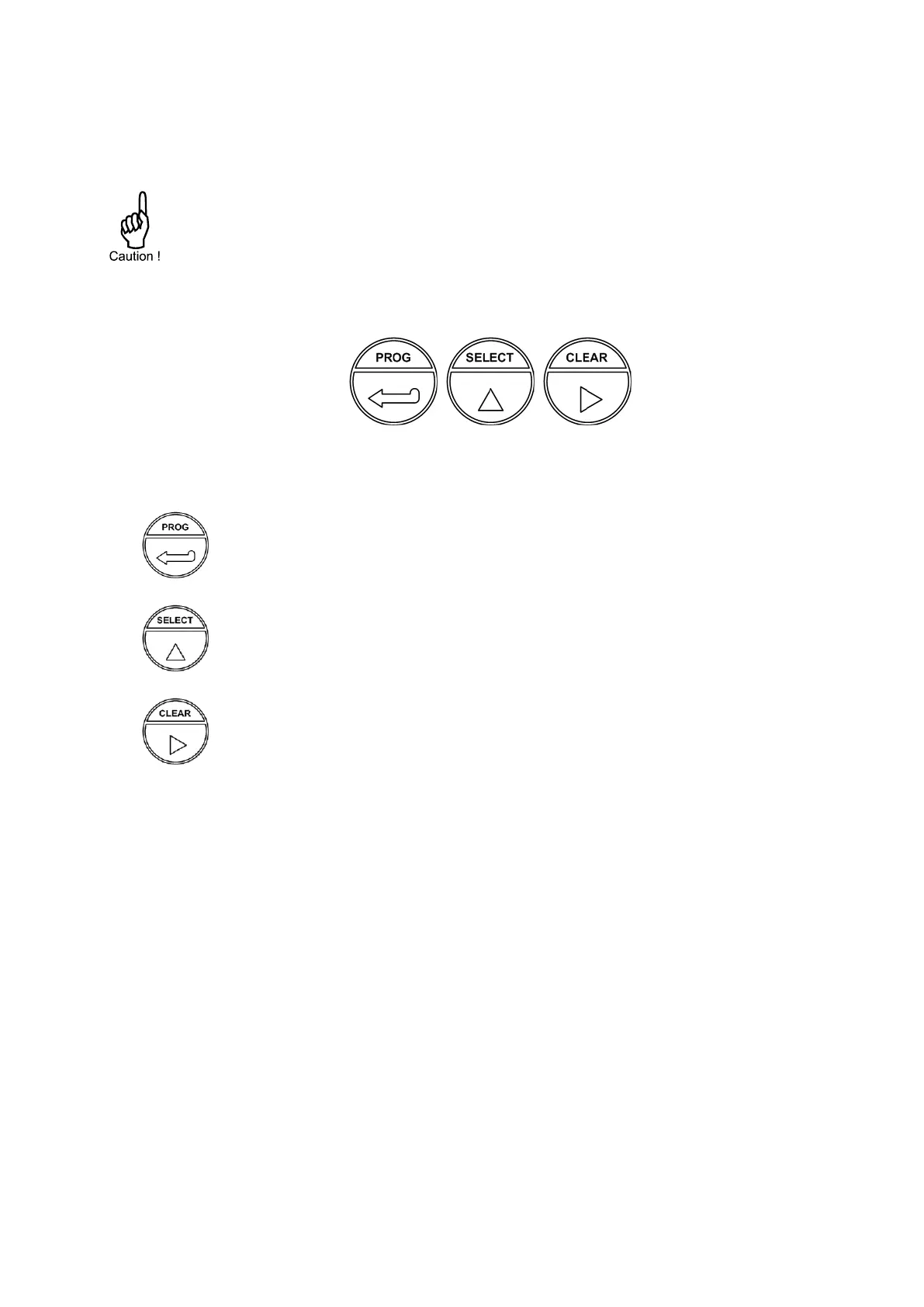Page 7
FW-E115-P-M_v0203_03_EN.docx
2 OPERATIONAL
2.1 GENERAL INFORMATION
This chapter describes the daily use of the E115-P. This instruction is meant for users / operators.
• The E115-P may only be operated by personnel who are authorized and trained by the
operator of the facility. All instructions in this manual are to be observed
• Take careful notice of the “Safety rules, instructions and precautionary measures” in the
front of this manual.
2.2 CONTROL PANEL
The optical keys are operated through the glass. The following keys are available:
Fig. 2: Control panel, optical keys
Functions of the keys
PROG-key
This key is used to program and save new values or settings.
The PROG-key is also used to gain access to SETUP-level; please read chapter 3.
SELECT-key
This key is used to SELECT the displayed information, like accumulated total and
flowrate.
CLEAR-key
This key is used to CLEAR the value of total.
The CLEAR-key also provides access to historical day totals.
Use of optical keys
The optical keys are designed to operate stable and will not be activated when the glass surface is
not clean. However, keep the glass surface clean to avoid false key activations (false activations
reduce battery lifetime). Also do not mount objects within 100mm in the front of the product (shiny
surfaces could cause false activations). It is not necessary to touch the glass for activation.
Activating by touching the clean glass surface normally also works fine, but in case of detection
problems try not to touch the glass.
Unlock / lock optical keys
To prevent any undesired operation of the optical keys and to save battery power, an automatic key-
lock function is implemented. This function can be disabled at SETUP-menu Others.
