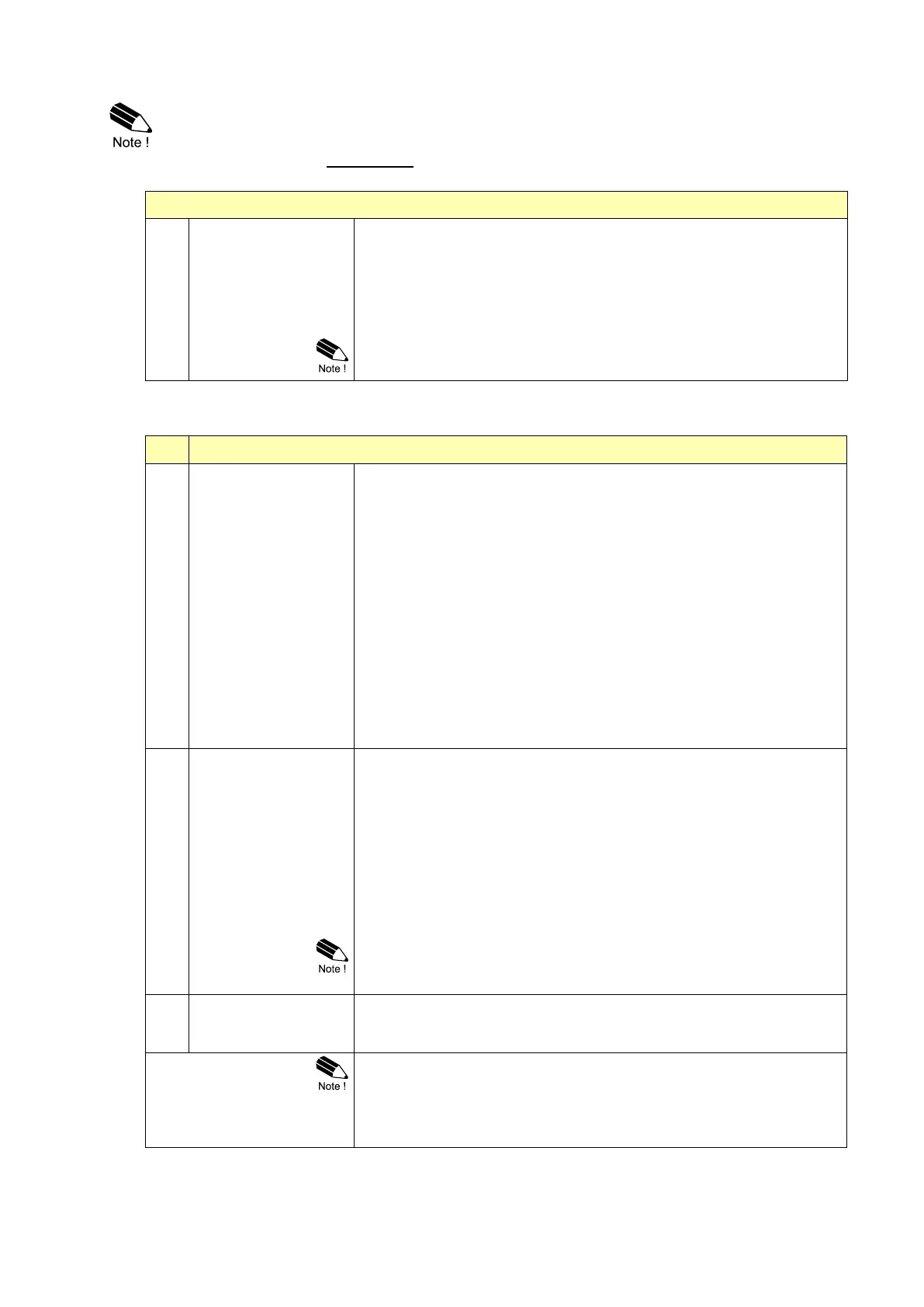Page 19
FW-E115-P-M_v0203_03_EN.docx
3.3.5 EXPLANATION OF SETUP-MENU 4 – FLOWRATE B
• For Flowrate, you can only set K-Factor B when “Dual” is selected in SETUP 6.5.
• Per default setting, the K-Factor is set to “Single” (K-Factor A = K-Factor B).
• Below setting is not available when “Single” is selected or the automatic unit conversion
in SETUP 6.6, Flowmeter-units, is set to Auto-Vol or Auto-Mass.
With the Flowrate K-factor, for flowmeter pulse signals from pickup B,
are converted to a flowrate unit. The Flowrate K-factor is based on the
number of pulses generated by the flowmeter per selected
measurement unit (SETUP 2.1).
The more accurate the K-factor, the more accurate the functioning of
the system will be.
After pressing PROG, the decimal point will be flashing. The decimal
position can be changed now by pressing the ▲-key.
3.3.6 EXPLANATION OF SETUP-MENU 5 - DISPLAY
This setting determines which information is shown on the main
screen. The function can be set to indicate total, flowrate or
accumulated total.
• When “total” is selected, differential total is displayed with the
large 12mm (0.47”) digits and differential flowrate is displayed with
the 7 mm (0.28”) digits simultaneously.
• When “flowrate” is selected, only differential flowrate will be
displayed with the large 12mm (0.47”) digits together with its
measuring unit.
• When "accumulated total" is selected, differential total is
displayed with the large digits and differential accumulated total is
displayed with the small digits simultaneously.
When SELECT is pressed on the main screen, the operator can scroll
through the various process values. See chapter 2 for more
information on operator information and functions.
A basic data log function is available to register Current Day Total and
Previous Day Total. This function sets the availability at operator
level:
• Off: Current Day Total and Previous Day Total are not available.
• Operator: Current Day Total and Previous Day Total are available
at operator level by pressing the SELECT key several times.
At SETUP-level, they can be reviewed at SETUP 1.7 and
SETUP 1.8.
• Hidden: Current Day Total and Previous Day Total are only
available at SETUP 1.7 and SETUP 1.8.
When this function is enabled, a list of the last 15 historical day totals
is available and can be reviewed from operator level.
Please see paragraph 2.3 for more information.
This setting determines the Totals shown at operator level. You can
select to show differential totals only (disable) or to show also the
accumulated totals (enable) for flow A (forward) and flow B (reverse).
When battery powered, the user can expect reliable measurement
over a long period of time. The E115-P has several smart power
management functions to extend the (optional) battery life time
significantly next to permanently disabling the optical keys. The
following functions can be set:
