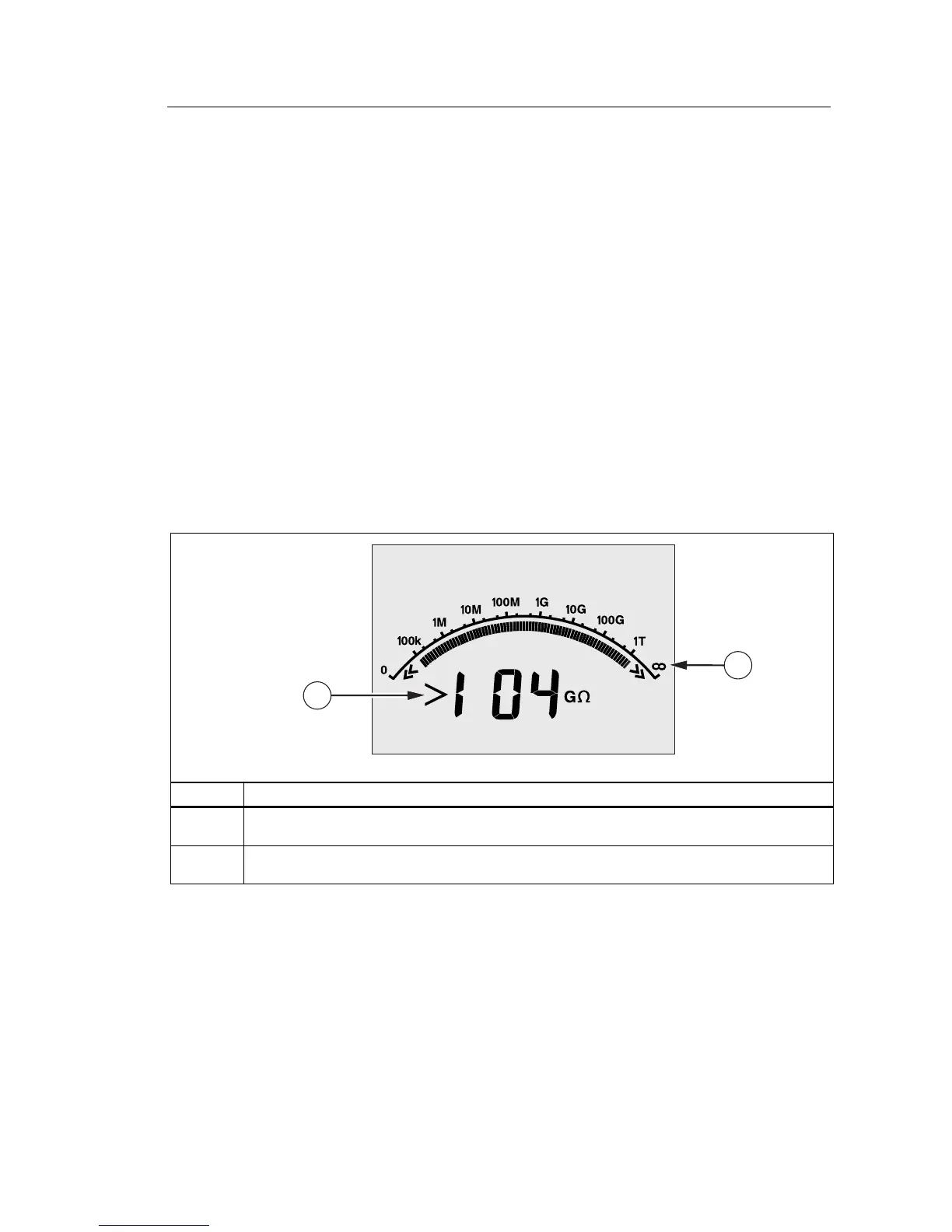Insulation Tester
Measurements
21
XW Warning
Before and after testing, confirm that the Tester does
not indicate the presence of a hazardous voltage, see
Figure 4. If the Tester beeps continuously and a
hazardous voltage is shown on the display,
disconnect test leads and remove power from the
circuit under test.
3. Push for 1 second to start the insulation test.
The Tester beeps three times as the test begins, and Xflashes on the
display indicating potentially hazardous voltages may be present on the
test terminals.
The display indicates the measured insulation resistance after the circuit
has stabilized. The bar graph displays this value continuously (in real
time) as a trend, see Figure 10.
2
1
GHH08.EPS
Item Description
Digital main display
Bar Graph
Figure 10. Displayed Measured Insulation Resistance
Any of the following conditions will terminate an insulation test:
• User stop (pushing )
• Timer limit reached
• Interference on the test circuit
• Breakdown occurs with ramp test enabled
• Battery depleted