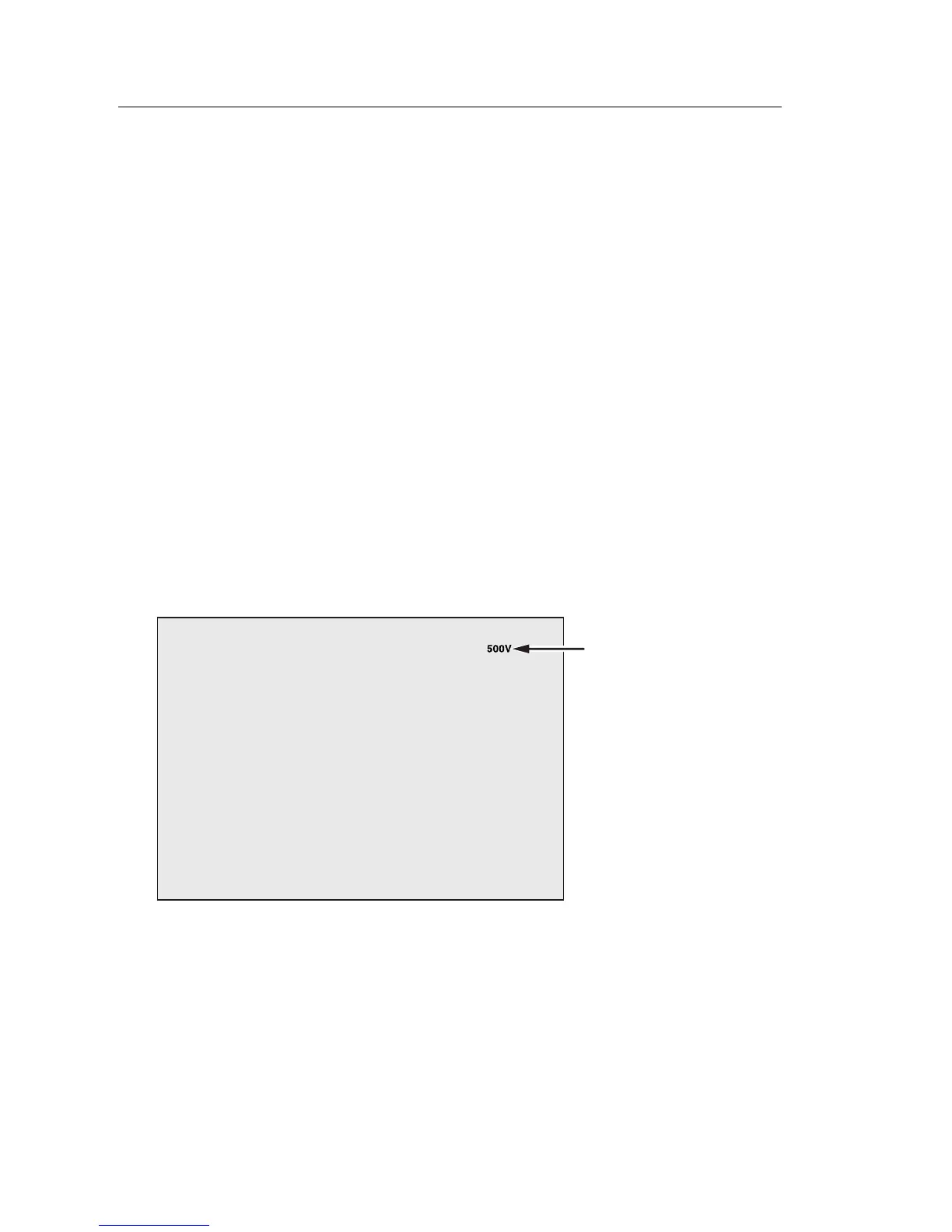1550C/1555
Users Manual
16
Before an Insulation Test
The Tester includes features and functions that let you adapt the test to your
requirements. These features let you:
• define a test voltage
• make a ramp test selection
• set a time limit (duration) for the test
• measure polarization index (PI)
• measure dielectric absorption ratio (DAR)
• measure capacitance
Use these alone or in combination. Set, clear, or account for (as appropriate)
each feature before you start an insulation test. The features are discussed in
this section.
Preset Test Voltage Selection
To make a preset test voltage selection:
1. With the Tester turned on, push to select TEST VOLTAGE.
Test Voltage Display
GHH05.EPS
2. Push or to scroll through the preset test voltage options (250 V,
500 V, 1000 V, 2500 V, 5000 V, and 10,000 V).
The test voltage selection shows in the upper-right of the display.