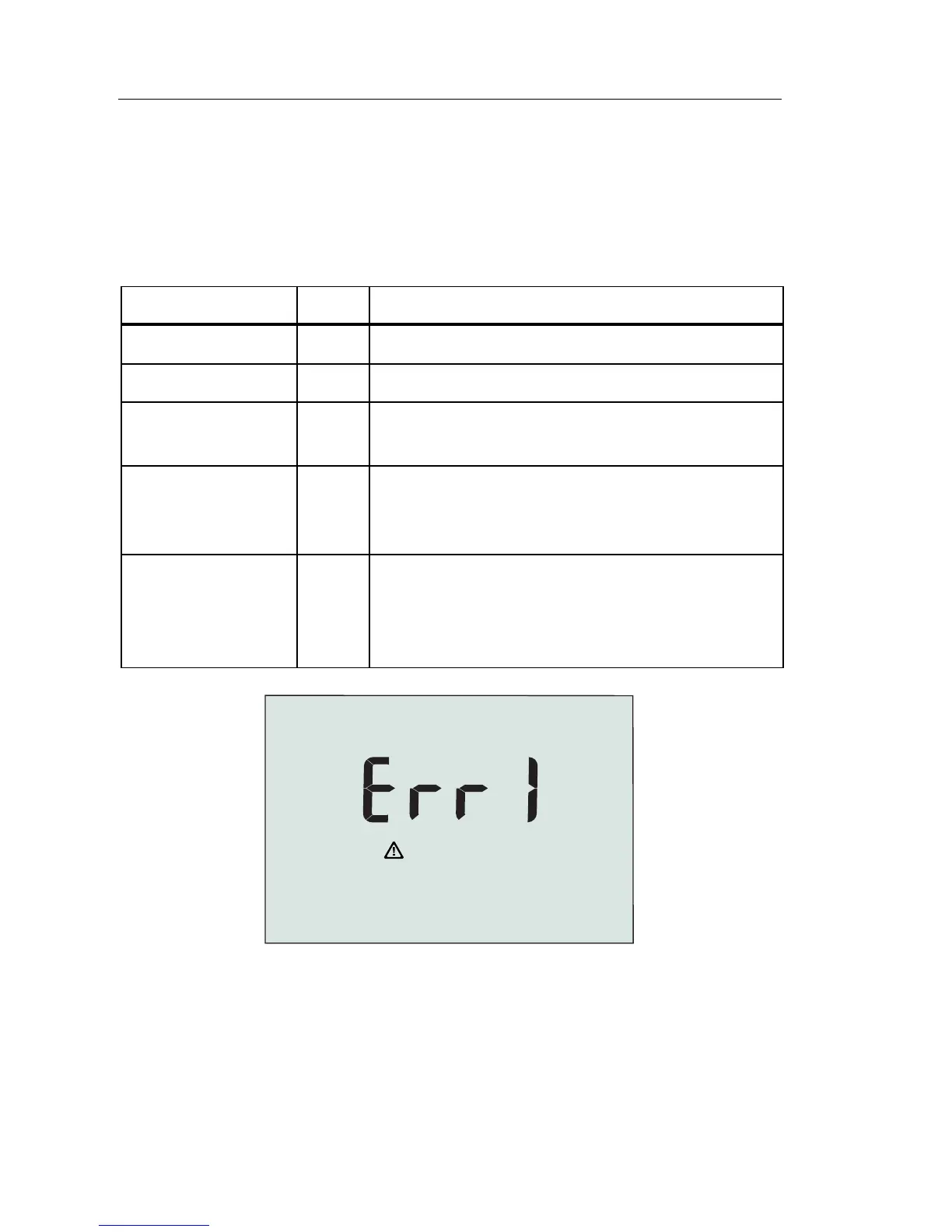1652C/1653B/1654B
Users Manual
16
Error Codes
Various error conditions are detected by the tester and are indicated with the
icon, “Err”, and an error number on the primary display. See Table 7. These
error conditions disable testing and, if necessary, stop a running test.
Table 7. Error Codes
Error Condition Code Solution
Self-Test Fails 1 Return the tester to a Fluke Service Center.
Over-Temp 2 Wait while the tester cools down.
Fault Voltage 4
Check the installation, in particular, the voltage
between N and PE.
Excessive Noise 5
Switch off all appliances (Loop, RCD
measurements) and move the earth stakes
(earth measurement).
Excessive Probe
Resistance
6
Put the stakes deeper into the soil. Tamp
down the soil directly around the stakes. Pour
water around the stakes but not at the earth
ground under test.
apx032f.eps
Figure 6. Error Display