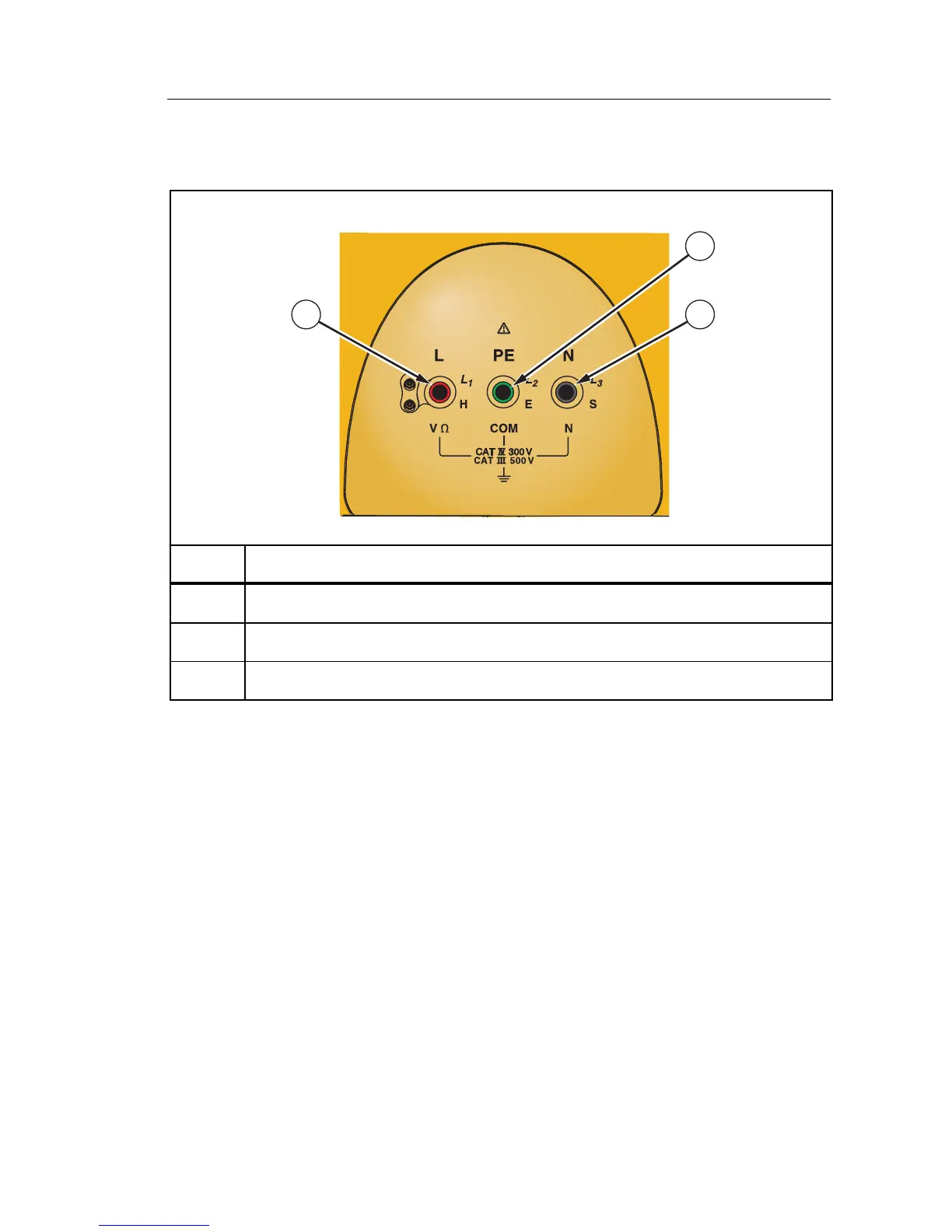Electrical Installation Tester
Operating the Tester
15
Input Terminals
Figure 5 shows the input terminals.
42 44
43
apx021f.eps
Item Description
L (Line)
PE (Protective Earth)
N (Neutral)
Figure 5. Input Terminals
Using the IR Port
The Model 1653B and 1654B have an IR (infrared) port, see Figure 23, which
allows you to connect the tester to a computer and upload test data using a
Fluke PC software product. This automates your troubleshooting or recording
process, reduces the possibility of manual error and allows you to collect,
organize, and display test data in a format that meets your needs. See
“Uploading Test Results” on page 40 for additional information on using the
IR port.