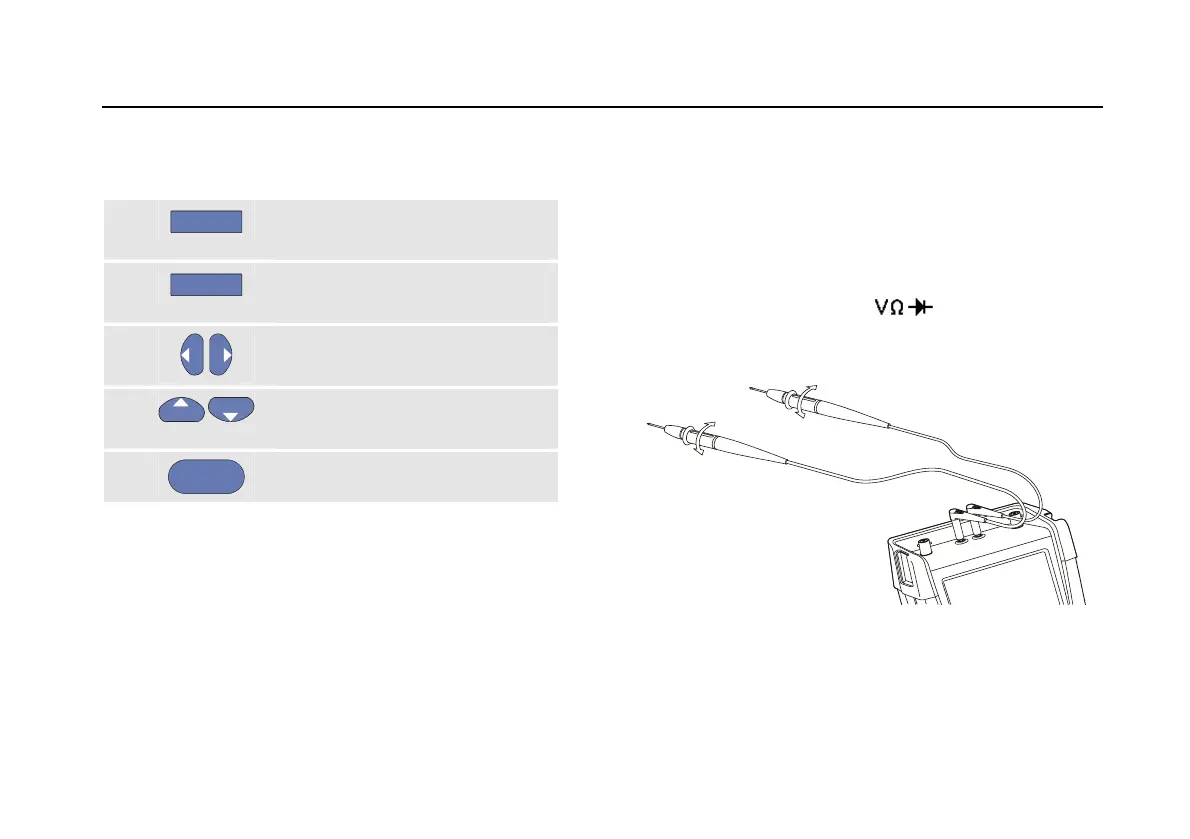Using the Scope and Meter
Making Multimeter Measurements (for models 190-xx2)
1
35
Adjusting the reference value
To adjust the reference value, do the following:
5
F3
Display the Adjust Reference
menu.
6
F1
Select the applicable relative
measurement reading.
7
Select the digit you want to
adjust.
8
Adjust the digit. Repeat step 7
and step 8 until finished.
9
ENTER
Enter the new reference value.
Making Multimeter Measurements (for
models 190-xx2)
The screen displays the numeric readings of the
measurements on the meter input.
Making Meter Connections
Use the two 4-mm safety red ( ) and black (COM)
banana jack inputs for the Meter functions. (See Figure
14.)
CAT III 1000V
CAT IV 600V
CAT II 1000V
Figure 14. Meter Connections
