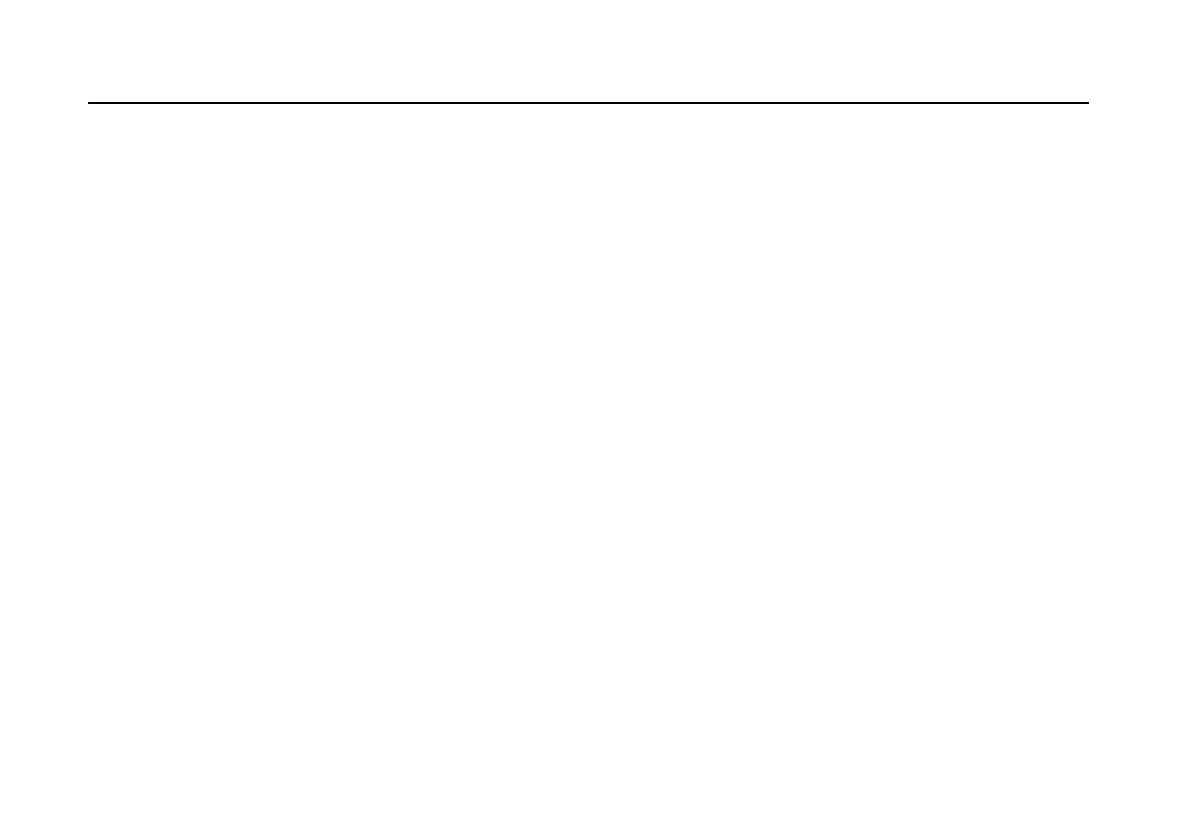ScopeMeter 190 Series II
Users Manual
ii
Displaying an Unknown Signal with Connect-and-View™.............................................. 18
Making Automatic Scope Measurements....................................................................... 19
Freezing the Screen ...................................................................................................... 20
Using Average, Persistence and Glitch Capture............................................................ 21
Acquiring Waveforms..................................................................................................... 24
Pass - Fail Testing ......................................................................................................... 32
Analyzing Waveforms .................................................................................................... 32
Making Automatic Meter Measurements (for models 190-xx4)...................................... 33
Making Multimeter Measurements (for models 190-xx2) ............................................... 35
2 Using The Recorder Functions .................................................................................. 41
Opening the Recorder Main Menu................................................................................. 41
Plotting Measurements Over Time (TrendPlot™) .......................................................... 42
Recording Scope Waveforms In Deep Memory (Scope Record)................................... 45
Analyzing a TrendPlot or Scope Record........................................................................ 48
3 Using Replay, Zoom and Cursors .............................................................................. 49
Replaying the 100 Most Recent Scope Screens............................................................ 49
Zooming in on a Waveform............................................................................................ 52
Making Cursor Measurements....................................................................................... 53
4 Triggering on Waveforms ........................................................................................... 57
Setting Trigger Level and Slope..................................................................................... 58
Using Trigger Delay or Pre-trigger ................................................................................. 59
Automatic Trigger Options ............................................................................................. 60
Triggering on Edges ...................................................................................................... 61
