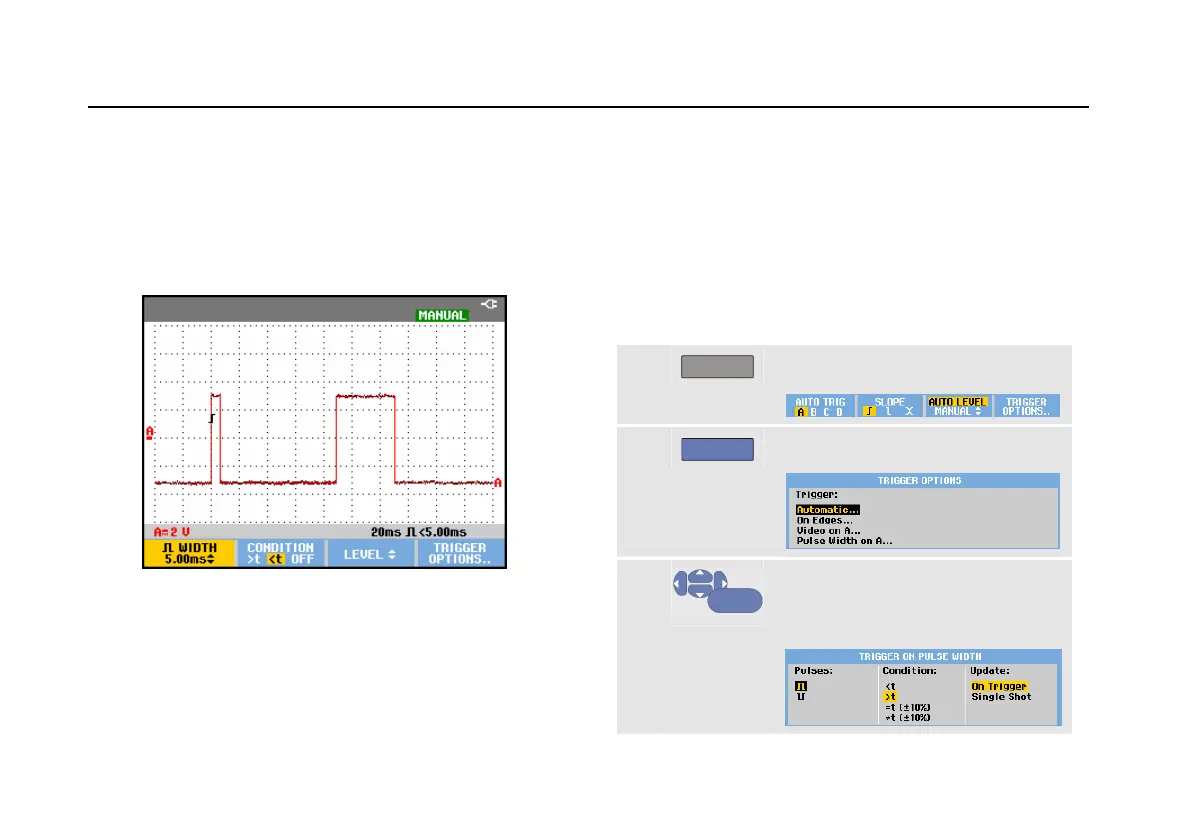Fluke 190 series II
Users Manual
68
Tip
The test tool stores all triggered screens in the
replay memory. For example, if you setup your
triggering for glitches, you can capture 100
glitches with time stamps. Use the REPLAY key to
look at all the stored glitches.
Figure 33. Triggering on Narrow Glitches
Finding Missing Pulses
The next example covers finding missing pulses in a train
of positive pulses. In this example it is assumed that the
pulses have a 100 ms distance between the rising edges.
If the time accidently increases to 200 ms, a pulse is
missing. To set the test tool to trigger on such missing
pulses, let it trigger on gaps bigger than about 110 ms.
Do the following:
1
TRIGGER
Display the TRIGGER key labels.
2
F4
Open the TRIGGER OPTIONS menu.
3
ENTER
Select Pulse Width on A... to
open the TRIGGER ON PULSE WIDTH
menu.
