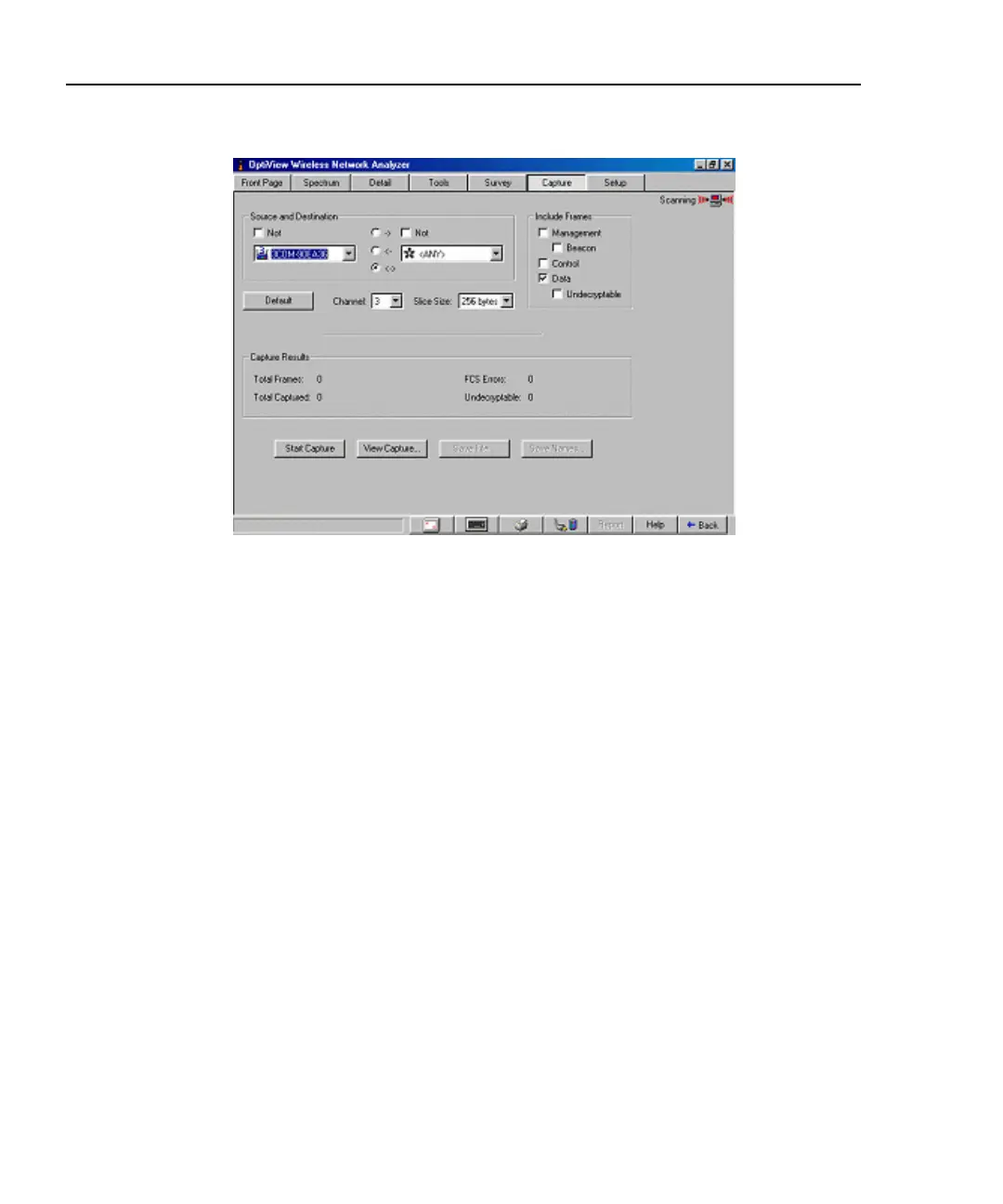OptiView
TM
Getting Started Guide
18
Packet Capture
.
apo36s.bmp
Figure 11. Packet Capture Screen
The OptiView Wireless Network Analyzer packet capture capability allows you to find
more complex problems exhibited between devices on your WLAN. The Capture screen
allows you to perform packet captures on the selected source and destination devices. Once
a packet capture has been taken, you can view it by pressing the View Capture... button.
Capture files are temporarily saved until the OptiView Wireless Network Analyzer is shut
down. Press the Save File button to permanently save the packet capture file. The file is
saved by default to C:\Program Files\Fluke Networks\OptiView\Captures and has a
“.CAP” extension.
If you are including data in the frames you are capturing (Data is checked) and you want
WNA to decrypt the data packets for a particular SSID, then the WEP or WPA settings for
the SSID must be configured in the Security Settings screen before performing a packet
capture. The Security Settings screen is accessed by going to the Tools | Link screen and
pressing the Link To… button. Select the SSID you want to set the WEP or WPA security
settings on, and press the Edit Security… button. If this has not been done, the data taken
during the packet capture may contain undecryptable frames. To check if WEP is used for
an Access Point, go to the Front Page screen and see if WEP or WPA is being used by
devices on the SSID.
If you select a WPA device, you will also be asked to link to the device if you have Data
checked. Linking to a WPA device enables the capture to decrypt broadcast packets,
multicast packets, and unicast packets that are destined for the analyzer.