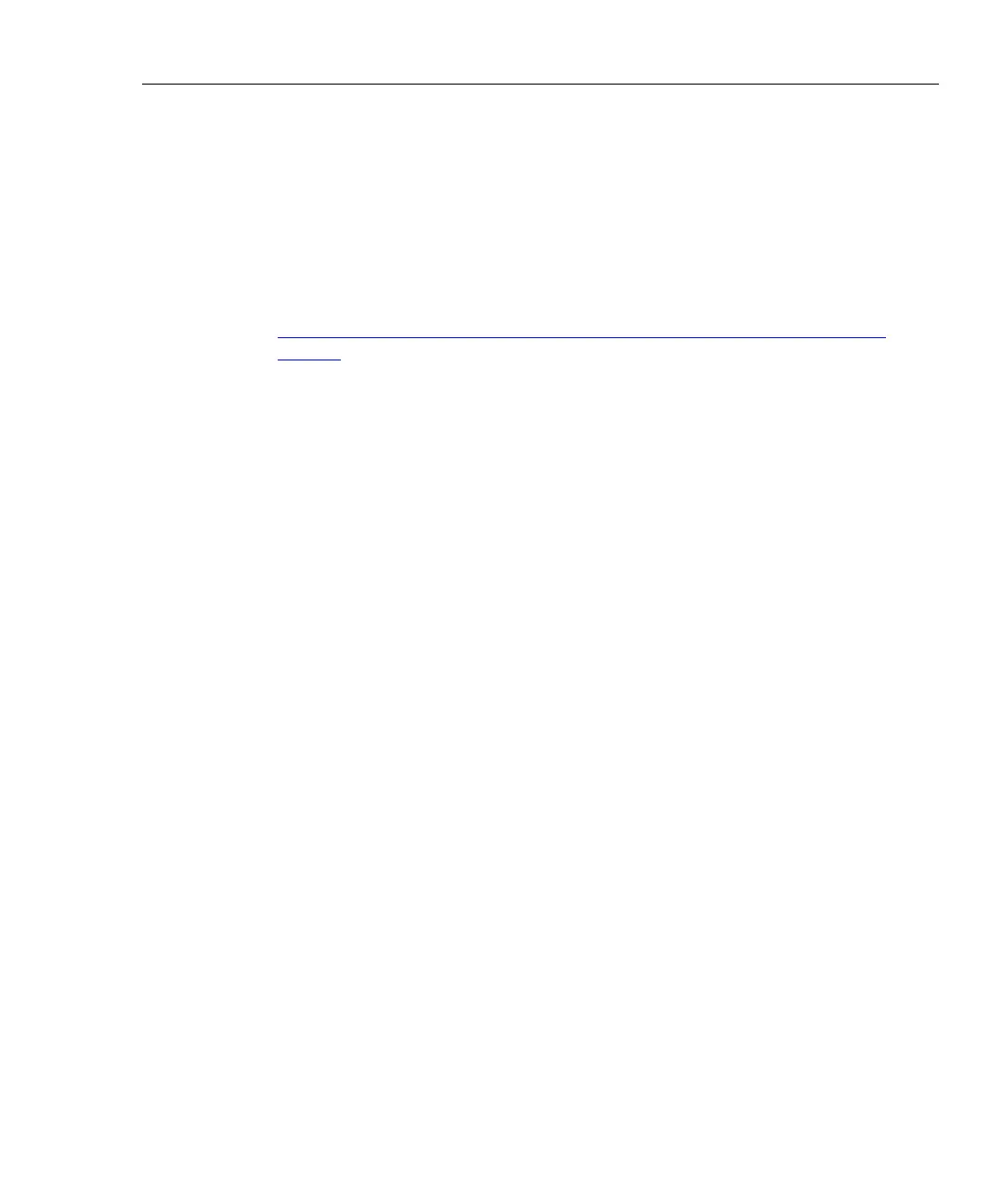Wireless Network Analyzer
Installing the OptiView Wireless Network Analyzer Software
5
Downloading the Software File From the Fluke Networks Web Site Directly to
the Analyzer
If your Analyzer is connected to a network that has Internet connectivity, perform
this procedure.
1. Connect the Analyzer to your network and correctly configure the IP
configuration. Refer to the Analyzer documentation for help if needed.
2. Start your web browser and point it at the following Fluke Networks web
page:
http://www.flukenetworks.com/us/LAN/Handheld+Testers/OptiView/_softw
are.htm
3. Select the OptiView Wireless Network Analyzer link to download the
software file to your Analyzer.
4. You are now ready to Install the Software on the Analyzer.
Transferring the Software from your PC to the Analyzer
You can transfer the software file from your PC to the Analyzer either by:
• Using a Point-to-Point Connection to transfer the software file
• Using the Analyzer’s TFTP Server application to transfer the software file
• Mapping a drive and copying the software file to the Analyzer
Configuring for a Point-to-Point Connection
If you are connecting the Analyzer directly to your PC's network interface card
(NIC) through an Ethernet connection, you will need to configure the Analyzer
and PC Network Properties.
If your PC is using a static address, you will need to configure the Analyzer to the
same subnet, and select an IP address (that is different than the PC IP address). To
do so, perform the following:
1. Go to your PC's Network Properties window and determine what the IP
address and subnet (mask) are set to.
2. Go to the Analyzer Setup | TCP/IP screen and set the Source and Mask
addresses. You do not need to set the router address. The Mask needs to be set
to the same subnet as the PC, and the Source address needs to be set to an
unused IP address.
Note
You should see link on the Analyzer once these settings are set.
