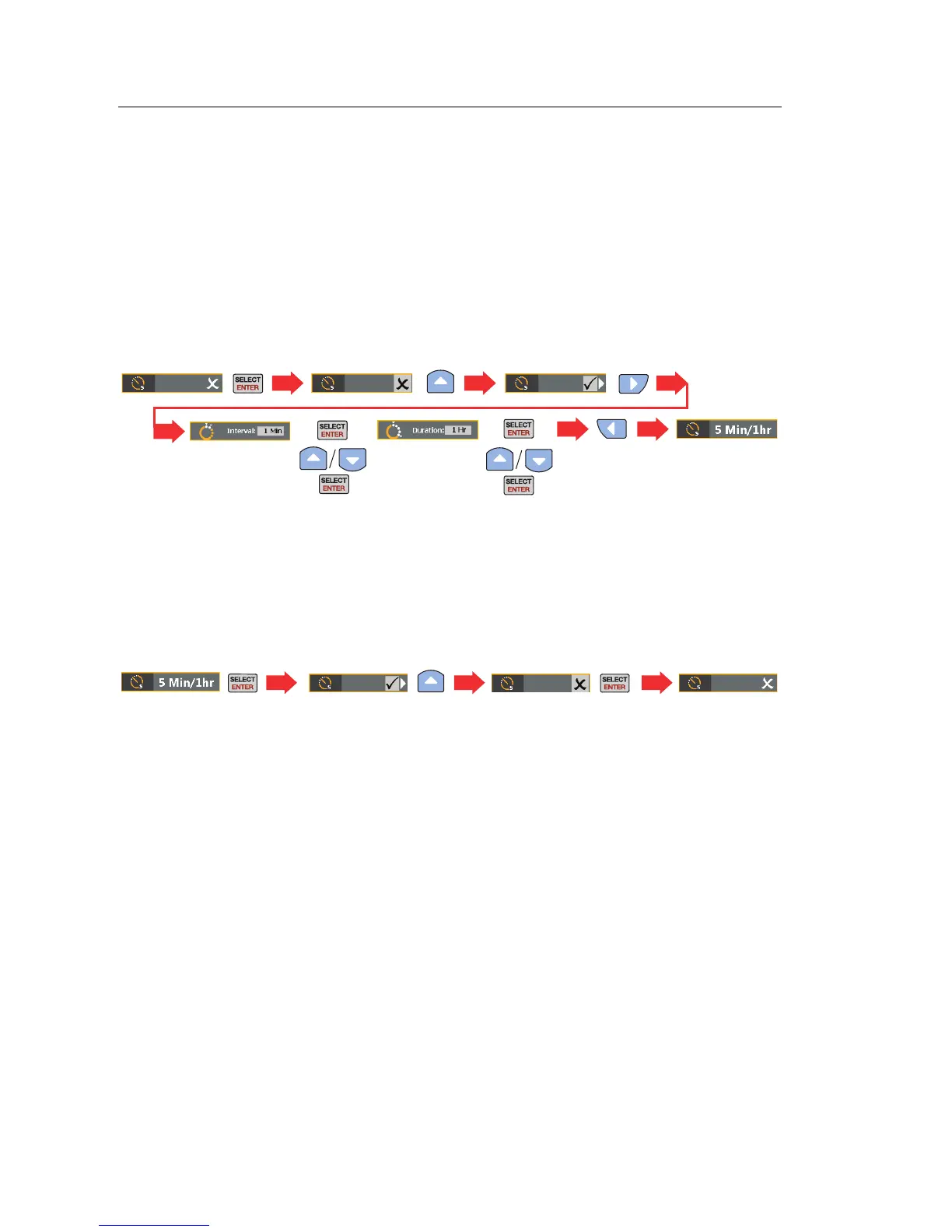VT02, VT04
Users Manual
20
Time-Lapse Image Capture (VT04)
The VT04 has time-lapse feature that monitors equipment with captured
images at a user-set time interval. The user selects from a menu of preset
values for both the time interval and duration.
By default, the file name for these captured images includes an S, for example,
XXXS.is2.
To set the time-lapse:
(30 sec, 1 min, 2 min, 5 min,
15 min, 30 min, 1 hr)
(15 min, 30 min,1 hr,
2 hr, 4 hr, 8 hr)
Note
The time duration must be longer than the time interval.
To stop the time-lapse image capture:
Note
• The Auto Off feature is disabled in the Time-Lapse Image
Capture mode.
• The Time-Lapse Image Capture feature is disabled when the
Product is connected to power.
Shop for Fluke products online at:
1.877.766.5412
www.MyFlukeStore.com
