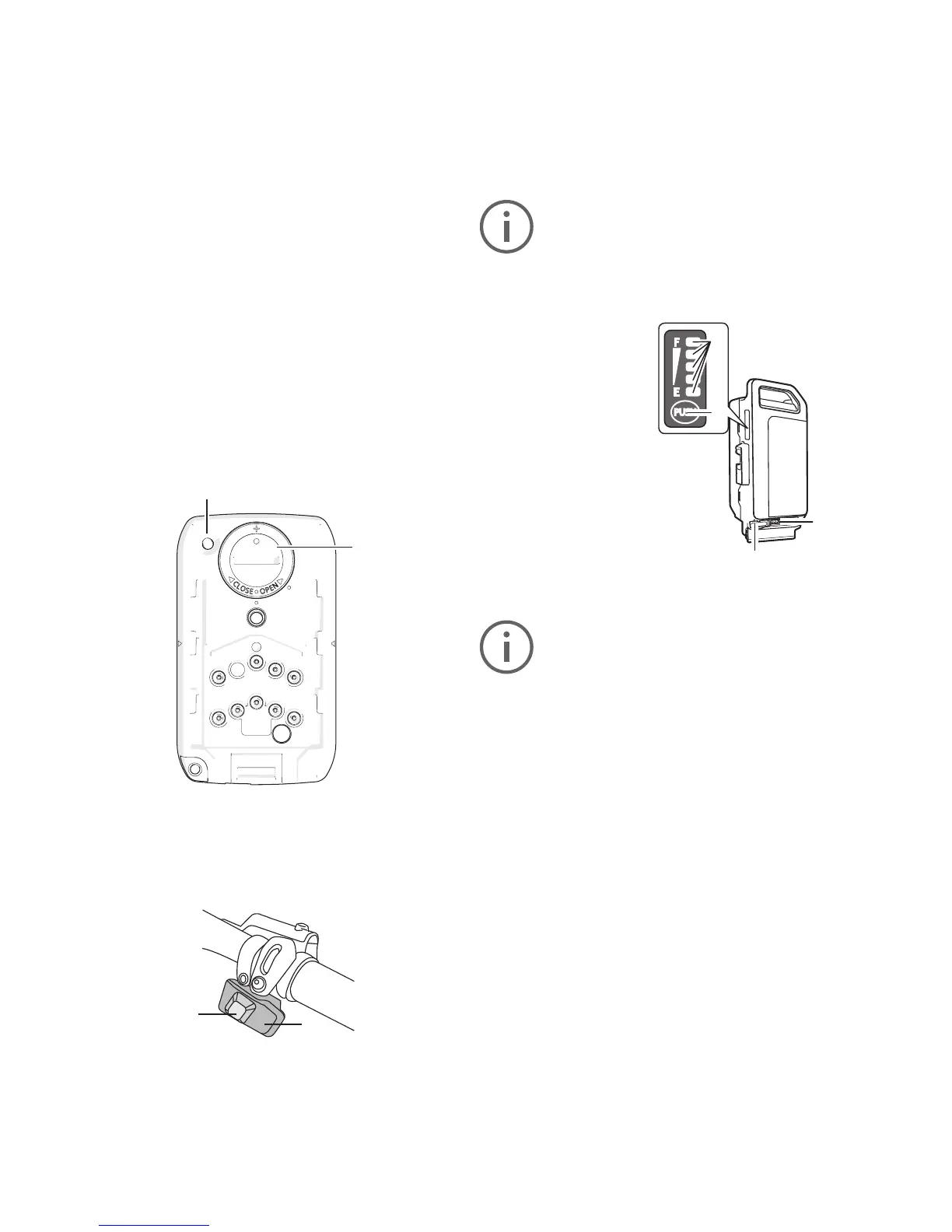138
11 Speed display
Shows the current riding speed.
12 Display eld for secondary information
This eld shows secondary information such as
the distance ridden, the total distance ridden, the
highest speed, etc.
13 On/Off button
Switches the electrical support on and off.
14 Micro USB connector
You can use this port to charge an external device
(e.g. a cell phone), assuming you have the cable
to you disposal.
15 Rubber cap
Protects the Micro-USB connector.
16 Reset button
This button resets the kilometres-ridden display
to “0”.
17 Lithium battery compartment
This compartment contains a button cell for the
timer indicator.
Di2 control unit
18 Gear shifter (high)
By pressing this button, you will shift to a higher
gear.
19 Gear shifter (lower)
By pressing this button, you will shift to a lower
gear.
Even when you stop pedalling for a long
period of time, the system will not auto
-
matically switch off.
5.2 Battery
1 LED charge status
display
Shows the battery’s re
-
maining charge.
2 Control button for
battery charge level
Let the LED battery
charge level indicator
blink to verify the re
-
maining battery power.
3 Charger port
4 Rubber cap
Protects the connectors
for the charger when
the battery is not being charged.
Check whether the battery is fully
charged after you have purchased it and
before using it for the rst time.
To check if the battery is charging, press the con
-
trol button to be shown the battery charge level.
Charge the battery when none of the LEDs light
up. Only use the original charger. Never use
chargers supplied by third-party companies.
Charging status indicator
The charging status of the battery is indicated by
ve LEDs.
A fast-ashing LED indicates that the battery has
been completely discharged.
Removing the battery
1) Switch off the electrical system rst. Press
the on/off button for this purpose.
2) Unlock the battery with the battery key and
remove it from the holder. Hold the battery rmly,
as it is heavy.
17
16
19
18
1
3
4
2