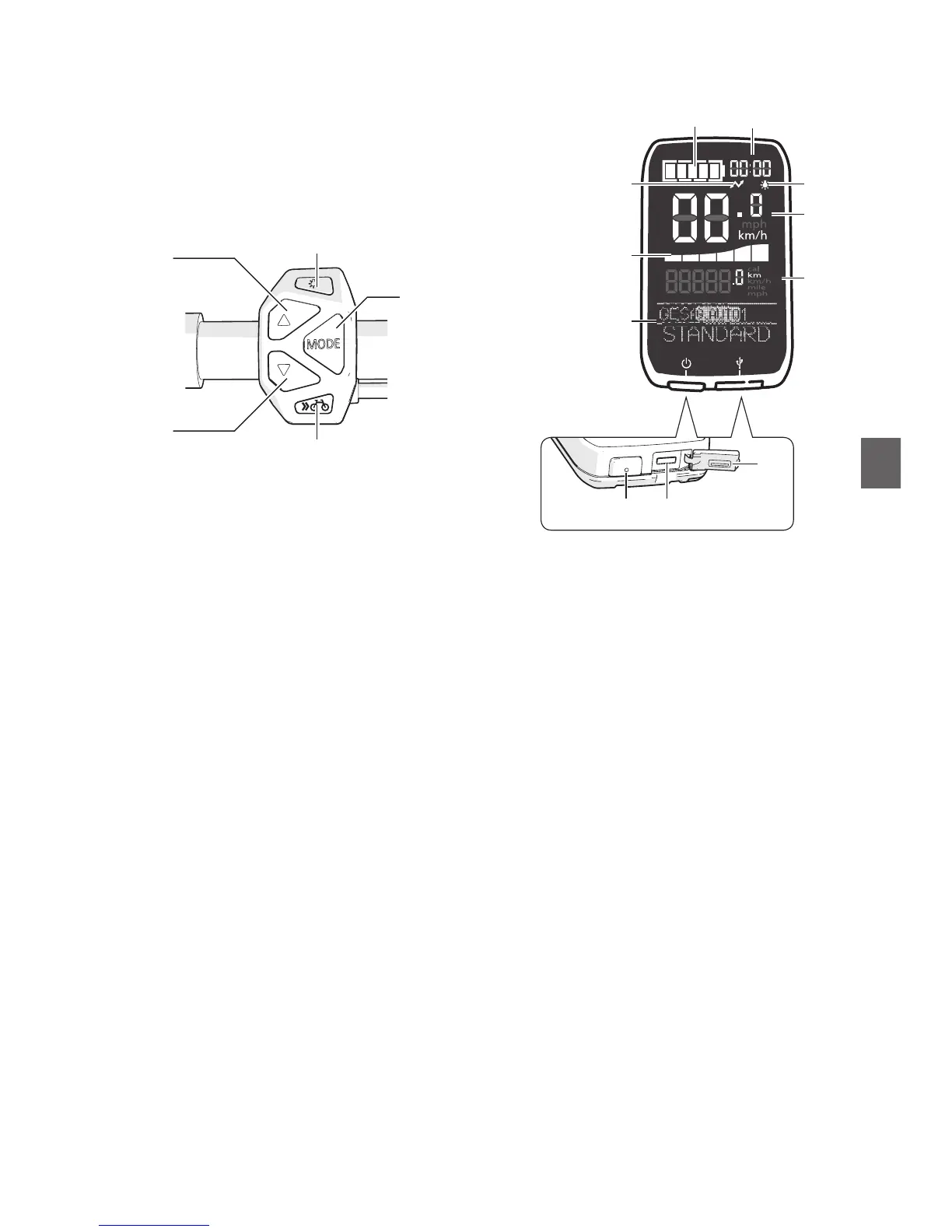5. FLYER with Panasonic motor
5.1 Operation with central display
Press the on/off button 13 on the display to acti-
vate the assistance function or the various indi-
cators. When switching on the bike’s system, you
will automatically activate the [No Assist] modus.
1 Selection key Assistance mode
Select the [HIGH], [AUTO], [STANDARD] or
[ECO] assistance mode. Select [NO ASSIST] to
deactivate the assistance function. You can now
ride your FLYER just like you would a normal bicy
-
cle by pedalling. The rest of the functions, includ-
ing the operation elements’ display, will remain
unchanged. In the assistance mode [AUTO], the
system will automatically and independently se
-
lect the support level best suitable for the current
riding situation.
The selected assistance function of the motor
switches on as soon as you start pedalling.
2 Light button
When switching the system on, the light to the
display device, the headlight and the rear light will
automatically switch on.
You can manually turn off the light by pressing the
light button.
3 Mode button
Scrolls through secondary information such as
distance ridden, average speed ridden, maximum
speed and total distance ridden.
4 Bike button
Most FLYERS with pedalling support up to 25
km/h are equipped with a pushing aid. This is
limited to 6 km/h in the fastest gear. The FLYER
can conveniently be moved out of underground
parking or along steep paths by pressing the bi
-
cycle button. Due to legal requirements, e-bikes
that provide pedalling assistance over 25 km/hour
may not be equipped with pushing assistance.
5 Charge status display
Shows the remaining charge of the e-bike battery.
6 USB-port symbol
Indicates when an external device (e.g. mobile
phone) is connected to the display unit.
7 Operating assistance display
Graphic display showing the level of electrical
support the rider is using. The more bars shown,
the greater the electrical support the rider is us
-
ing.
8 Text display
The operating assistance display shows the
bike’s current assistance modus, and the chosen
gear (assuming your FLYER has a Di2 switch).
9 Time display
Shows the current time of day.
10 Light symbol
Shows that the lights are switched on
1
1
2
3
4
5
6
7
8
9
10
11
12
13 14
15