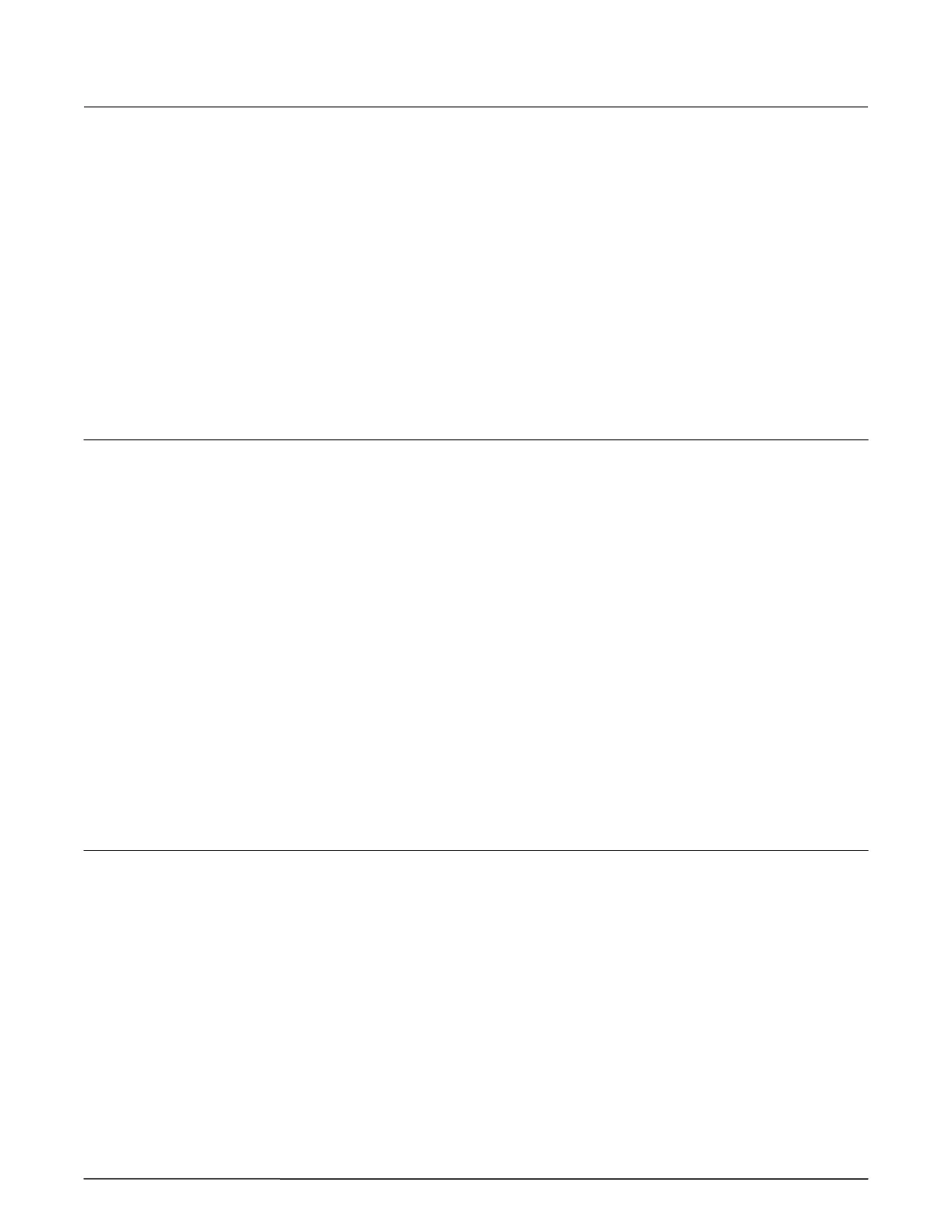Program Program
Code Function Code Description Entry Code
Issue/Rev. 0.3 (8/97) 41
757 Select Load Enter: Three digit number indicating 757
Parameters to Print the load averages that will be printed
on the Product Receipt Ticket.
1st digit - Load Average Temperature
2nd digit - Load Average Density
3rd digit - Reference Density
A zero in the digit indicates
the load average will not be printed,
a one indicates the load average will
be printed. (e.g., 110 indicates that the
Load Average Temperature and the Load
Average Density will be printed on the
Product Receipt Ticket.) __ __ __
758 Select the Additive Enter: Eight digit number indicating 758
Volumes to Print the additive volumes that will be printed
on the Product Receipt Ticket.
1st digit - Additive Volume #1
2nd digit - Additive Volume #2
3rd digit - Additive Volume #3
4th digit - Additive Volume #4
5th digit - Additive Volume #5
6th digit - Additive Volume #6
7th digit - Additive Volume #7
8th digit - Additive Volume #8
A zero in the digit indicates
the additive volume will not be printed,
a one indicates the additive volume will
be printed. (e.g., 10100000 indicates
that Additive Volume #1 and Additive
Volume #3 will be printed on the Product
Receipt Ticket.) __ __ __ __ __ __ __ __