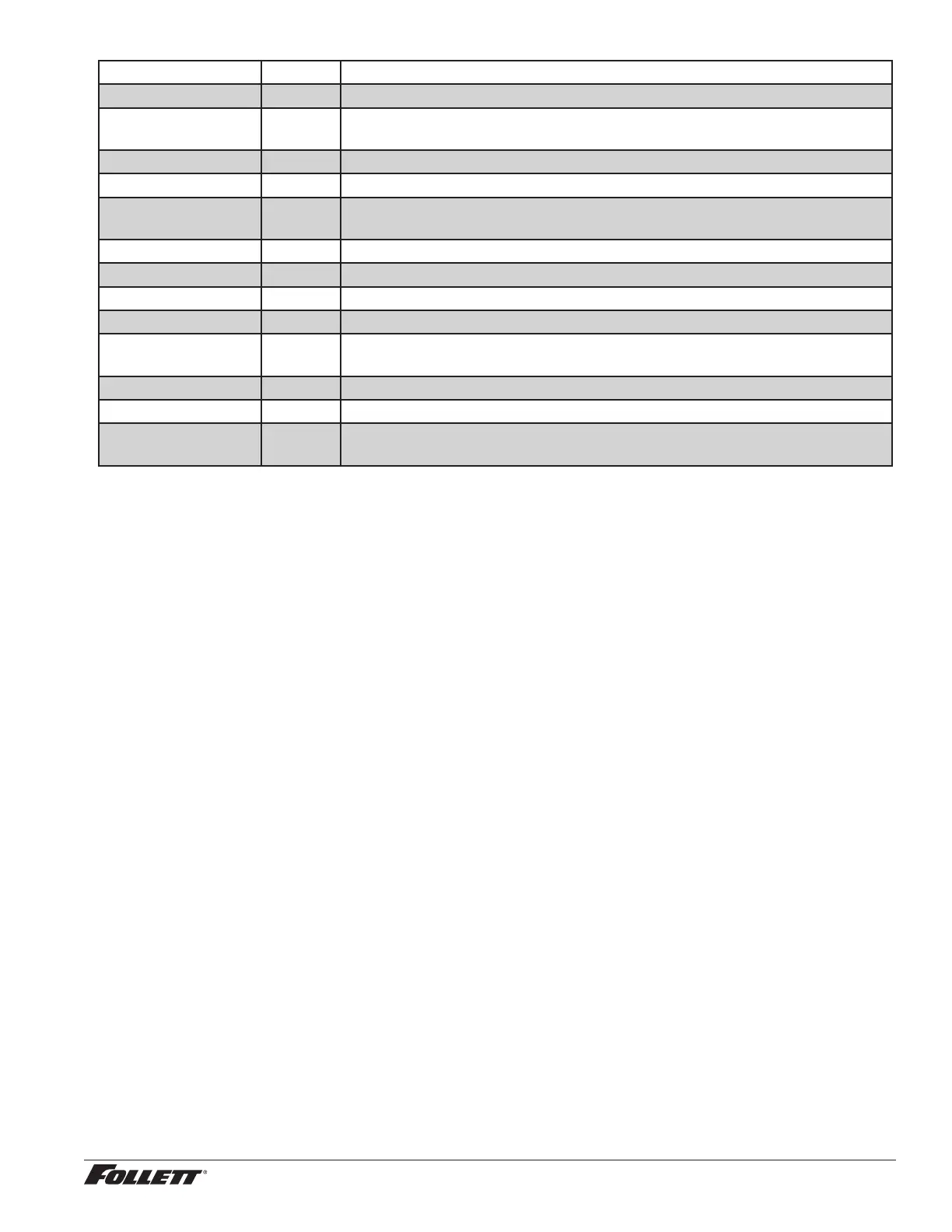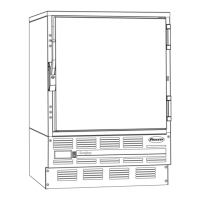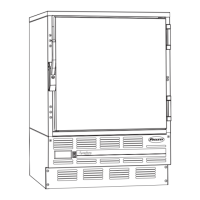Parameter Display Description
Alarm1 Delay A1d Alarm1 delay before sounding. 0 to 60 minutes
Alarm1 Function A1F Denes the action taken when Alarm2 is activated. NO (normally open), NC
(normally closed), R1 (activate relay), R2 (not used), DIS (disable).
Alarm1 Reset A2r Temperature difference to reset alarm1. 0 to 10 degrees.
Alarm2 Delay A2d Alarm1 delay before sounding. 0 to 60 minutes.
Alarm2 Function A2F Denes the action taken when Alarm2 is activated. NO (normally open), NC
(normally closed), R1 (activate relay), R2 (not used), DIS (disable).
Alarm2 Reset A2r Temperature difference to reset alarm1. 0 to 10 degrees.
Alarm Ring back Arb Denes the time delay until the alarm will resound. 0 to 120 minutes
Alarm Startup Delay ASd Denes the alarm delay during startup. 0 to 180 minutes.
Alarm Silencing ASL Determines if the alarms can be silenced or not. Yes, No.
Maintain Alarm nAL Determines if the alarm (1-3) should be maintained if the temperatures fall
back into range. Yes, No.
Probe 1 Calibration P1C Offset value for probe 1 calibration. -9.9 to 9.9.
Probe 3 Calibration P3C Offset value for probe 3 calibration. -9.9 to 9.9.
Controller Parameter
Reset
rSt Reset to restore factory parameters.
Follett Keypad Lock
Default user passcode for rst-time users
User Code 01 is factory set by default to 1 2 3 4 5 6.
Note: In order to continue using 1 2 3 4 5 6 as a default, user-selectable programming codes must be
stored in slots 02 to 40.
User Codes 02 to 40 do not have any codes set up and are available for user-programming.
Each time a button is pressed, a chirp will be heard.
To Change the Master Code
The master code is needed to add or change the individual user codes. By default, the master code is set to
1 2 3 4 5 6.
The master code is stored in User ID # 99.
1. Press 3 6 5, the
*
, followed by the current Master Code, followed by ENTER (5 chirps will be heard).
2. Press 9 9, followed by ENTER. (3 chirps will be heard).
3. Enter the new master code, followed by ENTER (3 chirps will be heard).
4. Re-enter the new master code, followed by ENTER. (5 chirps will be heard).
– Pressing [CANCEL] at any point will cancel the routine.
To Enter or Change a User Code
1. Press 3 6 5, the
*
, followed by the Master Code, followed by ENTER. 5 chirps will be heard.
2. Enter the user ID (a two digit code from 00 to 40), followed by ENTER. 3 chirps will be heard.
3. Enter the new user code (4 to 6 numbers), followed by ENTER. 3 chirps will be heard.
4. Re-Enter the new User Code, Followed by ENTER. 5 chirps will be heard to acknowledge that a new
code was entered.
Example: To enter a new user code of 4 4 3 3 5 5 for ID # 15
1. Press 3 6 5
*
1 2 3 4 5 6 [ENTER] (5 chirps will be heard).
2. Press 1 5 [ENTER] (3 chirps will be heard).
3. Press 4 4 3 3 5 5 [ENTER] (3 chirps will be heard).
4. Press 4 4 3 3 5 5 [ENTER] (5 chirps will be heard).
The new code has been entered for the ID.
REF1/REF2 Compact Refrigerators 17