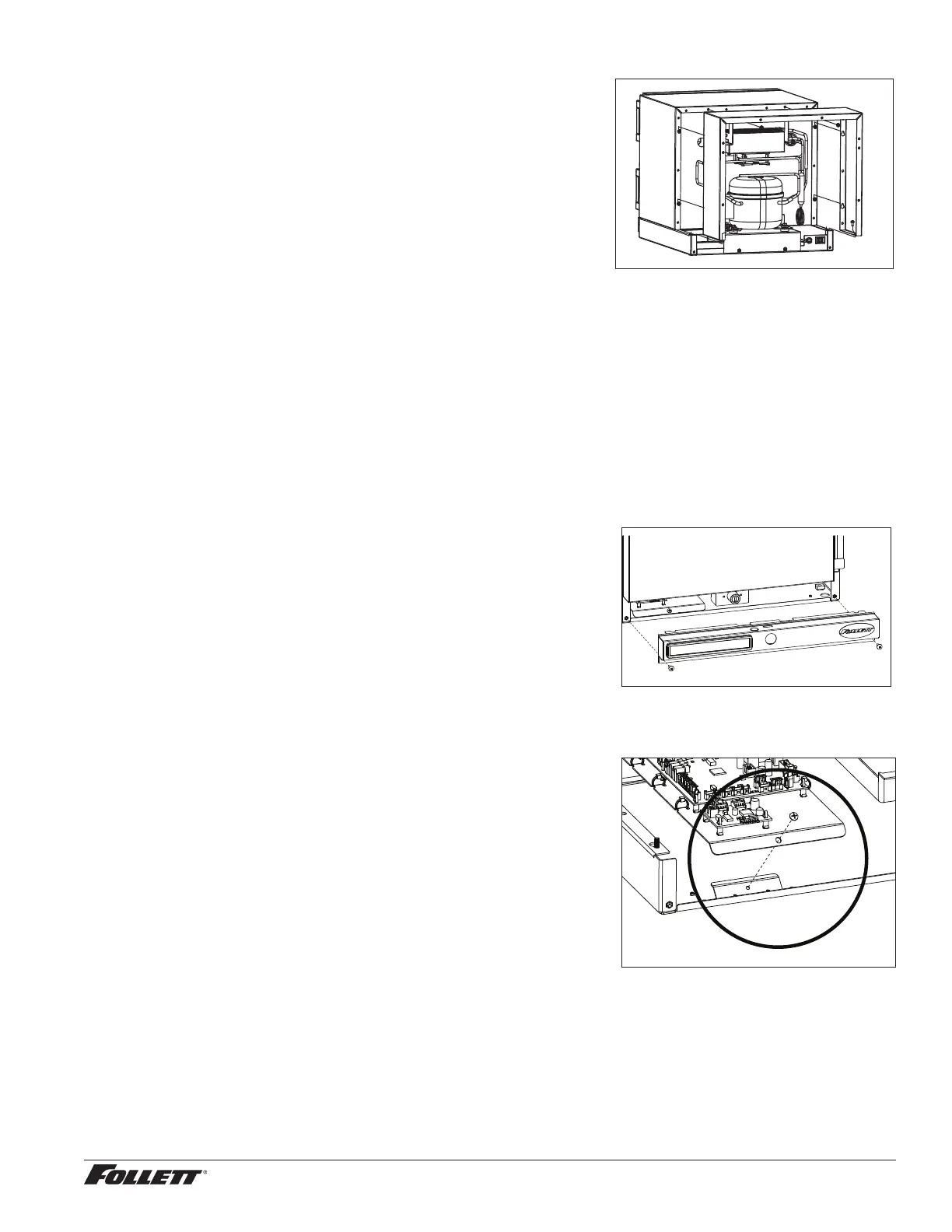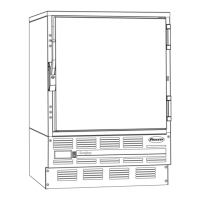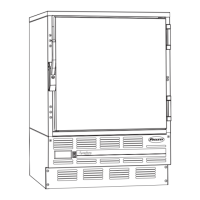Access Compressor Compartment
Follett’s compressor compartment allows technicians to gain full
access to the condensing unit from the refrigerator back without cutting
refrigerant lines.
1. Remove rear panel (Fig. 23).
2. Remove two screws facing downward that secure the panel
assembly to the base plate.
3. Loosen the six screws that secure the rear panel to the back of
the refrigeration box. Lift rear panel off to access (Fig. 24).
Fig. 24
Changing the Back-up Batteries
1. Follow the instructions in the Battery Backup section page 6.
2. After Step 7, disconnect the battery connector (with black and
red wires) from the top of the battery pack.
3. Remove the eight AA batteries from the battery pack.
4. Install eight new AA batteries into the battery pack.
5. Continue with Step 8 of the Battery Backup section.
Controller Replacement
1. Turn power switch to the OFF position and unplug the unit from
the power supply.
2. Remove the two screws (Fig. 25) on the front panel at the
bottom of the unit.
3. Remove the front panel and slide the panel to the right of the
refrigerator.
Note: Take care when removing, some wires may be connected to
the front panel.
Fig. 25
4. Find the control module and remove the screw at the front of
the module (Fig. 26).
5. Lift the module and pull forward.
Fig. 26
REF1/REF2 Compact Refrigerators 19