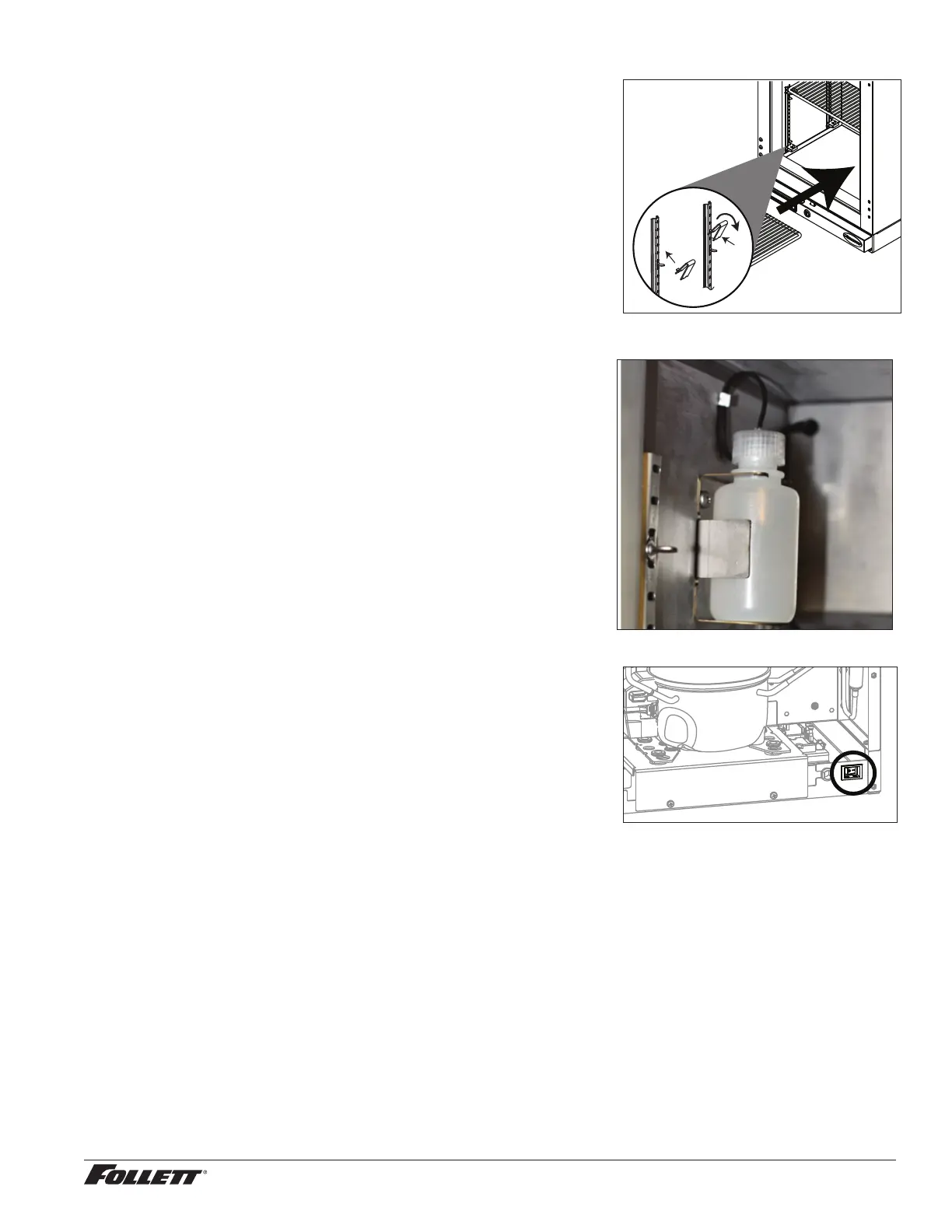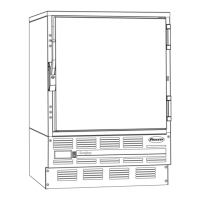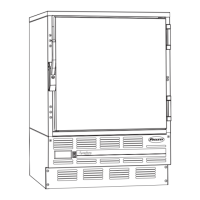Installing Shelves
1. Remove shelves and shelf brackets packed inside refrigerator.
(If ordered, nd additional shelf accessory in separate box.)
2. Install shelf brackets in pilasters (insert top tab, squeeze and
push in lower tab) (Fig. 1).
Fig. 1
Installing Glycerine Solution in Product Simulation Bottle
(glycerine not included - P/N00959296)
1. Remove the bottle from the bracket located in the upper left side
of the refrigerator (Fig. 2).
2. Remove the top and ll the bottle with a 50/50 solution of glycerine
and water.
3. Replace the top (and probe).
4. Reinsert bottle into the bracket.
Note: If you are using this in a food service application, and installing in
accordance with NSF, you must remove the probe from the bottle.
NSF requires that air temperature be displayed.
Fig. 2
5. Plug in the refrigerator and return the power switch to ON
(Fig.3).
Fig. 3
REF1/REF2 Compact Refrigerators 5
