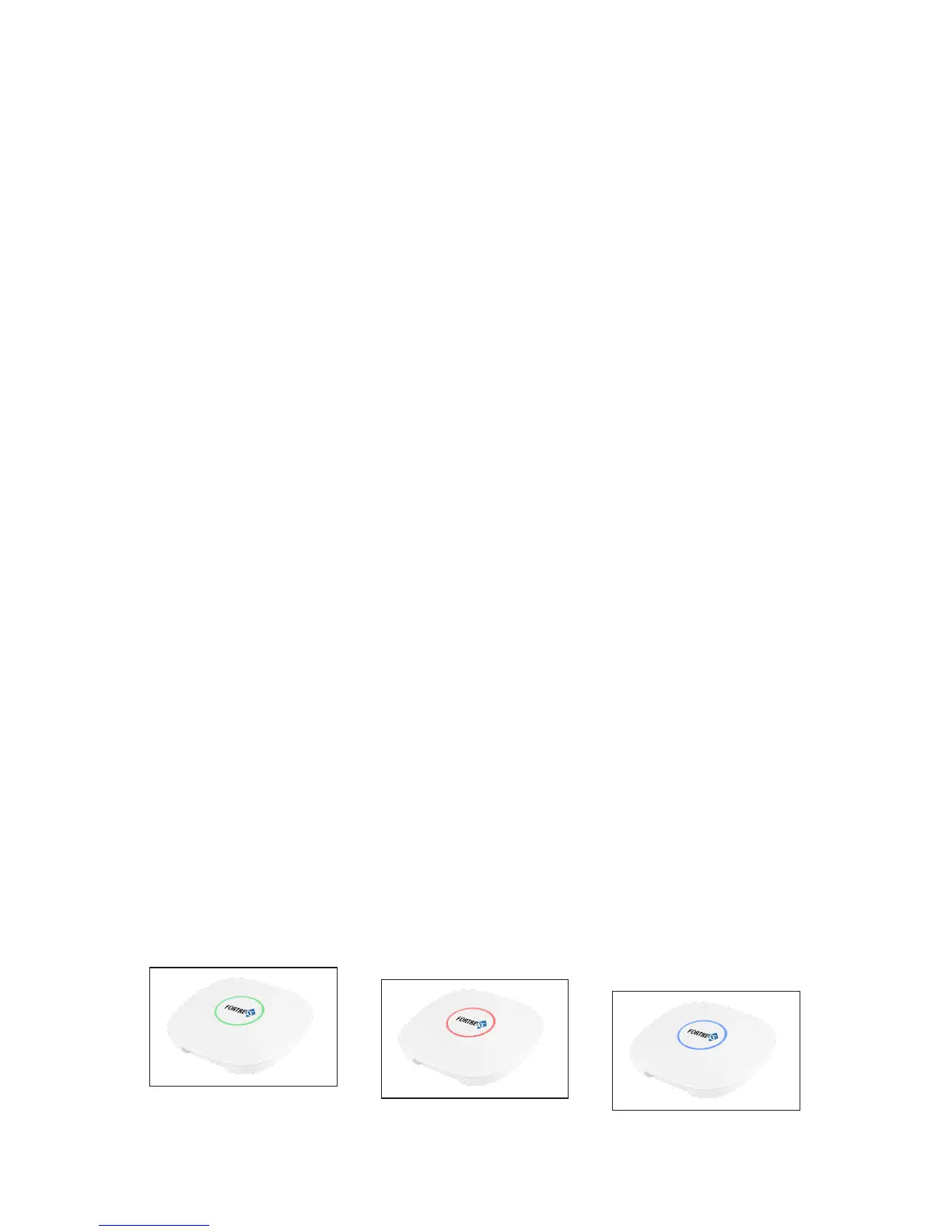8
Status Light
e Status Light changes colors to indicate what the cur-
rent state of the S1 main panel is. Here are some common
indicators and what they mean.
Green Light
e system is disarmed.
Red Light
e system is armed in Away Armed mode.
Blue Light
e system is armed in Home Armed mode.
Red Light Rapidly Flashing
e alarm has been triggered and is currently
alarming.
No Light
e panel is powered o and will not work until it
is turned on / plugged in again.
In a number of other cases, the light might be ashing in-
stead of solid, or it might be a dierent color, depending on
what actions are being taken on the panel at the time.