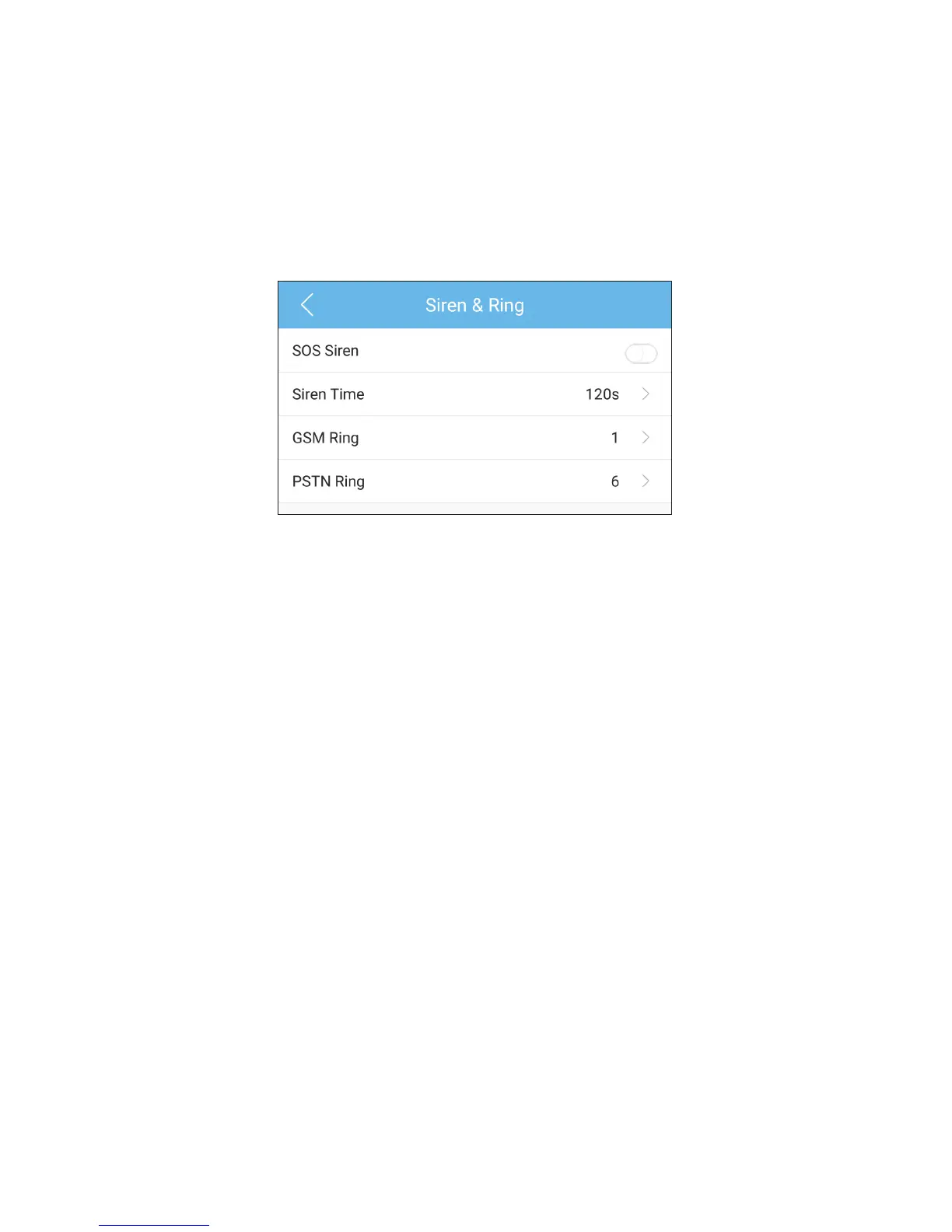28
Siren Time & Ring Count
In the “Siren & Ring” menu, you can control various op-
tions in the system, which we’ll talk about below. Navi-
gate to “Management -> Panel Settings” and select “Siren &
Ring” to change these settings.
SOS Siren
e SOS Siren toggle option will determine whether your
sirens sound when the SOS alarm is activated (either by
pressing the SOS button in the app, or pressing and hold-
ing the central button on the panel).
Siren Time
e Siren Time setting will adjust how long the internal
wired siren will sound for when the alarm is triggered.
GSM Ring
If you have a SIM card installed and you place an inbound
call to the SIM card’s phone number, this setting will de-
termine how many rings the S1 main panel will wait before
answering.
PSTN Ring
If you have a land line phone connected, this setting will
determine how many rings the S1 main panel will wait be-
fore answering inbound calls on that land line.