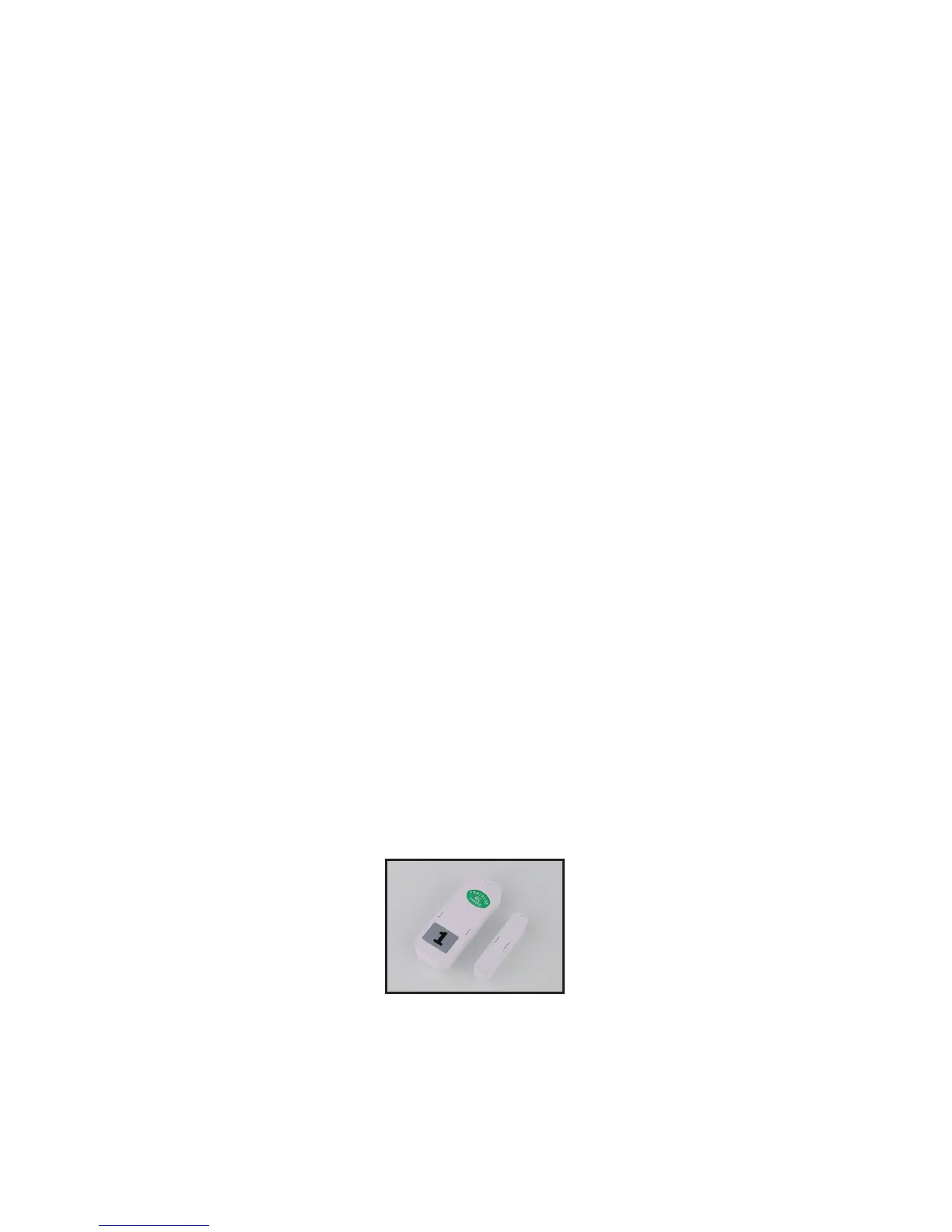11
First-Time Setup
We’ve made it as easy as possible for you to get started right
away! Your wireless accessories are pre-programmed to the
main panel, so you don’t need to program them yourself.
(If you add more accessories at a later time, programming
them is quick and easy.)
Here are a few quick steps you can take to set up your new
S1 GSM WiFi Security System:
• Take Notes - Zone Numbers
• Test the Accessories
• Install the Equipment
• Download the Mobile App
• Change Optional Settings
Take Notes - Zone Numbers
Each accessory has been programmed into a certain Zone.
Many of the accessories, such as the door/window contact
sensors, will have stickers with numbers on them. ese
stickers show which Zone the sensor has been programmed
into by our technicians.
When the alarm is triggered the system will report the
Zone number, so it’s helpful to know where the dierent
sensors are located. ere is a space for taking notes in the
back of this user manual.
