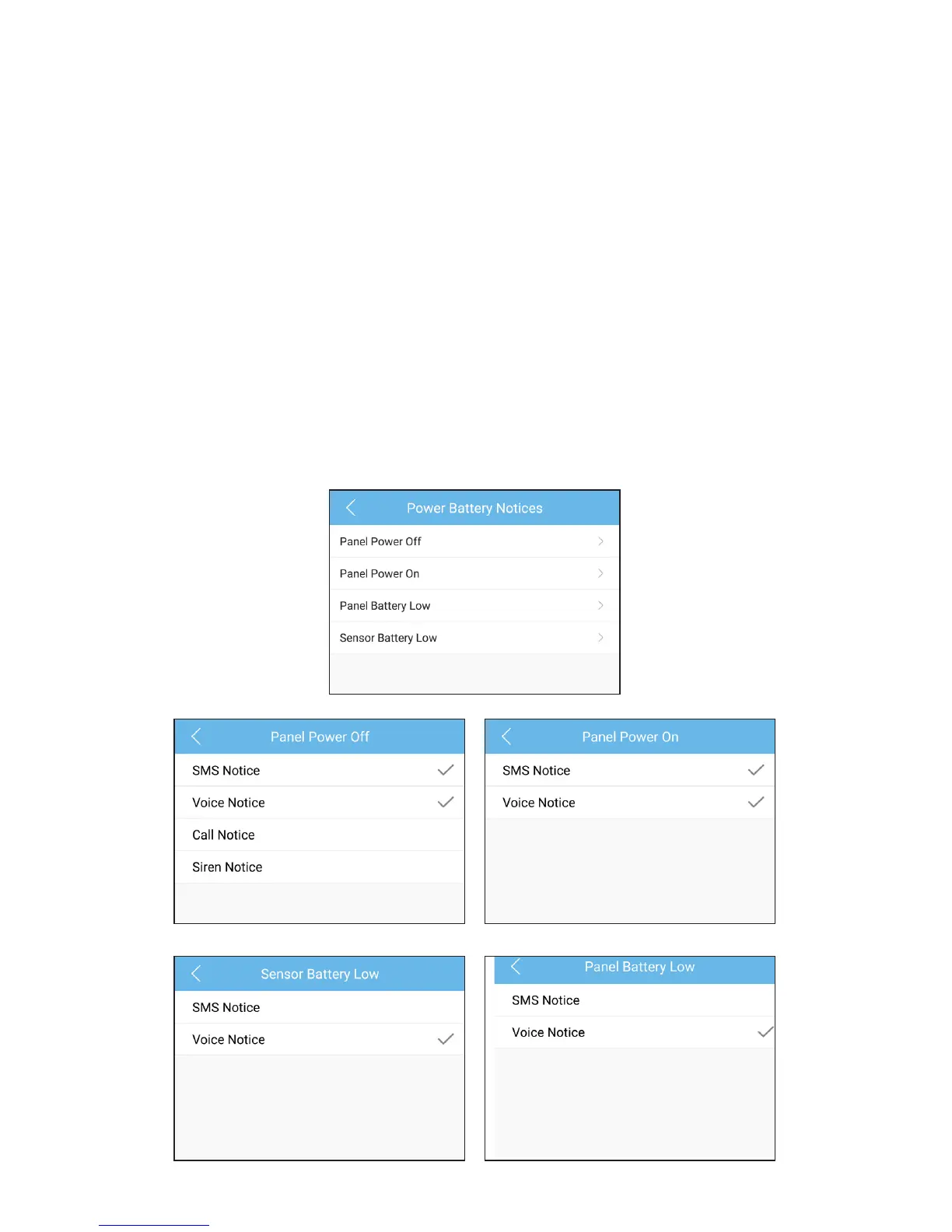27
Power / Battery Notices
Your S1 GSM WiFi system has the ability to notify you (us-
ing a couple dierent methods) when the power goes o or
comes back on, and when the batteries in the accessories
and/or the main panel are getting low.
Navigate to “Management -> Panel Settings” and select
“Power Battery Notices” to change these settings. You can
toggle each option on or o, and then save your chang-
es when you press the Back button in the top le corner.
(Note: for iOS, the Save button is in the top right corner.)