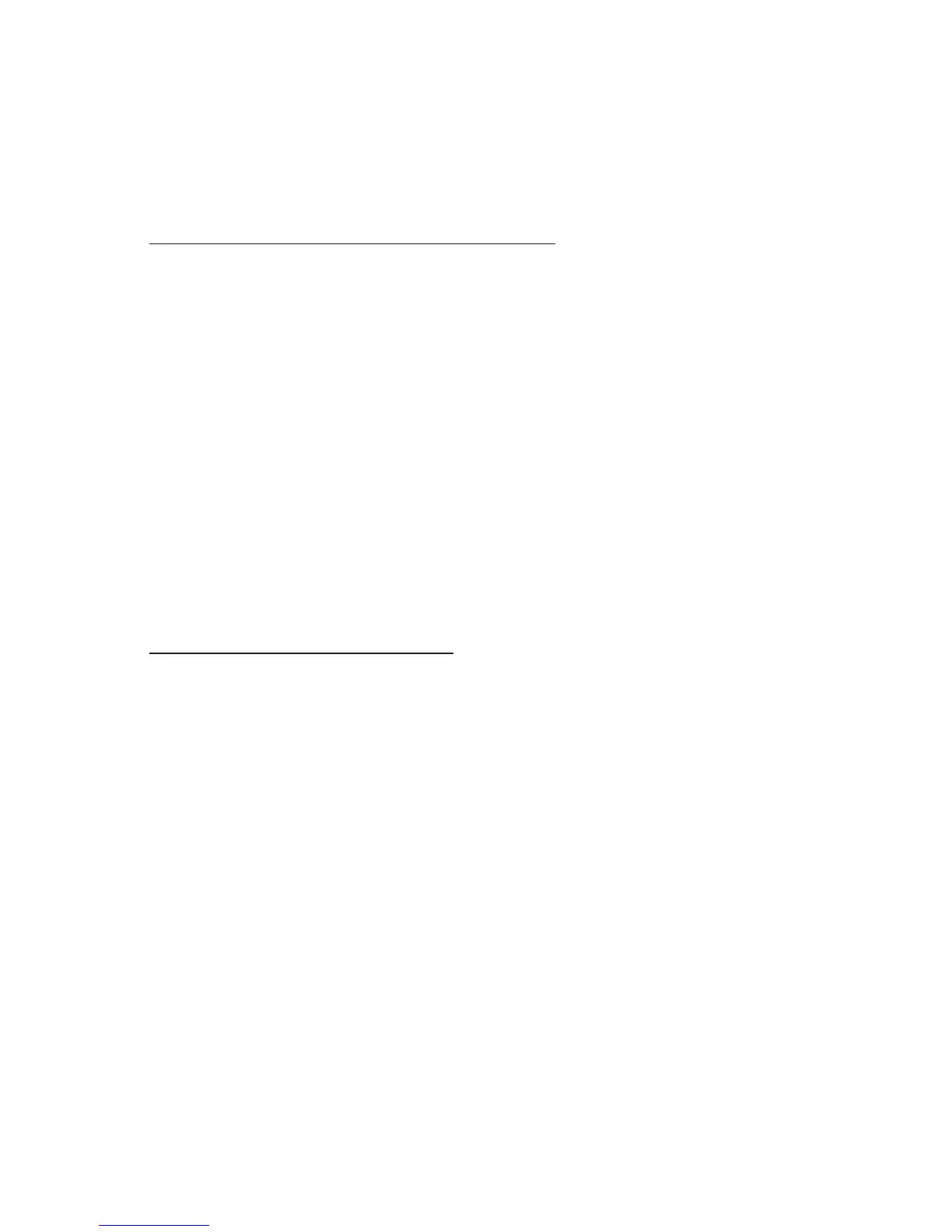20
Controlling the System Over the Phone (cont.)
Here’s a full list of the commands available for controlling
the system over the phone.
Press 0 - Play back the recorded message
Press 1 - Enable 1-way Intercom / Listen In (SIM card required)
Press 2 - Turn sirens on
Press 3 - Turn sirens off
Press 4 - Arm the system in Away Mode
Press 5 - Disarm the system
Press 6 - Enable 2-way Intercom (SIM card required)
Press 7 - Disable 2-way Intercom
Press * - Repeat the menu options
Press # - Turn off the alarm, and re-arm the system
When the system calls you:
Press # - Prevents the system from calling any other phone
numbers. This action does not disarm the system.
When you place a call to the system:
Enter your password when prompted, then...
Only Contacts Can Call or Text the Main Panel
Only people whose phone numbers have been added to
the Contact List in the main panel ahead of time will be
able to call or text inbound to the main panel. It will ignore
calls and texts from all other numbers. Make sure that the
Caller ID Number (CLI) on your phone is not blocked!
