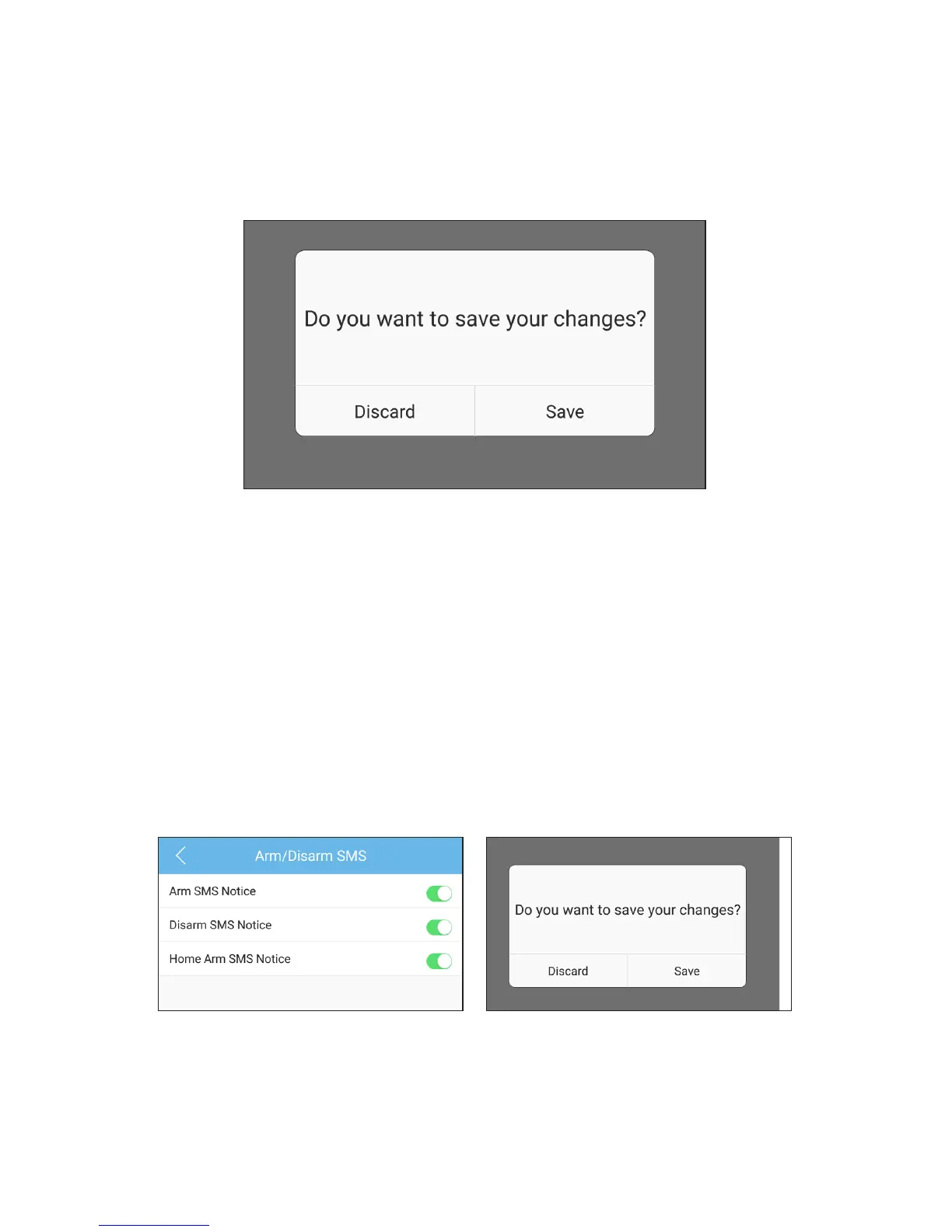26
Aer setting the time for the Exit Delay and the Entry De-
lay, remember to save your changes when you back out of
this screen to return to the Homepage / Dashboard.
Arm / Disarm SMS
e Arm / Disarm SMS feature, when enabled, can send
you an SMS text message whenever the system is armed or
disarmed remotely. (You would not receive a text message
if you arm or disarm at the panel itself, however.)
Navigate to “Management -> Panel Settings” and select
“Arm/Disarm SMS” to change these settings. You can tog-
gle each option on or o, and then save your changes when
you press the Back button in the top le corner.
(Active SIM card required)
