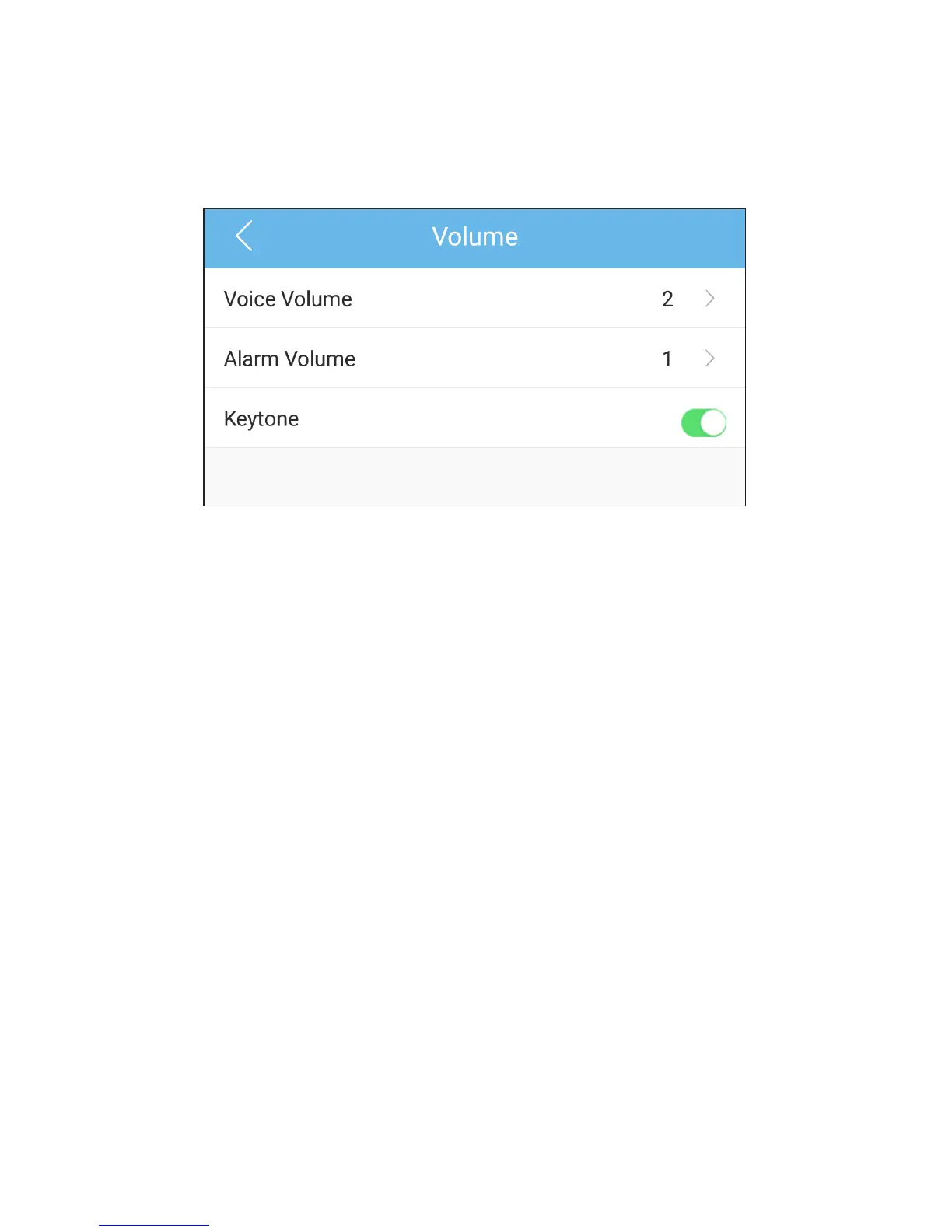29
Volume Settings
Navigate to “Management -> Panel Settings” and then tap
on “Volume Settings” to change the settings on this screen.
Voice Volume
e Voice Volume (0-7) controls the volume of the voice
and other sound eects (except the alarm) that come from
the main panel.
Alarm Volume
e Alarm Volume can be set to 0 (o) or 1 (on) in the
S1 main panel. is will control the built-in siren inside
the main panel itself. Some wireless sirens have their own
adjustable volumes.
Keytone
e Keytone toggle option will control whether or not you
hear a beep or a tone when pressing various button on the
S1 main panel.
