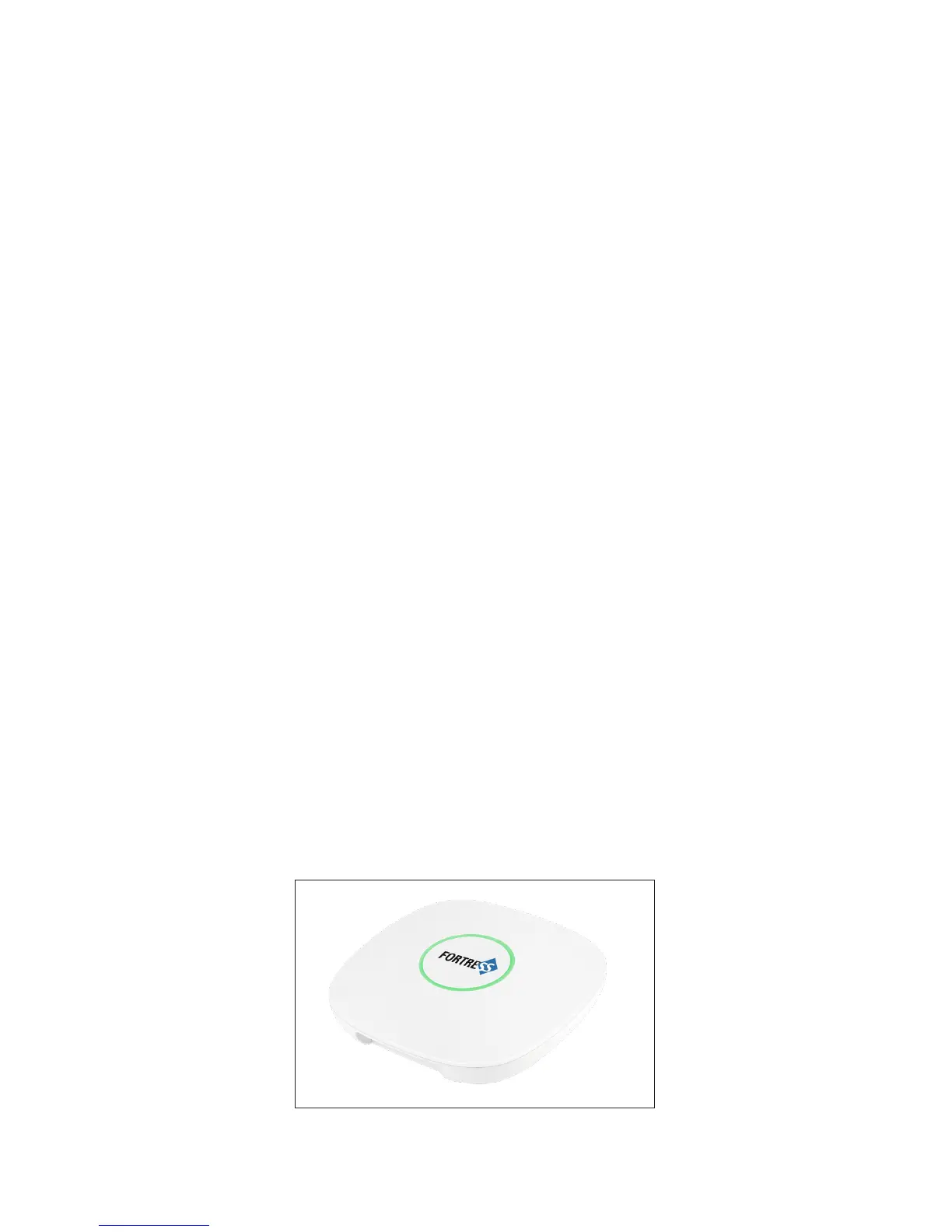7
GSM SIM Card Slot
e GSM SIM Card Slot allows you to insert a Micro
SIM card and connect the S1 main panel to a near-
by GSM cellular tower.
Customers in the US can activate the free SIM card
that’s included and pre-installed the system. It also
comes with an activation code, and instructions for
how to activate the SIM card service online.
Bind Code
e Bind Code is a unique number for your S1
main panel that is used when connecting the panel
to the free “My Fortress” mobile app. You can scan
the QR code when prompted in the app, or type in
the numeric Bind Code manually. It is located on
the bottom of the main panel, as shown.
Main Panel Operation
e S1 main panel has a Status Light that lights up in a ring
under the Central Button on the top of the panel.
