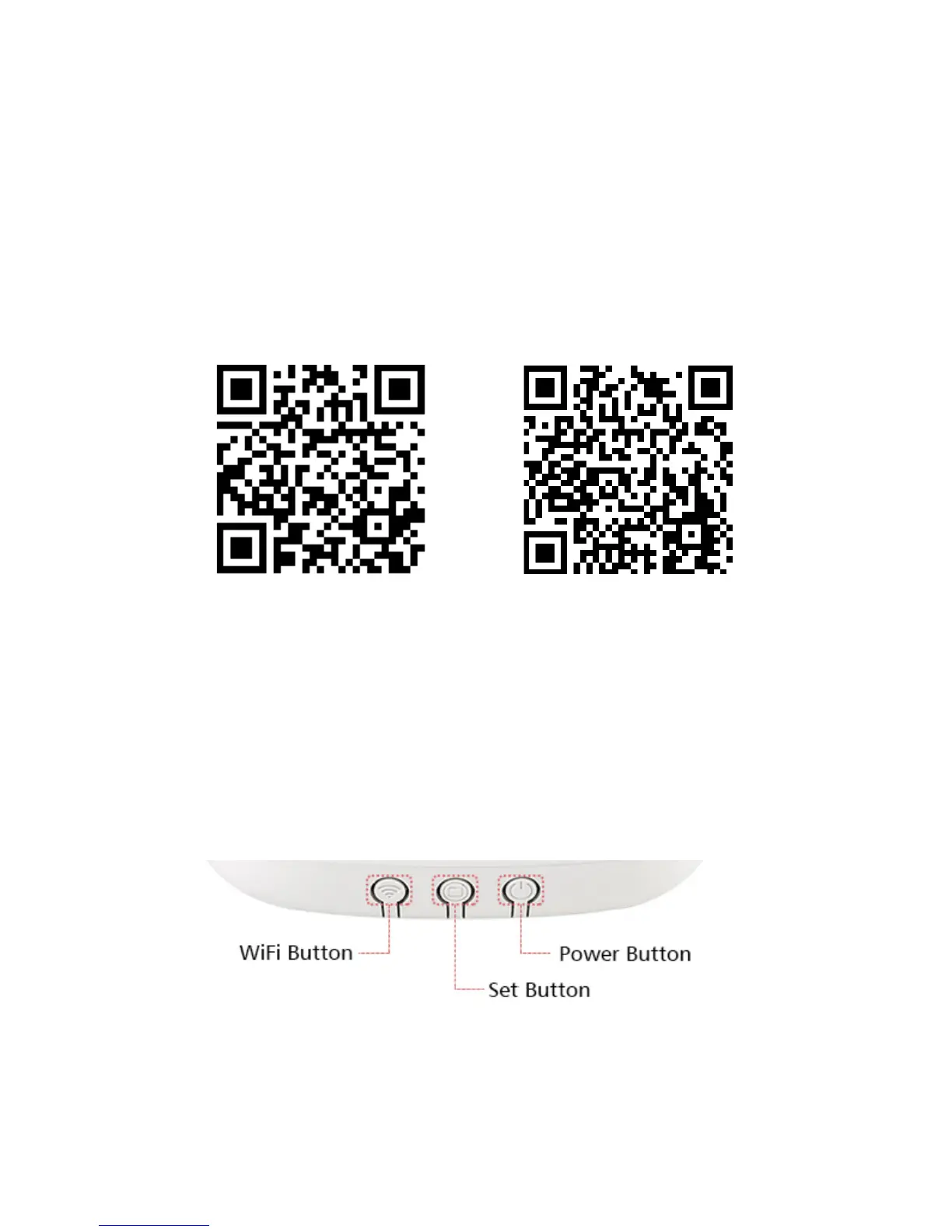15
Connecting to WiFi
To connect the S1 GSM WiFi main panel to WiFi, install
the free “My Fortress” mobile app from the Apple App
Store or Google Play Store, and then follow the steps in the
mobile app. We also have a separate user manual for the
free mobile app, as well, which is available on our website:
Smart Config & AP Config
Smart Cong mode and AP Cong mode will both involve
setting the phone into a searching mode using the mobile
app, and then setting the panel into a searching mode at
the same time. You’ll need to have your phone connected
to your WiFi before you begin, as well.
“My Fortress”
Mobile App
“My Fortress”
User Manual
Smart Config
Press and hold the WiFi Button for 2-3 seconds.
AP Config
Press the WiFi button again aer that to enter AP Mode.
